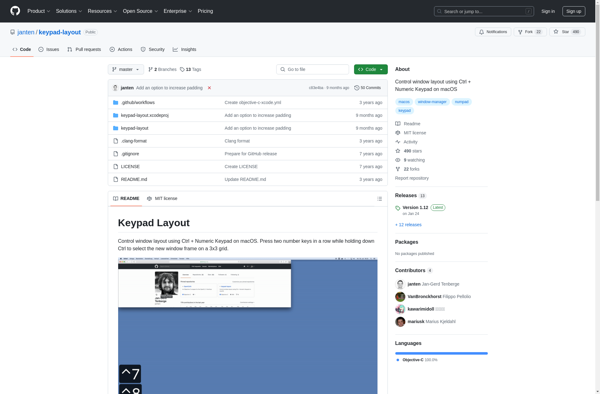Amethyst
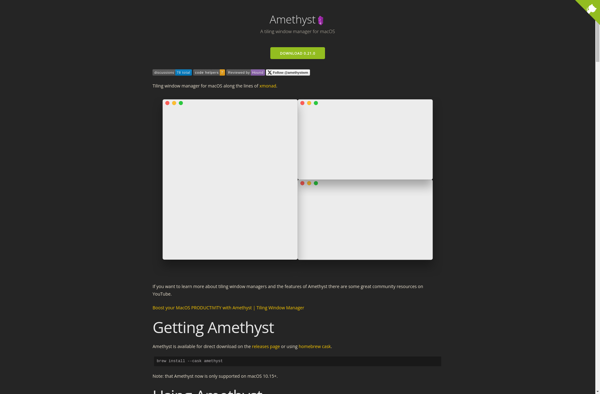
Amethyst: Open-Source Tiling Window Manager for macOS
Amethyst is an open-source tiling window manager for macOS. It enables keybinding and window tiling similar to Linux tiling window managers. Amethyst is lightweight, customizable, and can improve productivity by keeping windows organized and accessible.
What is Amethyst?
Amethyst is an open-source tiling window manager for macOS that allows users to efficiently organize and manipulate application windows. It provides keyboard shortcuts and window snapping functionalities similar to tiling window managers on Linux systems.
Some key features of Amethyst include:
- Keyboard-driven window management - Windows can be opened, closed, resized, recentered, rotated using customizable keyboard shortcuts.
- Flexible window tiling - Snap windows to halves, thirds, quarters of the screen edges or maximize to full screen with easy shortcuts.
- Workspace support - Supports multiple workspaces allowing users to group applications across virtual desktops.
- Lightweight and customizable - It is written in Swift/Obj-C, uses very little CPU and memory. Users can customize shortcuts, behaviors, and preferences.
- Spaces integration - Works nicely with macOS Spaces to allow binding applications and windows to virtual desktops.
With highly customizable shortcuts, behaviors and window tiling options, Amethyst can greatly improve productivity for developers and power users on macOS. Its efficient window control capabilities similar to Linux lets users effectively manage screen real estate. The open source tool is free and lightweight - overall an excellent alternative to native windows management.
Amethyst Features
Features
- Tiling window management
- Keyboard shortcuts for window manipulation
- Customizable layouts and shortcuts
- Spaces support
- Full screen mode
- Window grouping
- Window resizing
Pricing
- Open Source
Pros
Cons
Official Links
Reviews & Ratings
Login to ReviewThe Best Amethyst Alternatives
Top Os & Utilities and Window Managers and other similar apps like Amethyst
Here are some alternatives to Amethyst:
Suggest an alternative ❐Divvy

Mosaic Window Manager

Chunkwm
Cisdem WindowManager
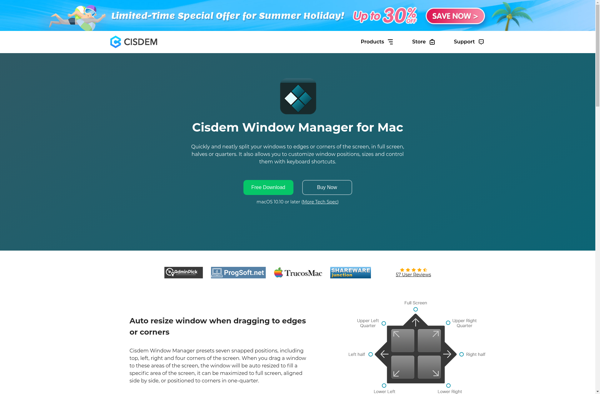
Keypad Layout