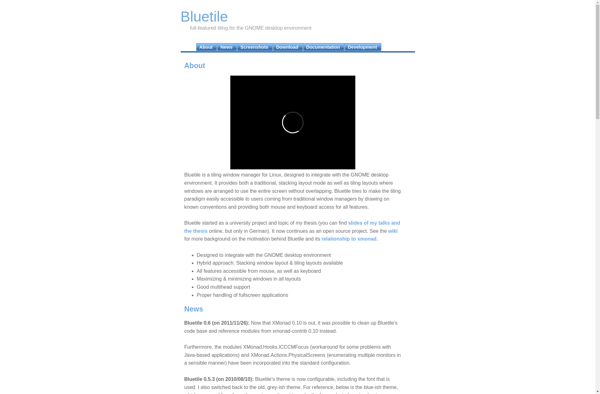AeroSnap
AeroSnap: Snap Windows to Edges or Halves
A small utility that makes it easy to snap windows to edges or halves of the screen, allowing for quick window management and organization.
What is AeroSnap?
AeroSnap is a lightweight software utility for Windows that enhances the native window snapping functionality. It lets you easily snap windows to the edges or halves of your screen with simple keyboard shortcuts or drag-and-drop mouse gestures.
Some key features of AeroSnap include:
- Snap windows to the top, bottom, left or right half of the screen.
- Maximize windows by snapping them to take up a full screen.
- Snap multiple windows side by side for comparison or increased productivity.
- Shake minimized windows to quickly restore and snap them.
- Customize hotkeys for all snapping options.
- Simple and intuitive UI without heavy resource usage.
AeroSnap is great for multi-tasking users who need to organize many open application windows. It reduces clutter on the desktop and makes switching between windows faster. With customizable keyboard shortcuts, window management can become almost effortless.
Since AeroSnap modifies basic window behavior in Windows, it can speed up workflows regardless of your system configuration and hardware. And it doesn't require installing device-specific drivers.
AeroSnap Features
Features
- Snap windows to edges or halves of screen
- Keyboard shortcuts to snap windows
- Remember window sizes and positions
- Shake minimised windows to unminimise and snap
- Snap up to 8 windows at once
Pricing
- Free
Pros
Cons
Official Links
Reviews & Ratings
Login to ReviewThe Best AeroSnap Alternatives
Top Os & Utilities and Window Management and other similar apps like AeroSnap
Here are some alternatives to AeroSnap:
Suggest an alternative ❐BetterTouchTool
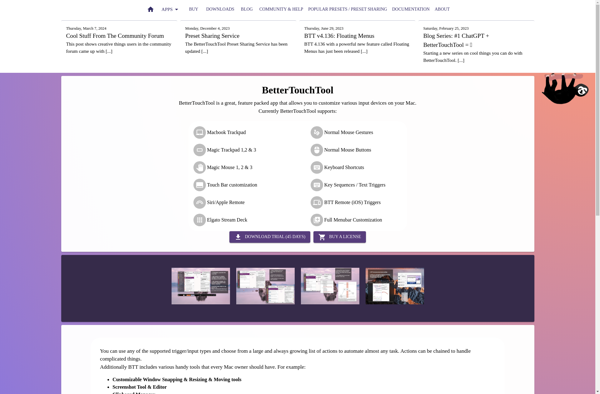
AquaSnap

Divvy

Cinch
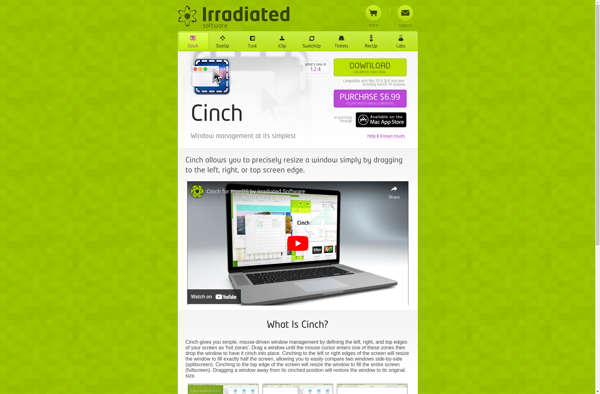
MaxTo
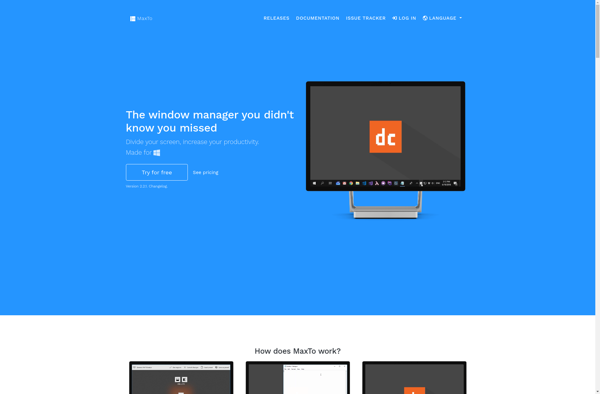
WindowGrid
Shiftit
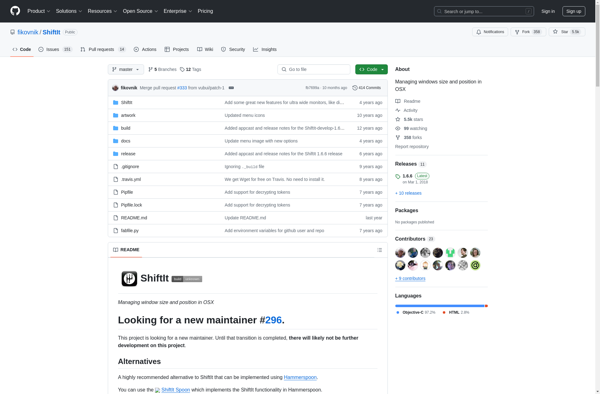
GridMove
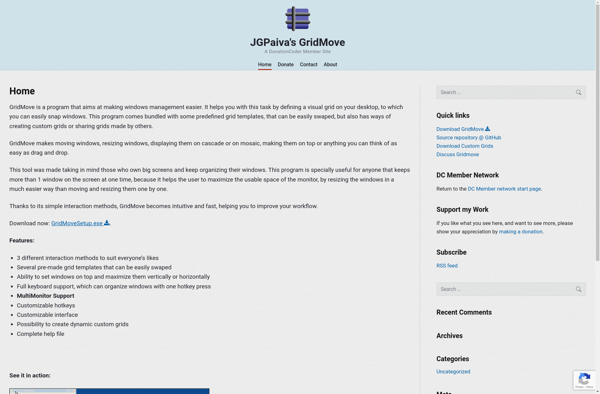
Bluetile