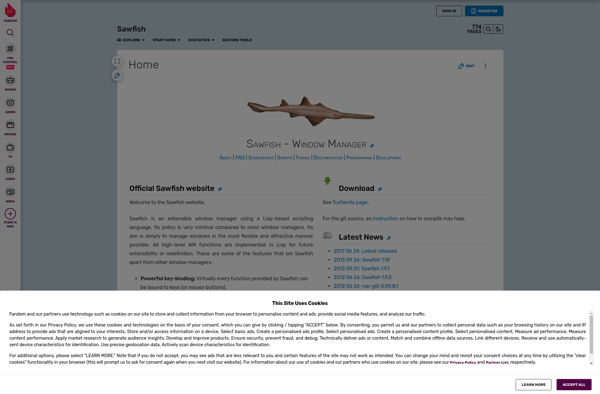Bluetile
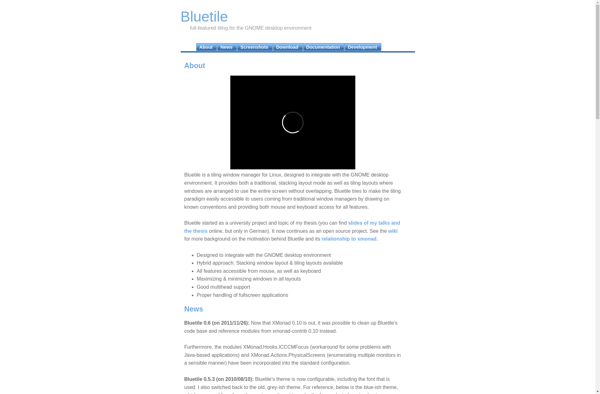
Bluetile: Open-Source Tiling Window Manager for Linux
An open-source tiling window manager for Linux aiming to efficiently use screen space with keyboard shortcuts for navigation and window management.
What is Bluetile?
Bluetile is an open-source tiling window manager for Linux operating systems. Unlike traditional window managers that allow windows to float freely on the desktop, Bluetile organizes open application windows in a grid-like layout to make efficient use of screen real estate.
Some key features of Bluetile include:
- Keyboard-driven navigation and window management using customizable keyboard shortcuts
- Automatic tiling of windows to avoid overlap and make best use of available screen space
- Customizable layouts and arrangements for window tiles
- Support for floating windows when needed
- Minimal system resource usage for high performance
- Integration with other Linux desktop components like system trays and panels
Bluetile is configured and managed entirely through keyboard commands and text configuration files rather than a graphical user interface. This allows efficient management of windows for users who prefer keyboard-centric workflows. Bluetile aims to provide a lightweight and efficient environment for users who need to manage many open application windows simultaneously.
Since it's open-source software, Bluetile is free to download and use. Its targeted user base is advanced Linux users and developers who appreciate the fine-grained control over window management that tiling window managers provide.
Bluetile Features
Features
- Tiling window manager
- Keyboard-driven window navigation
- Customizable layouts and shortcuts
- Support for multiple monitors
- Minimal system resource usage
Pricing
- Open Source
Pros
Cons
Official Links
Reviews & Ratings
Login to ReviewThe Best Bluetile Alternatives
Top Os & Utilities and Window Managers and other similar apps like Bluetile
Here are some alternatives to Bluetile:
Suggest an alternative ❐GNOME
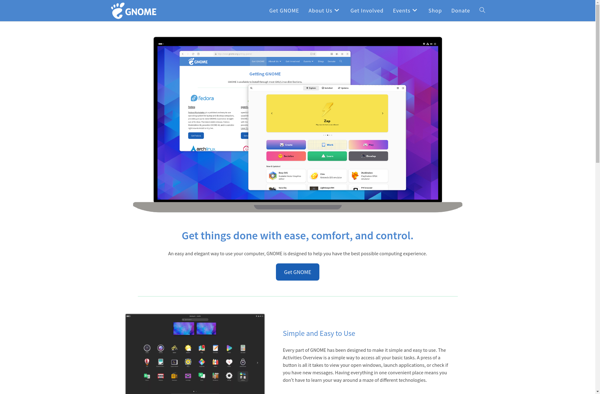
I3

KDE Plasma
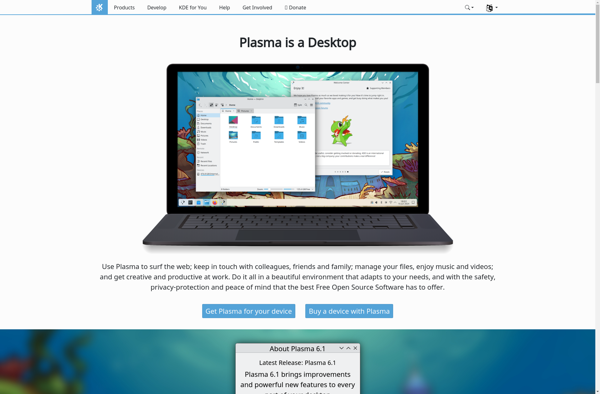
Hyprland
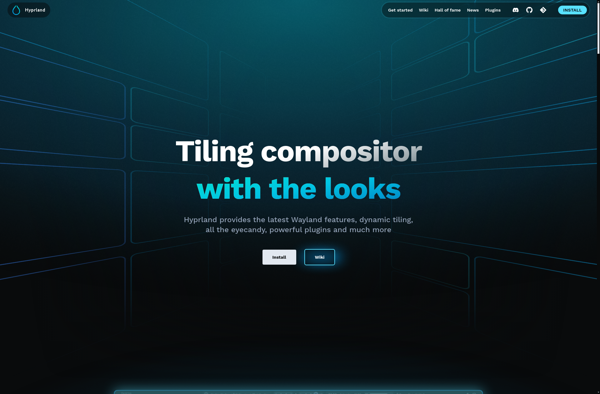
Xfce
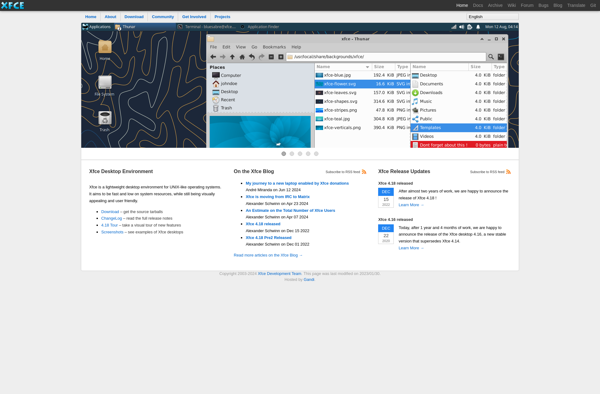
Cairo Shell
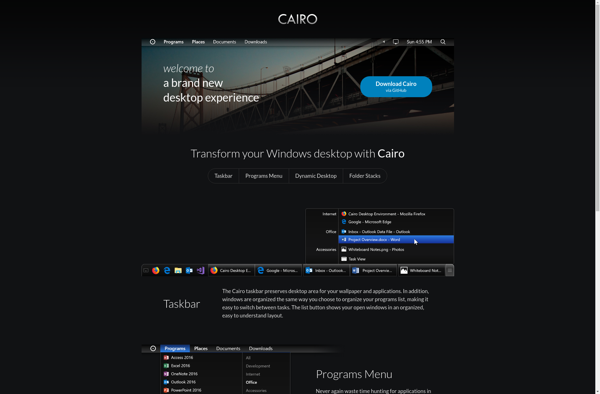
Openbox
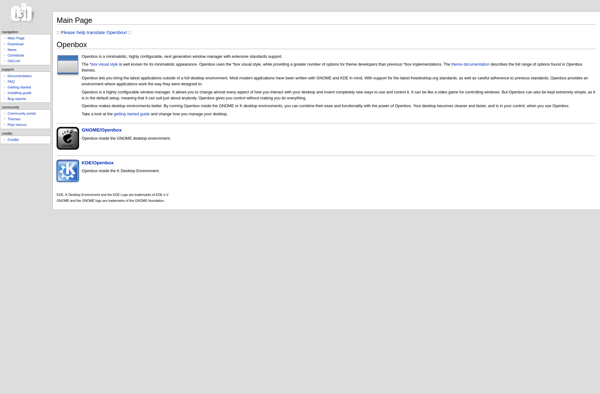
LXQt
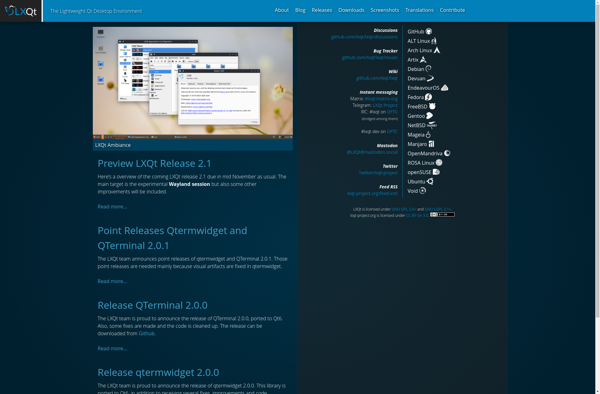
LXDE
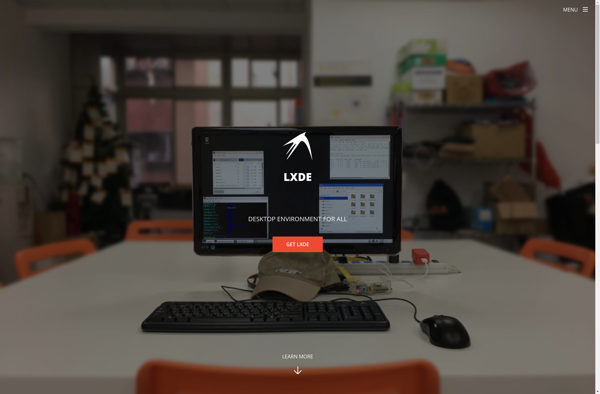
PowerResizer
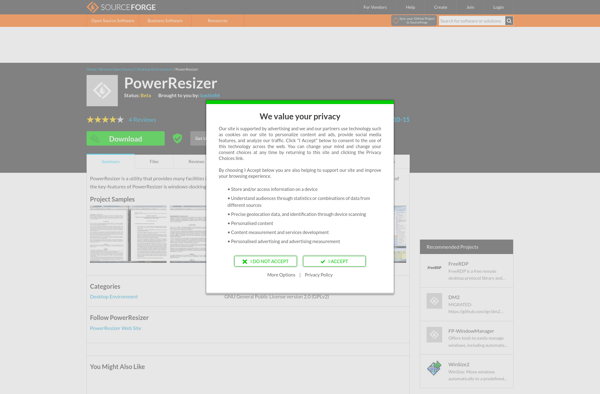
AeroSnap
Sawfish