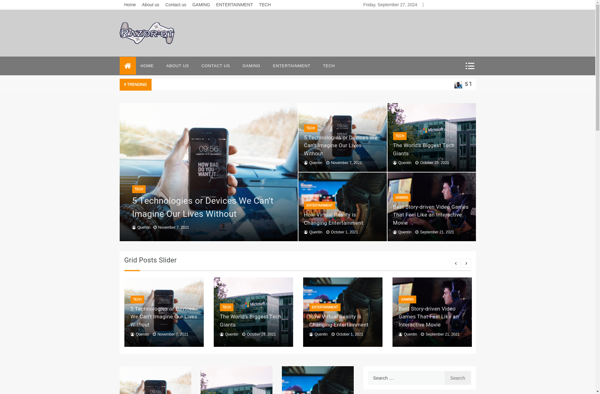KDE Plasma
KDE Plasma is a customizable desktop environment for Linux and other Unix-like operating systems. It features a graphical user interface with integrated search and widgets, as well as extensive theming capabilities.
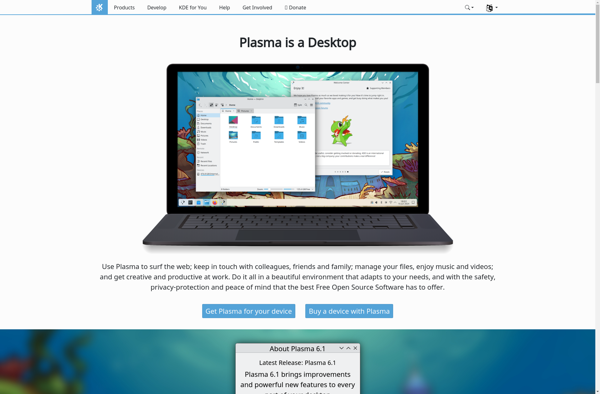
KDE Plasma: Customizable Desktop Environment
A customizable desktop environment for Linux and other Unix-like operating systems featuring graphical user interface, integrated search, widgets, and extensive theming capabilities.
What is KDE Plasma?
KDE Plasma is a free and open-source desktop environment for Linux and other Unix-like operating systems. It is highly customizable and features a graphical user interface designed for productivity and ease-of-use.
Some key features of KDE Plasma include:
- Customizable interface - Users can rearrange panels, add widgets, change themes, icons, fonts, colors, etc. to customize the look and feel.
- Integrated search - Quick searching for apps, files, settings from the application menu.
- Widgets - Mini applications for information like weather, notifications, system stats, etc.
- Powerful theming capabilities - Complex theming engine allowing radical alterations to the interface.
- Flexible virtual desktops - Create multiple virtual workspaces to organize applications.
- Integrated applications - Comes with a full suite of productivity apps like file manager, terminal, editor, browser, office suite etc.
KDE Plasma focuses on being a usable, productivity-enhancing and flexible environment suited for regular desktop computing needs. Its customization options and attention to detail help advanced users fine-tune it for their workflows.
KDE Plasma Features
Features
- Customizable desktop
- Graphical user interface
- Integrated search
- Widgets
- Extensive theming capabilities
Pricing
- Open Source
Pros
Highly flexible and customizable
Beautiful and intuitive interface
Great integration of desktop search
Huge selection of widgets
Ability to completely change look and feel
Cons
Can be resource intensive
Steep learning curve for customization
Configuring widgets takes time
Default settings may not appeal to all users
Official Links
Reviews & Ratings
Login to ReviewThe Best KDE Plasma Alternatives
Top Os & Utilities and Desktop Environments and other similar apps like KDE Plasma
Here are some alternatives to KDE Plasma:
Suggest an alternative ❐GNOME
GNOME (pronounced Guh-NOHM) is a highly intuitive and user-friendly desktop environment and graphical user interface that runs on top of a computer's operating system. It is designed to be easy to use, accessible, customizable, and free as in freedom.GNOME includes a set of default applications for common tasks like browsing...
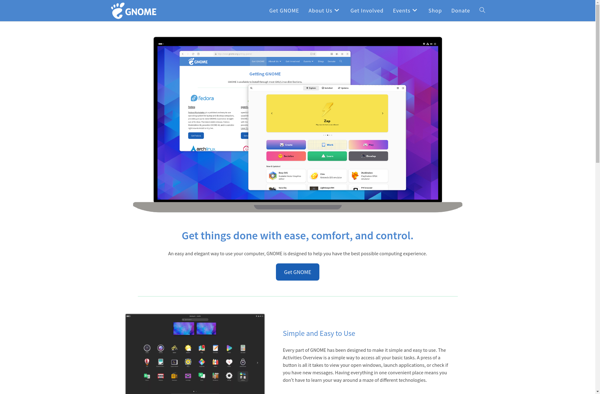
Xfce
Xfce is a lightweight desktop environment for Linux and other UNIX-like operating systems. It aims to be fast and lightweight, while still being visually appealing and easy to use. Some key features and characteristics of Xfce include:Designed for speed and low resource usage - makes it a popular choice for...
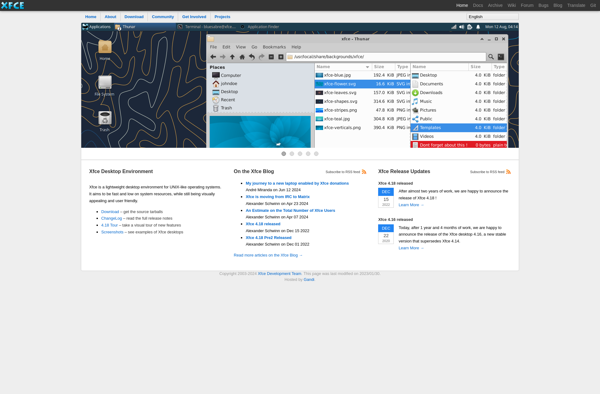
Emerge Desktop
Emerge Desktop is an open-source virtual desktop infrastructure built on KDE Plasma and Kernel-based Virtual Machine (KVM) technology. It provides a complete Windows-compatible environment for Linux users to run Windows applications and games seamlessly without having to dual boot or use Wine.Some key features of Emerge Desktop include:Provides a full...
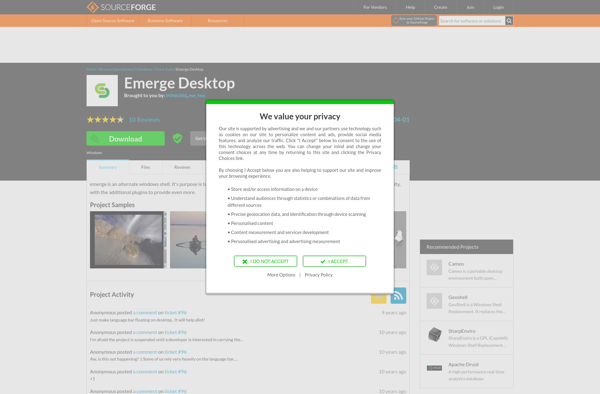
Enlightenment
Enlightenment, also known simply as E, is an open source desktop environment and window manager project aimed at providing Linux and BSD users with a lightweight yet visually appealing graphical user interface. Some key highlights of Enlightenment include:Very lightweight and fast, ideal for older hardware or resource constrained environmentsHighly themeable...
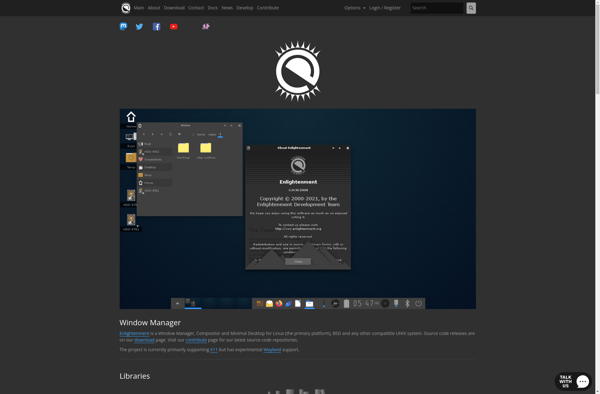
LXQt
LXQt is a lightweight desktop environment for Linux and UNIX-like operating systems. It is designed to be highly modular and customizable while using relatively few system resources.Some key features of LXQt:Uses the Qt framework for its graphical user interface, allowing integration with Qt appsVery lightweight - ideal for older hardware...
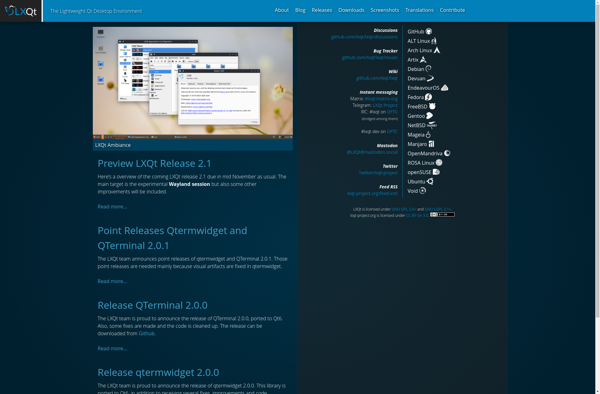
LXDE
LXDE (Lightweight X11 Desktop Environment) is an open source desktop environment for Linux and other Unix-like operating systems. It is designed to be lightweight, modular, and resource-friendly, making it a good choice for older or less powerful hardware.Some key features and characteristics of LXDE:Very low memory and CPU usage compared...
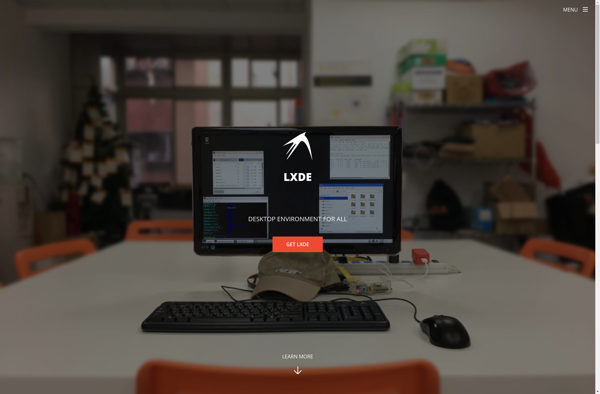
CDE (Common Desktop Environment)
The Common Desktop Environment (CDE) is a desktop environment that was commonly used in commercial UNIX operating systems in the 1990s. It was developed through a collaboration between HP, IBM, Sun Microsystems, and other major UNIX vendors at the time.CDE provided an integrated graphical user interface for UNIX systems, featuring...
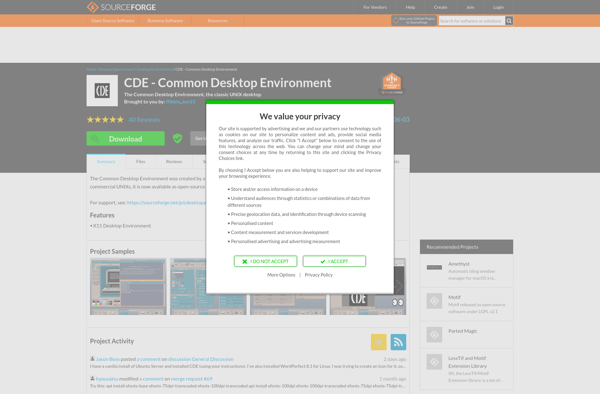
Cinnamon
Cinnamon is a free and open-source desktop environment designed for the Linux operating system. Developed as part of the Mint Linux distribution, Cinnamon aims to provide an elegant and intuitive user experience.Some key features of Cinnamon include:Familiar graphical desktop metaphor interface, making it easy for users coming from Windows or...
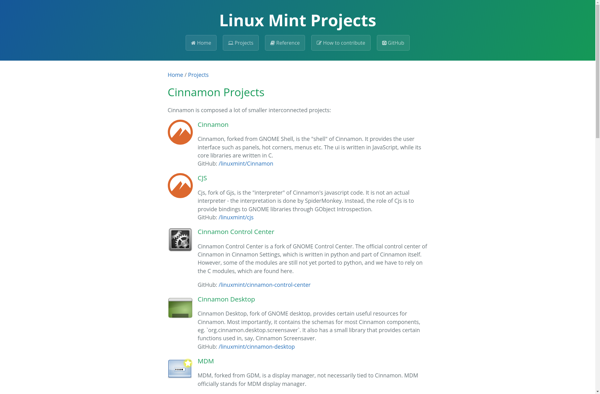
Window Maker
Window Maker is an X11 window manager originally designed to provide integration support for the GNUstep Desktop Environment. It first appeared in 1997 and is developed in C and Objective-C.Some key features of Window Maker include:Lightweight and fast - uses very little system resources for better performanceHighly customizable - nearly...
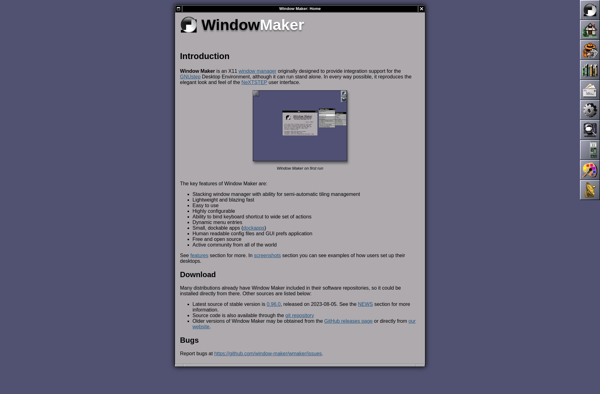
UKUI
UKUI is a lightweight desktop environment based on GNOME and developed primarily for Chinese Linux distributions. It focuses on simplicity, efficiency, and ease of use.Some key features of UKUI include:Simple and intuitive user interface designed to be easy to use for Linux beginners.Very lightweight and fast, ideal for older hardware...
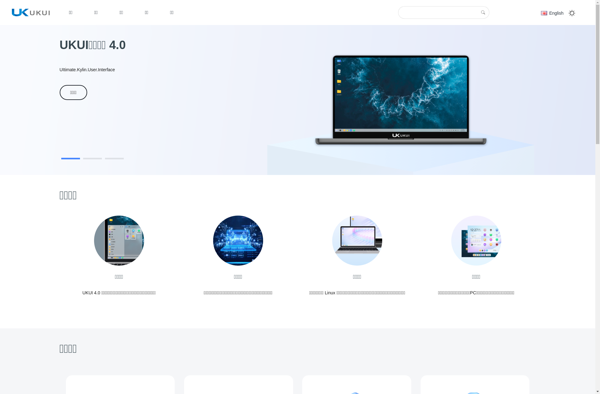
GNUstep
GNUstep is an open source implementation of the Cocoa and Cocoa Touch application development frameworks used by Apple on platforms like macOS, iOS, iPadOS and watchOS. It provides a free software replacement for these frameworks that allows developers to build Cocoa-like applications that run on other operating systems like Linux,...
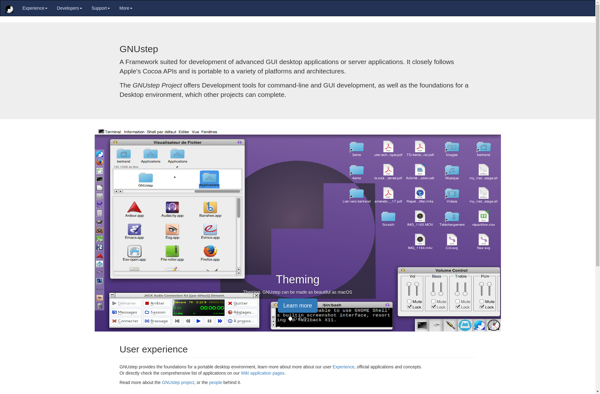
Lumina Desktop Environment
Lumina Desktop Environment (Lumina for short) is a free, open-source desktop environment designed for UNIX and UNIX-like operating systems such as Linux, FreeBSD, and OpenIndiana. Lumina aims to provide a lightweight, resource-efficient, and intuitive desktop experience.Some key features and goals of Lumina include:Minimal resource usage - Lumina is designed to...
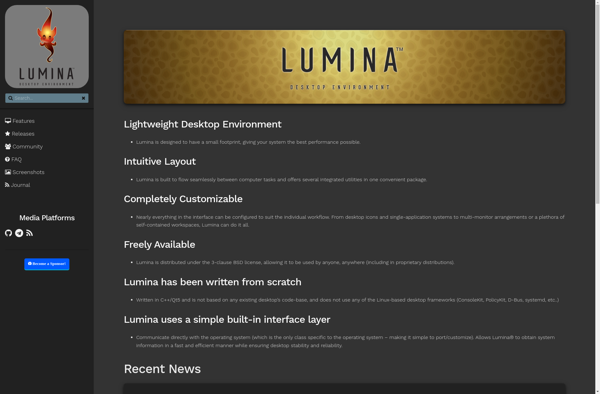
Bluetile
Bluetile is an open-source tiling window manager for Linux operating systems. Unlike traditional window managers that allow windows to float freely on the desktop, Bluetile organizes open application windows in a grid-like layout to make efficient use of screen real estate.Some key features of Bluetile include:Keyboard-driven navigation and window management...
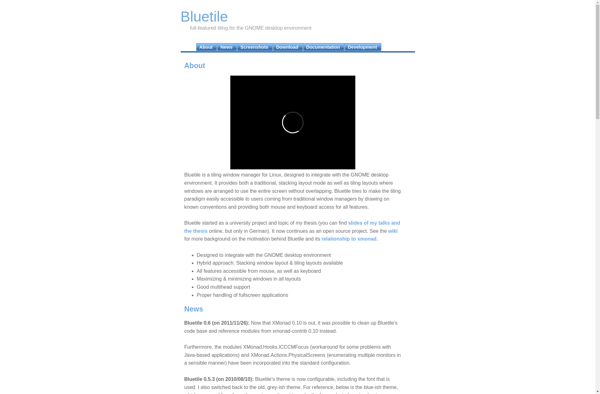
Unity Desktop Environment
Unity Desktop Environment is a graphical desktop environment that was originally developed by Canonical Ltd. for the Ubuntu Linux operating system. First released in 2010, Unity aimed to provide an intuitive and elegant desktop experience for Ubuntu users.Some key features and goals of the Unity desktop include:Simplified user interface -...
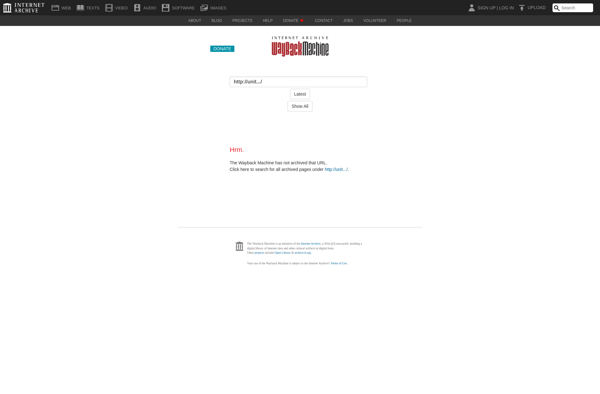
Trinity Desktop Environment (TDE)
Trinity Desktop Environment (TDE) is a fork of the KDE 3 desktop that aims to continue the KDE 3.5 legacy for Linux and other Unix-like operating systems. It provides a lightweight, stable, fast and customizable desktop environment that resembles the look and feel of the KDE 3.5 releases.TDE was created...

Phosh
Phosh is a desktop shell designed specifically for Linux-based mobile devices such as smartphones and tablets. It aims to provide an intuitive and user-friendly graphical interface optimised for touchscreen inputs.Some key features of Phosh include:A mobile-centric user interface with large buttons and components ideal for touchscreens.Gesture navigation - swipes, taps...
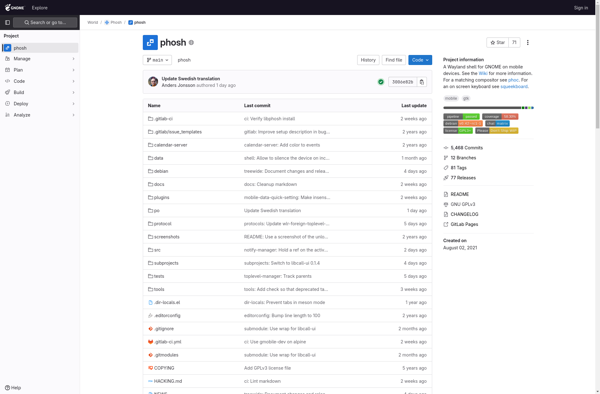
Moksha
Moksha is a modular open source desktop environment that emphasizes flexibility, stability and a non-intrusive user interface. It is based on the Enlightenment Foundation Libraries (EFL) and aims to provide a lightweight yet powerful and customizable desktop experience for Linux and BSD systems.Some key features of Moksha include:Modular architecture -...
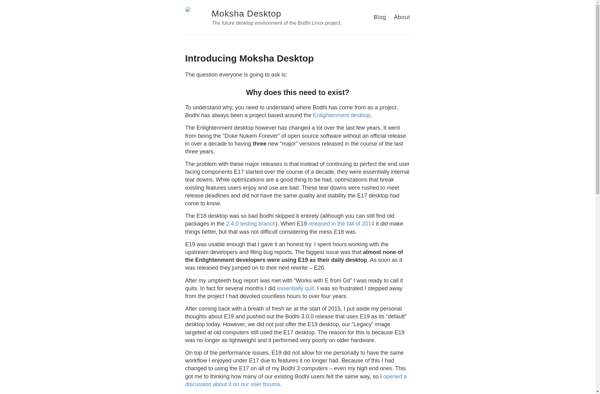
Razor-qt
Razor-qt is a lightweight, fast, and user-friendly desktop environment for Linux and BSD operating systems. It uses Openbox as the window manager and has a clean and intuitive interface.Some key features of Razor-qt include:Very low memory and CPU usage, making it suitable for older hardwareCustomizable themes and layouts using OpenboxIntuitive...