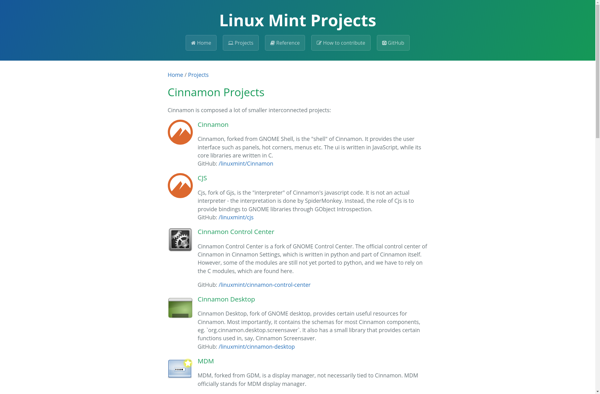Unity Desktop Environment
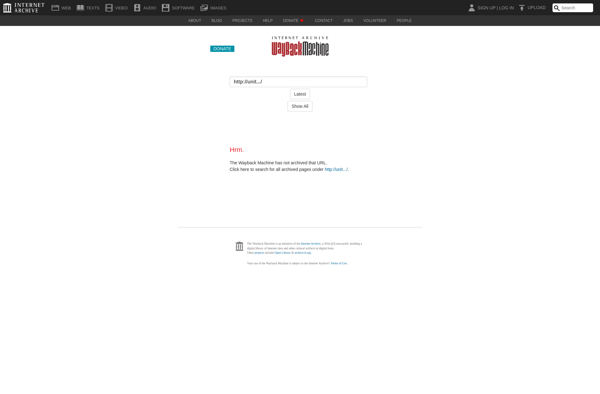
Unity Desktop Environment: A Graphical Linux Desktop for Easy User Experience
A graphical desktop environment designed for Linux systems, Unity provides simplicity and consistency through its user-friendly interface and cohesive experience.
What is Unity Desktop Environment?
Unity Desktop Environment is a graphical desktop environment that was originally developed by Canonical Ltd. for the Ubuntu Linux operating system. First released in 2010, Unity aimed to provide an intuitive and elegant desktop experience for Ubuntu users.
Some key features and goals of the Unity desktop include:
- Simplified user interface - Unity has a streamlined interface designed to eliminate unnecessary clutter and allow users to focus on their work.
- Keyboard and touch friendliness - The interface and shortcuts are optimized for efficient use via keyboard or touchscreen.
- Universal menu bar - The top bar provides access to applications, files, and system settings from any window.
- Launcher bar - Easy access and switching between common applications is provided by the launcher bar on the left.
- Integrated search - Search functions are built into the dash to quickly find apps, files or system tools.
- Visual consistency - Icons, menus and components have a cohesive look and interaction method to provide a smooth workflow.
Overall, the Unity desktop provides a modern, intuitive environment focused on usability. It was the default interface for Ubuntu from 2011 to 2017. Though Canonical has discontinued its development, the Unity desktop continues to have an active open source community around it.
Unity Desktop Environment Features
Features
- Desktop workspace and window management
- Application launcher
- Desktop search functionality
- Integrated desktop effects
- Customizable desktop look and feel
- Built-in media players
- Integrated chat and messaging apps
Pricing
- Free
- Open Source
Pros
Cons
Reviews & Ratings
Login to ReviewNo reviews yet
Be the first to share your experience with Unity Desktop Environment!
Login to ReviewThe Best Unity Desktop Environment Alternatives
Top Os & Utilities and Desktop Environments and other similar apps like Unity Desktop Environment
Here are some alternatives to Unity Desktop Environment:
Suggest an alternative ❐GNOME
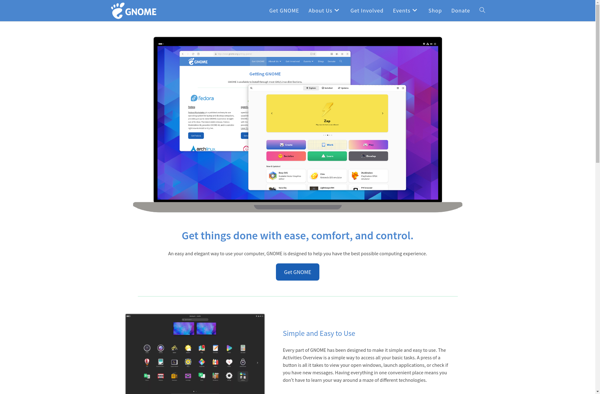
ObjectDock
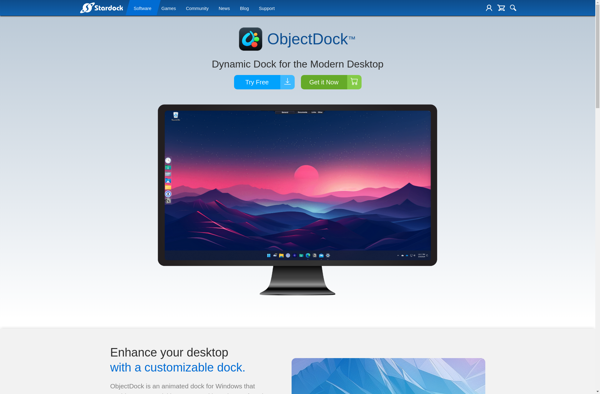
KDE Plasma
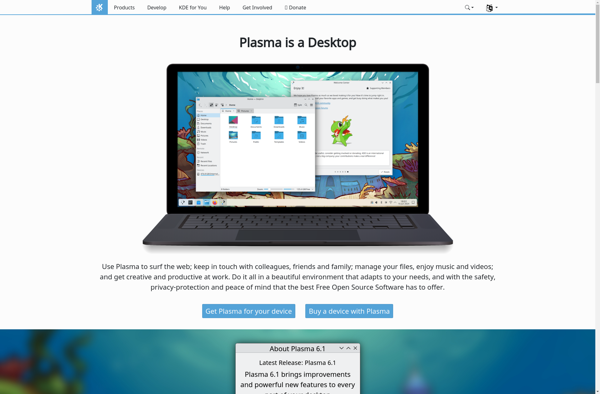
Xfce
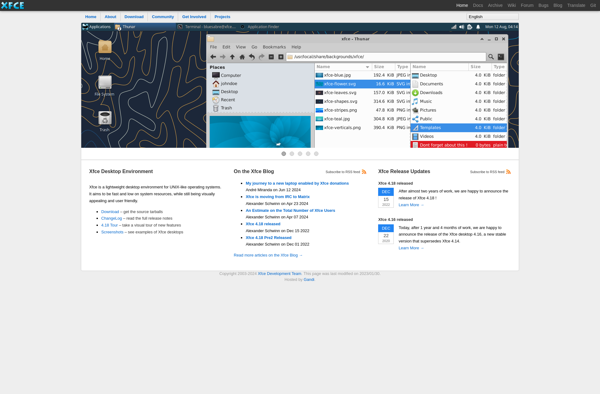
Cairo Shell
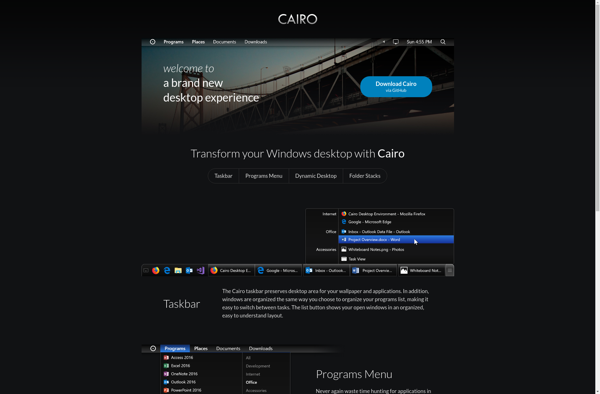
Docky
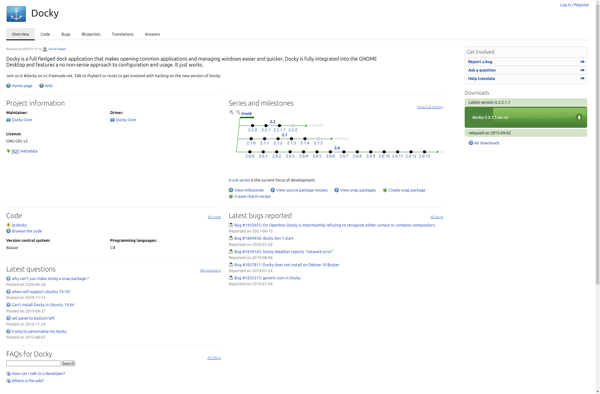
Enlightenment
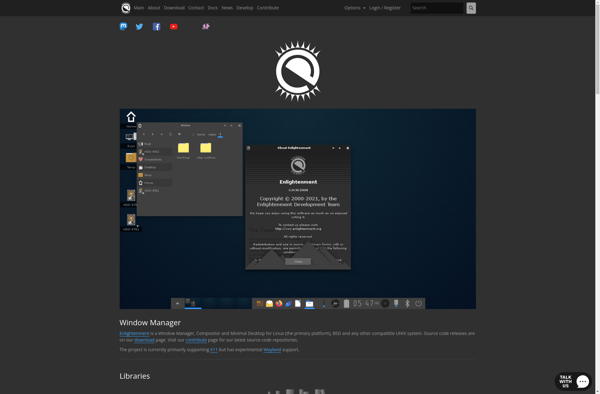
LXQt
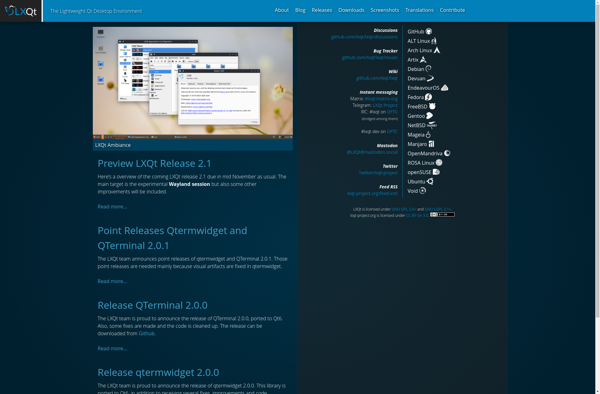
LXDE
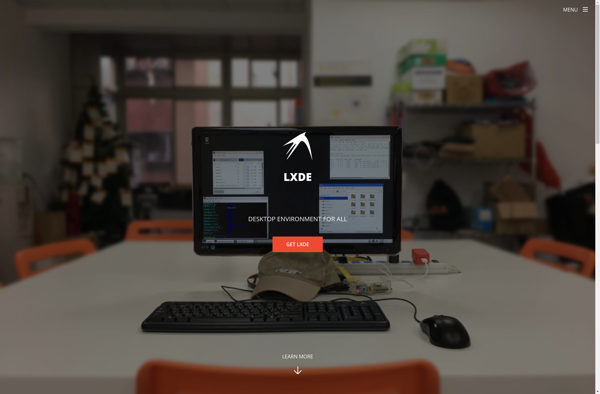
Cinnamon