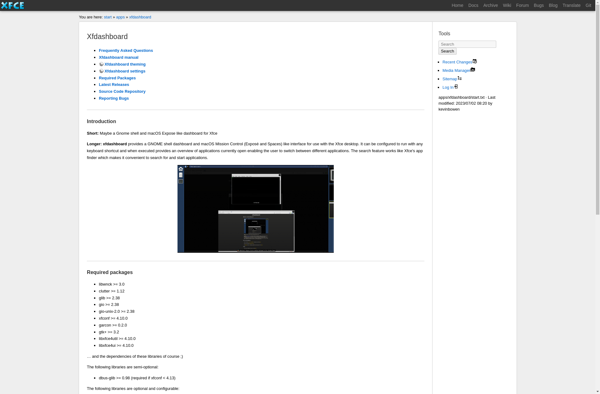Window Maker
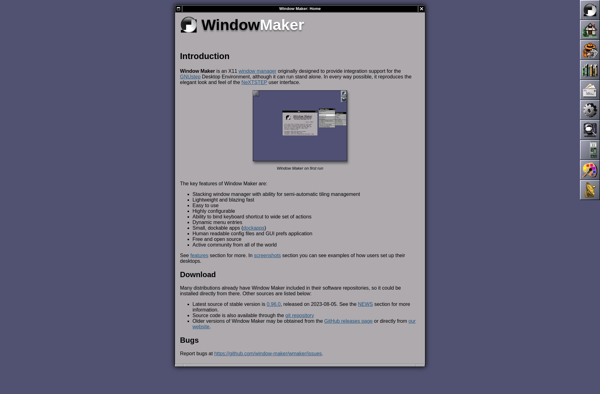
Window Maker: Fast and Customizable X11 Window Manager
Window Maker is an open-source window manager designed for the GNUstep Desktop Environment, offering a fast, light, and customizable user experience.
What is Window Maker?
Window Maker is an X11 window manager originally designed to provide integration support for the GNUstep Desktop Environment. It first appeared in 1997 and is developed in C and Objective-C.
Some key features of Window Maker include:
- Lightweight and fast - uses very little system resources for better performance
- Highly customizable - nearly all aspects of the interface can be customized
- Supports modern standards like HTML widget embedding, OpenGL rendering, XVI video mode setting, Xft and fontconfig
- User-friendly graphical interface to manage workspaces and applications
- Dockapps and clip support for extended functions
- Themes available to change appearance of windows and icons
Window Maker aims to recreate the look and feel of the NeXT GUI. It supports extensive keyboard shortcuts and mouse button configs. The dock and clip features allow embedding of system monitors and other functionality.
Overall, Window Maker provides a highly customizable window manager that is light, fast, and stable. It integrates well with GNOME and can modernize some older systems.
Window Maker Features
Features
- Tiling window manager
- Virtual desktops
- Theme support
- Keyboard shortcuts
- Status bar
- Dockapps
- Extensible through plugins
Pricing
- Open Source
Pros
Cons
Official Links
Reviews & Ratings
Login to ReviewThe Best Window Maker Alternatives
Top Os & Utilities and Window Managers and other similar apps like Window Maker
Here are some alternatives to Window Maker:
Suggest an alternative ❐GNOME
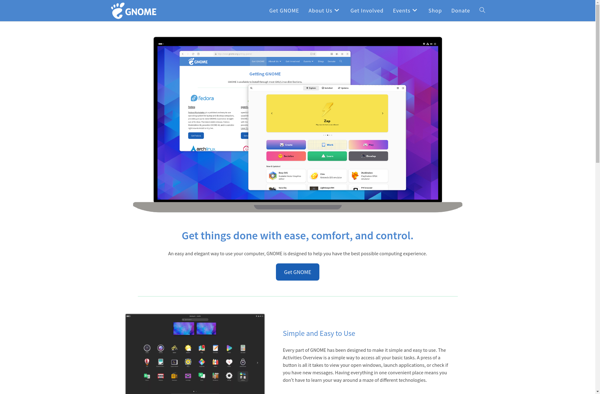
KDE Plasma
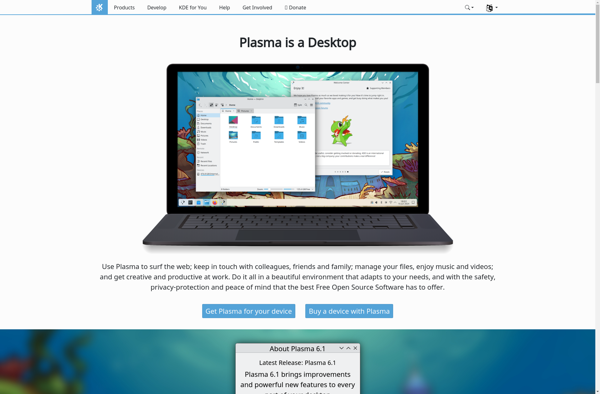
Xfce
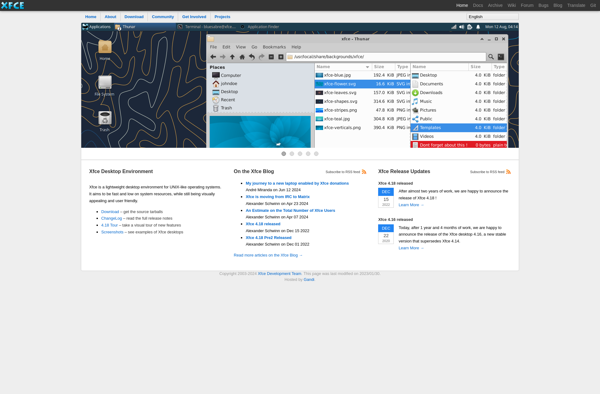
Cairo Shell
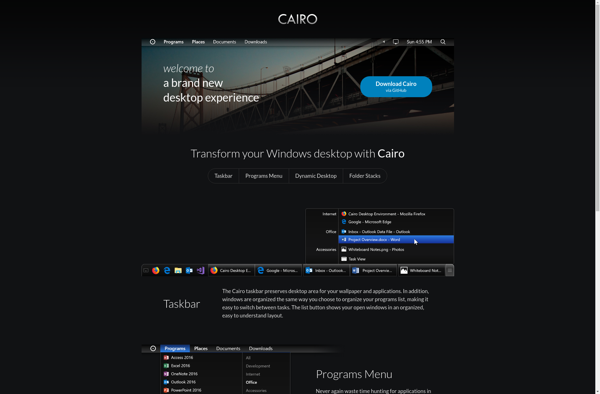
Openbox
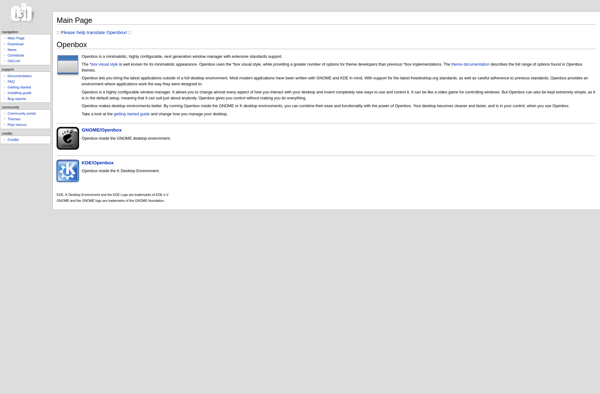
LXQt
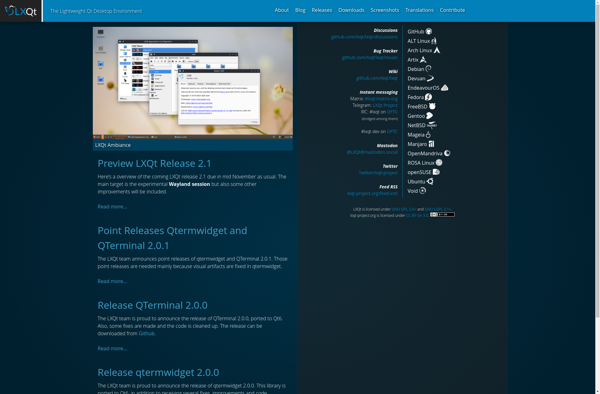
LXDE
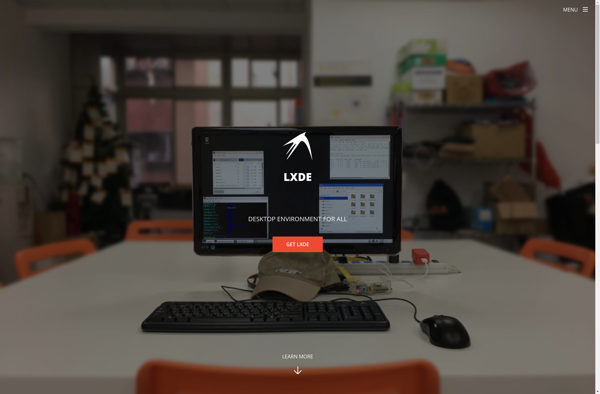
Cinnamon
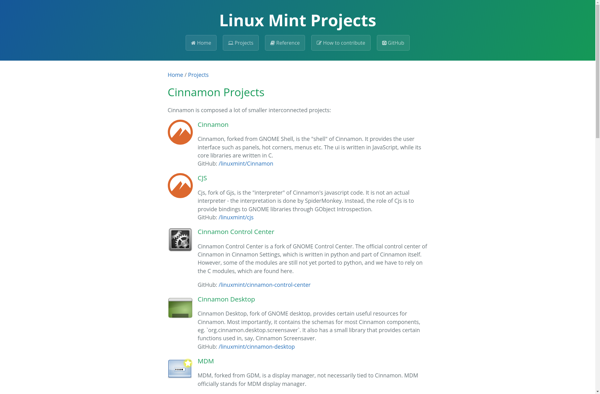
Xfdashboard