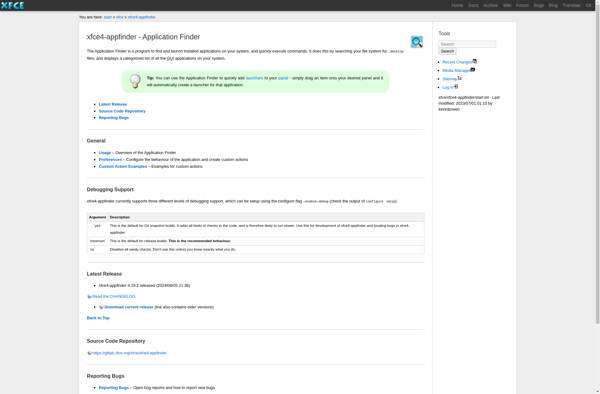Xfdashboard
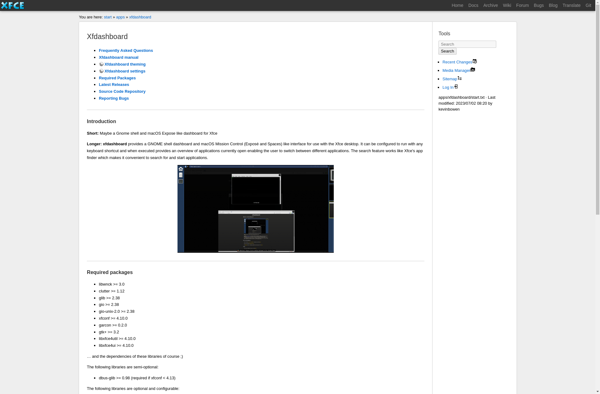
xdashboard: Application Dashboard for Xfce
xdashboard is an application dashboard for the Xfce desktop environment on Linux. It provides an easy way to access frequently used applications and files without having to open the full desktop interface.
What is Xfdashboard?
xfdashboard is an application dashboard designed specifically for the Xfce desktop environment on Linux. It provides quick access to frequently used applications, documents, bookmarks, and more without requiring you to open up the full desktop interface.
Some key features of xfdashboard include:
- Customizable interface - You can add, remove, and rearrange items on the dashboard as needed. This includes launchers for apps, folders and files, bookmarks, workspace and virtual desktop switchers, system monitors, and more.
- Plugin support - Plugins allow expanding xfdashboard's functionality, like adding clocks, sticky notes, additional launchers, and system monitors.
- Lightweight - Being made for Xfce, xfdashboard is designed to have a small memory footprint and fast performance compared to heavier dashboards.
- Keyboard shortcuts - You can navigate xfdashboard entirely from your keyboard for speed and efficiency.
- Theming support - It supports changing themes so you can customize the look and feel.
So in summary, xfdashboard brings many of the conveniences of modern application dashboards to the lightweight Xfce desktop in a fast, customizable package. It's especially popular with users who want quick application access without loading up their entire desktop and panels.
Xfdashboard Features
Features
- Customizable dashboard with widgets
- Drag-and-drop interface
- Supports multiple pages
- Keyboard shortcuts
- Plugin architecture
- Themes and panel styles
- Runs on Xfce desktop
Pricing
- Open Source
Pros
Cons
Official Links
Reviews & Ratings
Login to ReviewThe Best Xfdashboard Alternatives
Top Os & Utilities and Desktop Enhancements and other similar apps like Xfdashboard
Here are some alternatives to Xfdashboard:
Suggest an alternative ❐GNOME
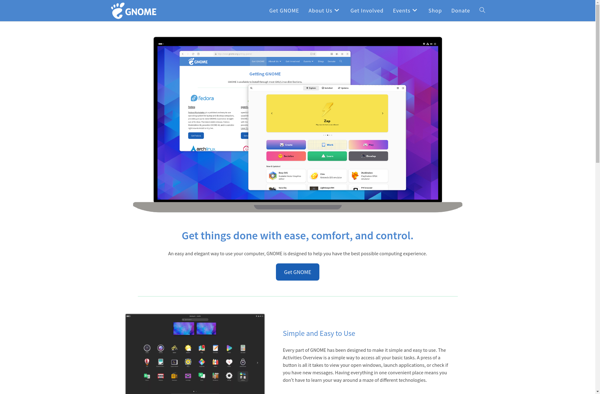
Compiz
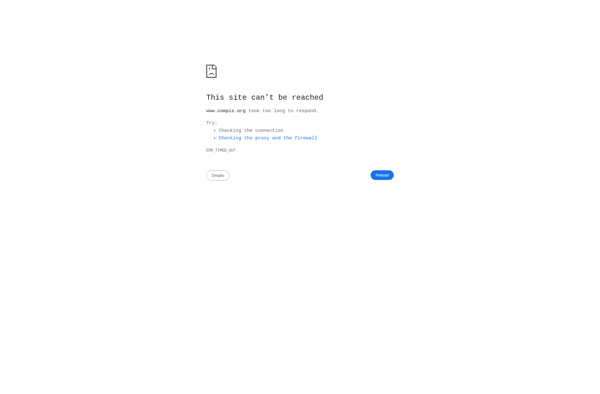
Window Maker
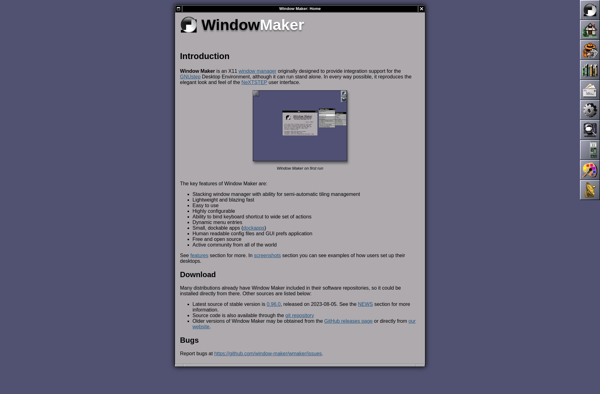
GNUstep
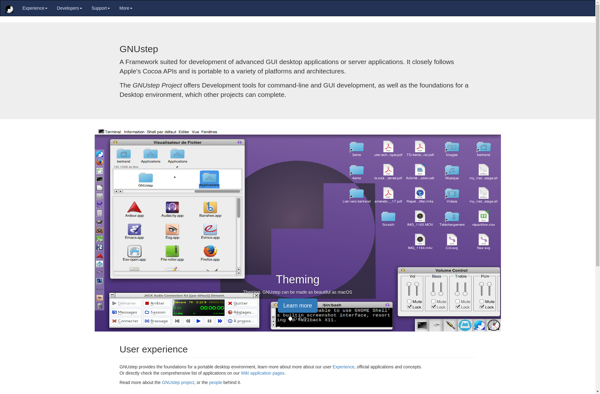
Application Finder