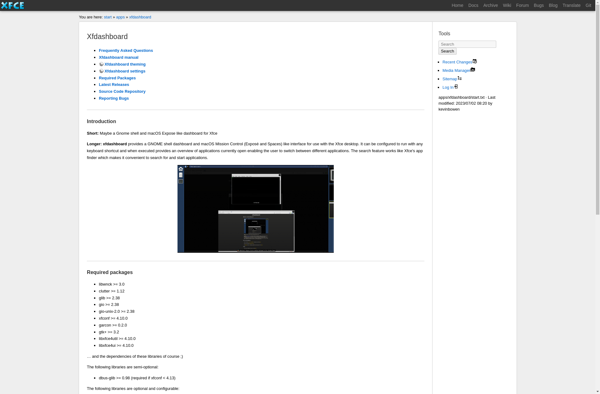GNUstep
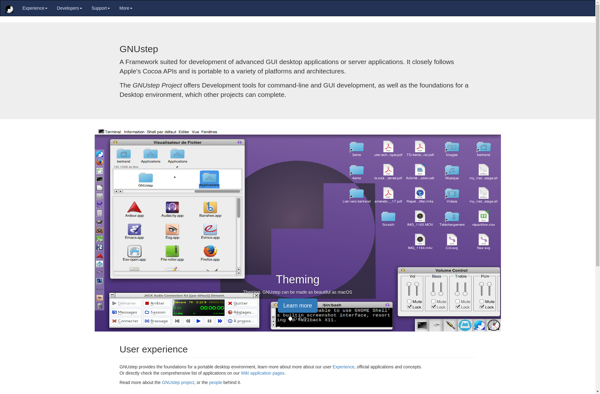
GNUstep: Open Source Cocoa Implementation
GNUstep is an open source implementation of the Cocoa/Cocoa Touch frameworks used on Apple platforms like macOS, iOS, iPadOS and watchOS. It allows developers to build applications with a Cocoa-like API for other operating systems like Linux, FreeBSD and Windows.
What is GNUstep?
GNUstep is an open source implementation of the Cocoa and Cocoa Touch application development frameworks used by Apple on platforms like macOS, iOS, iPadOS and watchOS. It provides a free software replacement for these frameworks that allows developers to build Cocoa-like applications that run on other operating systems like Linux, FreeBSD and Windows.
The GNUstep frameworks provide interfaces and object classes that will be familiar to Cocoa developers, implemented using a mix of GNU tools and free software libraries. This allows developers to build applications using Objective-C and the same rich application programming interfaces (APIs) like AppKit and Foundation, while still targeting alternate platforms beyond the Apple ecosystem.
Some of the key capabilities and components provided by GNUstep include:
- Objective-C runtime and object model
- Foundation framework with classes like NSString, NSArray, NSDictionary
- AppKit framework with GUI interface classes
- Back-End service for building Cocoa applications
- Guile scripting language binding
- GNU tools integration like GNU debugger and Make build system
GNUstep makes it possible for developers looking to leverage their Cocoa and Objective-C experience to write cross-platform applications. It brings the flexibility of the Cocoa frameworks for building feature-rich apps to a broader range of operating systems. The project is published under the terms of the GNU General Public License.
GNUstep Features
Features
- Cocoa-like API for non-Apple platforms
- Cross-platform development for Linux, FreeBSD, and Windows
- Object-oriented application development framework
- Integrated development environment (IDE) support
- Graphical user interface (GUI) toolkit
- Networking and file system management
- Database and persistence layer integration
- Multimedia and graphics capabilities
Pricing
- Open Source
Pros
Cons
Official Links
Reviews & Ratings
Login to ReviewThe Best GNUstep Alternatives
Top Development and Application Frameworks and other similar apps like GNUstep
Here are some alternatives to GNUstep:
Suggest an alternative ❐GNOME
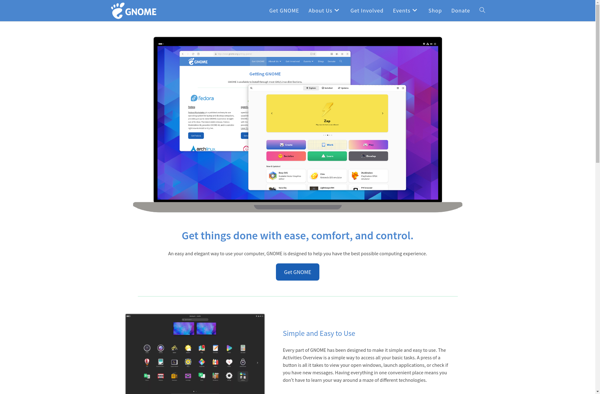
KDE Plasma
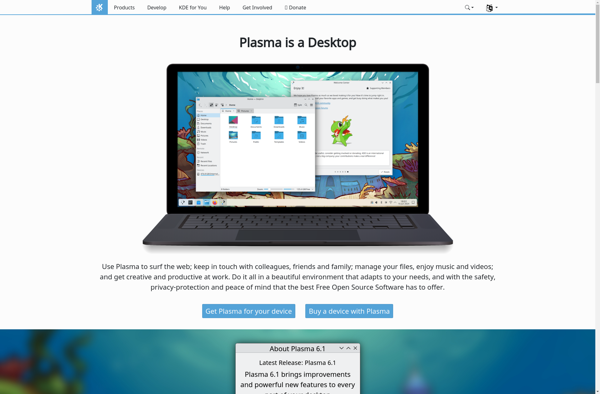
Xfce
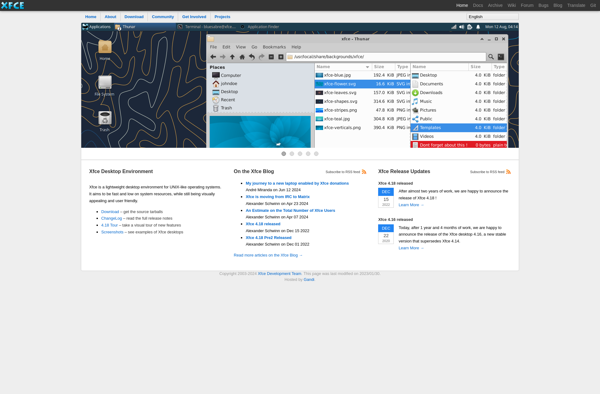
Cairo Shell
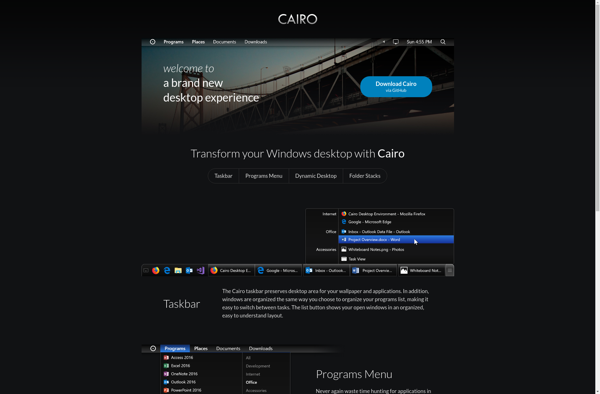
Enlightenment
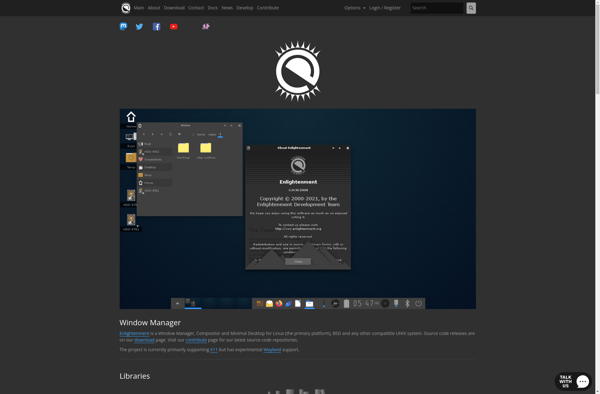
LXQt
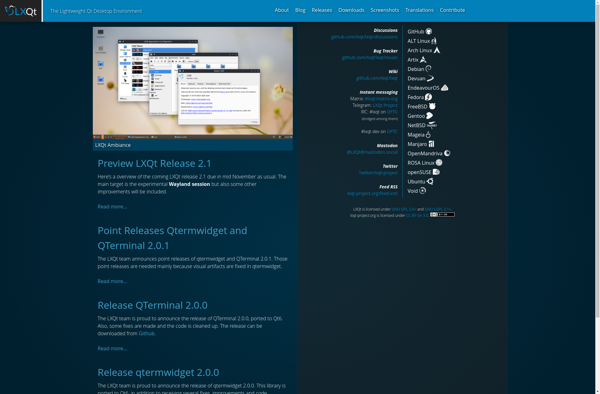
LXDE
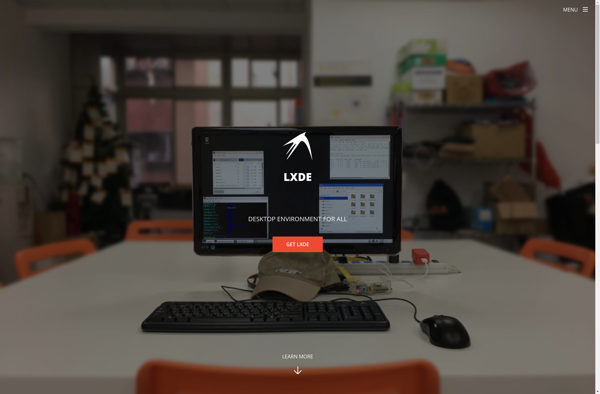
Cinnamon
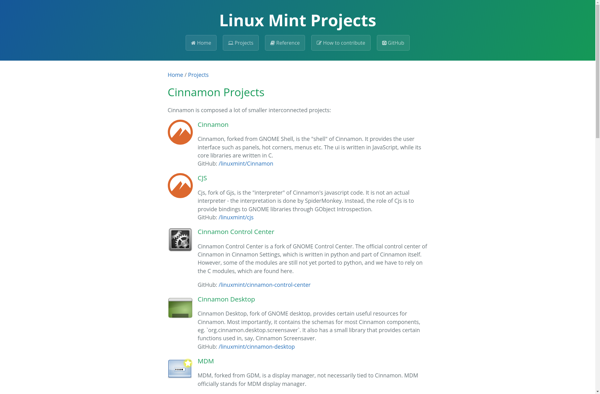
Xfdashboard