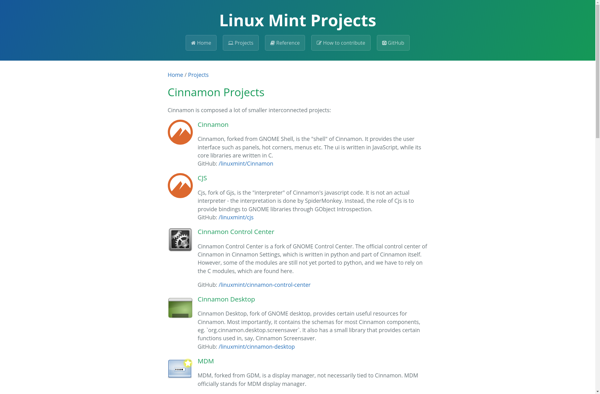Moksha
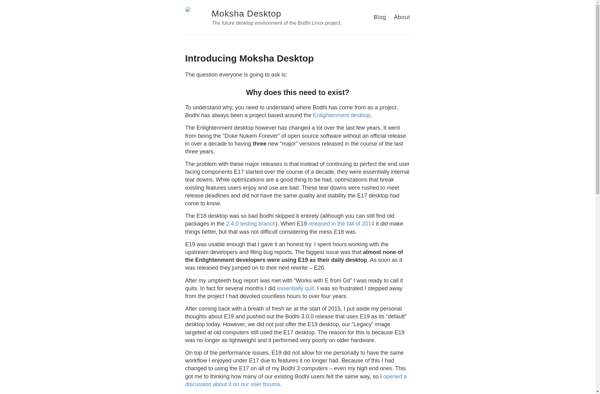
Moksha: Modular Open Source Desktop
Moksha is a modular open source desktop that emphasizes flexibility, stability and a non-intrusive user interface. It aims to provide a lightweight yet powerful desktop for Linux and BSD systems.
What is Moksha?
Moksha is a modular open source desktop environment that emphasizes flexibility, stability and a non-intrusive user interface. It is based on the Enlightenment Foundation Libraries (EFL) and aims to provide a lightweight yet powerful and customizable desktop experience for Linux and BSD systems.
Some key features of Moksha include:
- Modular architecture - Components can be enabled/disabled individually to create a custom desktop layout
- Highly configurable and themeable - Nearly every aspect of the UI can be customized
- Lightweight - Low memory and CPU footprint compared to alternatives like GNOME or KDE
- Stable performance - The EFL toolkit is designed for embedded systems requiring stability
- Advanced visual effects - Supports transparency, animated backgrounds, touchscreen gestures and more
The highly modular and customizable nature of Moksha makes it well-suited for advanced Linux users who want granular control in crafting their ideal desktop environment. Its emphasis on stable, fluid performance also makes it a good choice for developers looking for a reliable platform to build applications on.
Moksha Features
Features
- Modular desktop environment
- Highly customizable and flexible interface
- Stable and lightweight
- Supports multiple platforms like Linux and BSD
Pricing
- Open Source
Pros
Cons
Official Links
Reviews & Ratings
Login to ReviewThe Best Moksha Alternatives
Top Os & Utilities and Desktop Environments and other similar apps like Moksha
Here are some alternatives to Moksha:
Suggest an alternative ❐GNOME
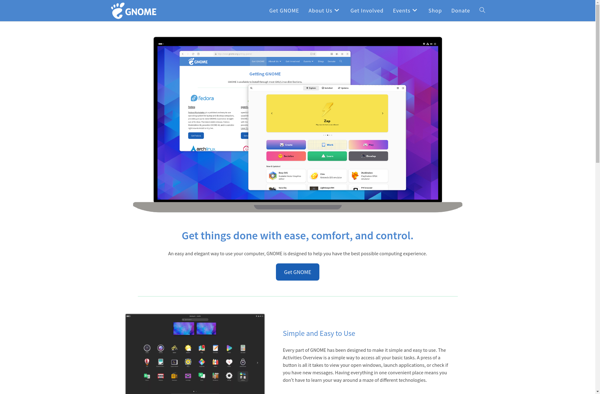
KDE Plasma
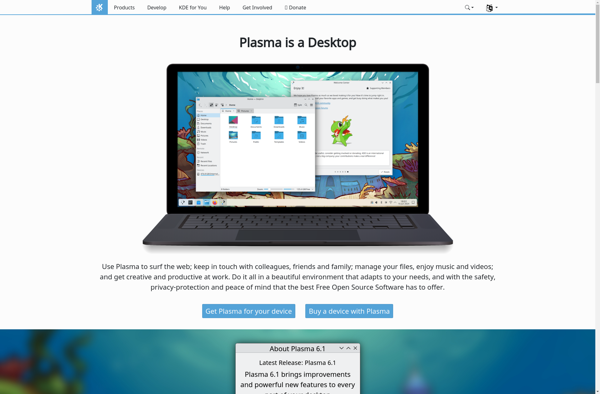
Xfce
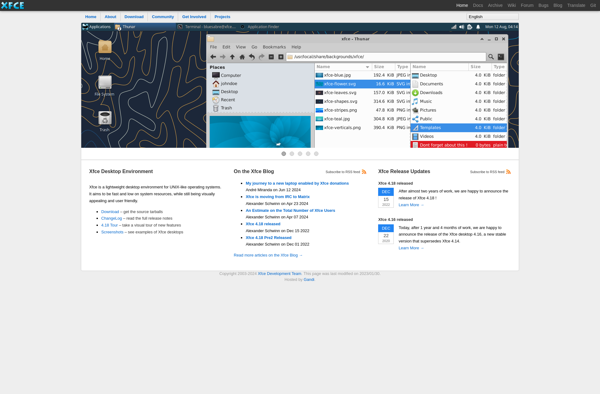
Cairo Shell
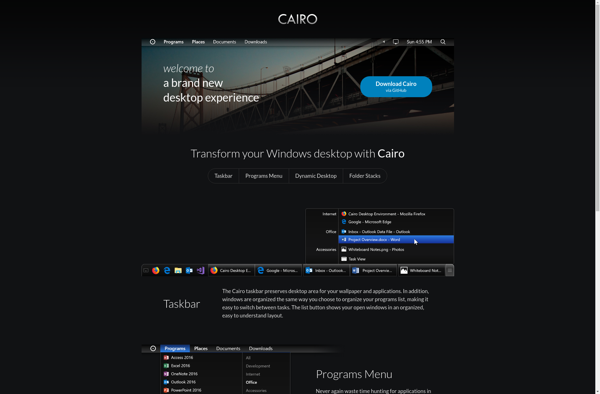
Enlightenment
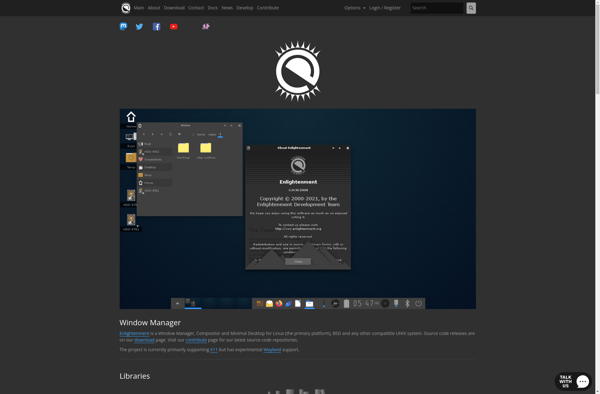
LXQt
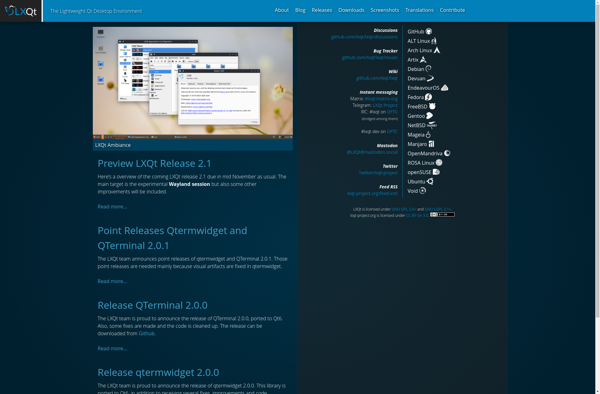
LXDE
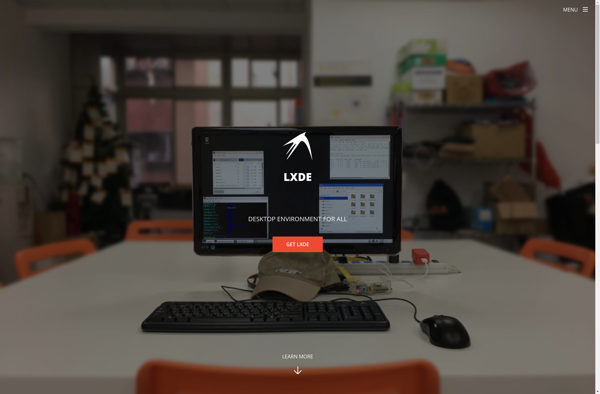
Cinnamon