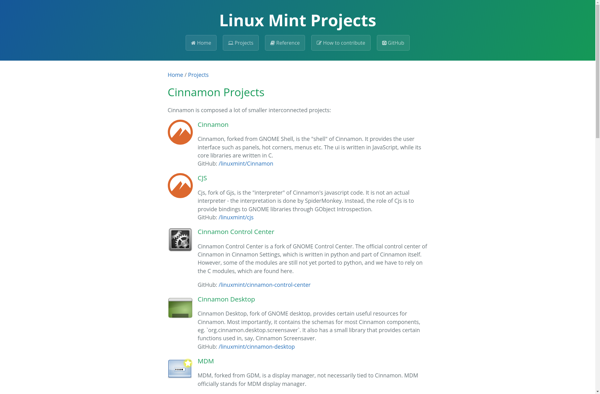Trinity Desktop Environment (TDE)

Trinity Desktop Environment (TDE)
A free software desktop environment forked from KDE 3.5, offering a lightweight and customizable interface with modern features and improvements, retaining the look and feel of its predecessor.
What is Trinity Desktop Environment (TDE)?
Trinity Desktop Environment (TDE) is a fork of the KDE 3 desktop that aims to continue the KDE 3.5 legacy for Linux and other Unix-like operating systems. It provides a lightweight, stable, fast and customizable desktop environment that resembles the look and feel of the KDE 3.5 releases.
TDE was created in 2009 by Timothy Pearson and continues to be actively developed. It is designed to be a lightweight alternative to modern desktops like GNOME and KDE Plasma, while providing a familiar user interface for those who prefer the classic KDE 3 interface.
Some of the key features of TDE include:
- Familiar KDE 3.5 visual style and customizability
- Low system resource usage for good performance on older hardware
- Stable and mature codebase inherited from KDE 3
- Integration of modern features like compositing and hardware acceleration
- Backwards compatibility with KDE 3 applications and themes
- Enhanced file manager, panel, file transfer, terminal emulator and other apps
TDE continues to evolve with an active development community adding bug fixes, features and compatibility improvements. It provides a lightweight yet full-featured Linux desktop for those looking for the simplicity and efficiency of the KDE 3.5 generation of interfaces.
Trinity Desktop Environment (TDE) Features
Features
- Lightweight desktop environment
- Forked from KDE 3.5 codebase
- Customizable interface and themes
- Supports modern hardware and standards
- Integrated file manager, panel, and suite of applications
- Compatible with many KDE 3 applications
Pricing
- Open Source
Pros
Cons
Official Links
Reviews & Ratings
Login to ReviewNo reviews yet
Be the first to share your experience with Trinity Desktop Environment (TDE)!
Login to ReviewThe Best Trinity Desktop Environment (TDE) Alternatives
Top Os & Utilities and Desktop Environments and other similar apps like Trinity Desktop Environment (TDE)
Here are some alternatives to Trinity Desktop Environment (TDE):
Suggest an alternative ❐GNOME
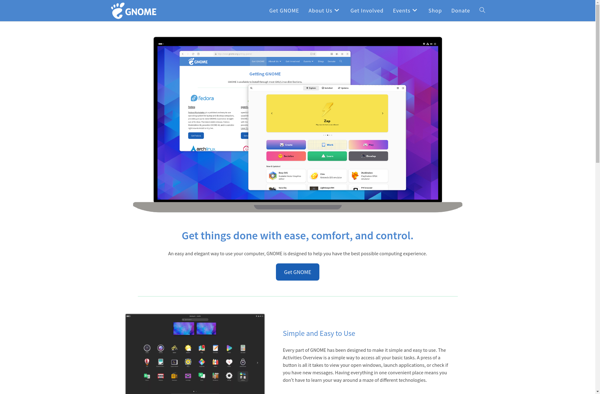
KDE Plasma
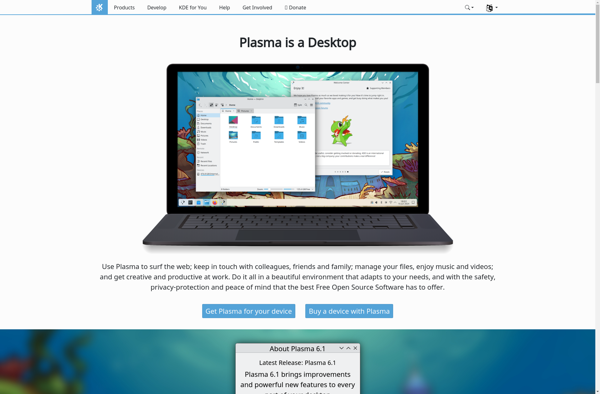
Xfce
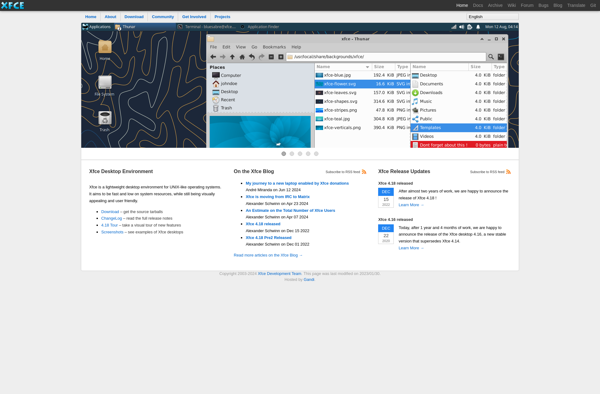
Cairo Shell
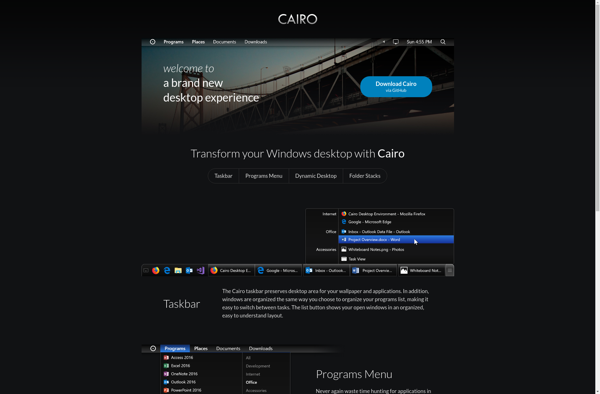
Enlightenment
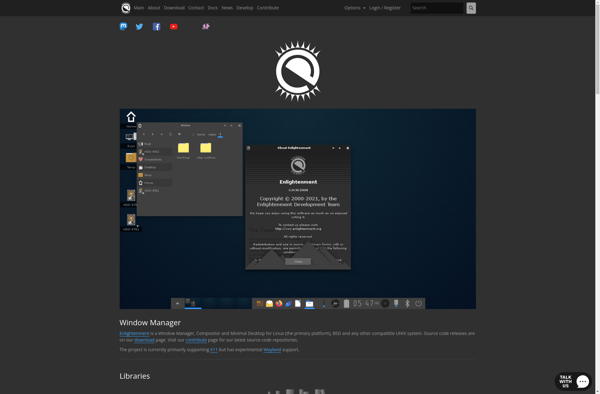
LXQt
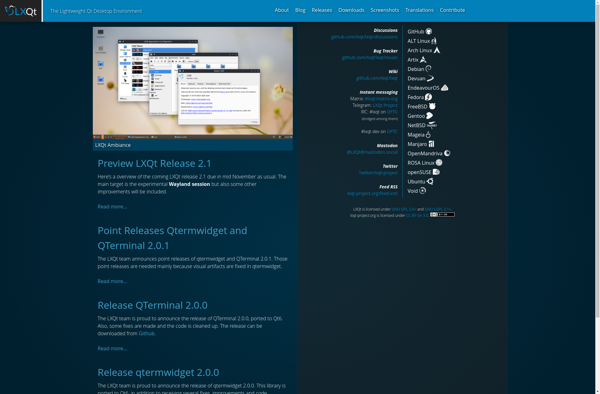
LXDE
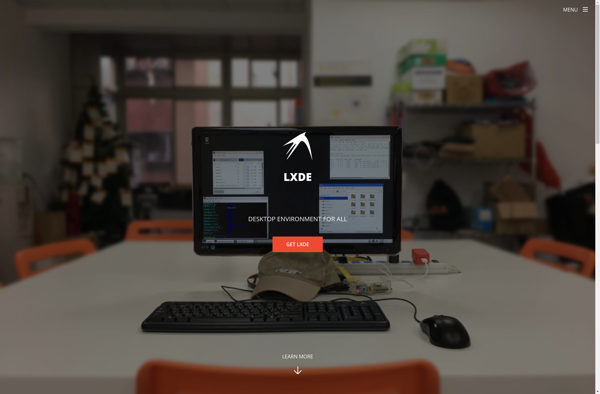
Cinnamon