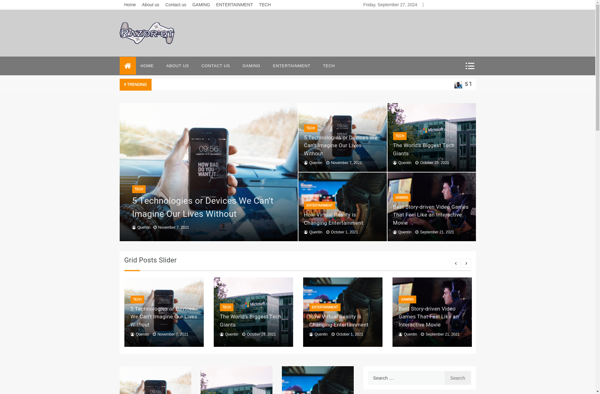CDE (Common Desktop Environment)
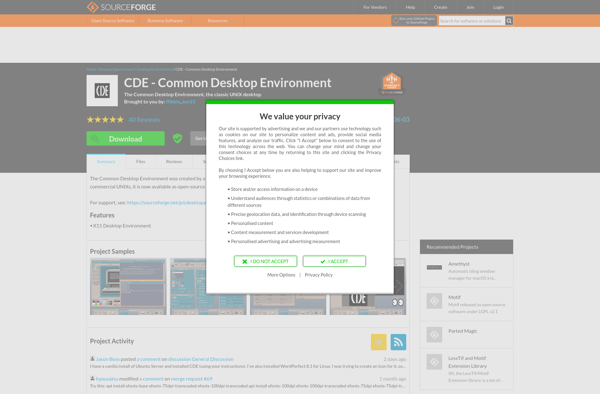
CDE (Common Desktop Environment)
CDE (Common Desktop Environment) is a desktop environment that was commonly used in commercial UNIX operating systems in the 1990s. It featured an integrated look and feel, file manager, and basic applications like text editor and email client.
What is CDE (Common Desktop Environment)?
The Common Desktop Environment (CDE) is a desktop environment that was commonly used in commercial UNIX operating systems in the 1990s. It was developed through a collaboration between HP, IBM, Sun Microsystems, and other major UNIX vendors at the time.
CDE provided an integrated graphical user interface for UNIX systems, featuring a common look and feel, system-wide drag-and-drop support, and built-in applications like a file manager, text editor, email client, web browser, and basic utilities. The goal was to provide a standard, easy-to-use desktop experience for UNIX users across different hardware platforms and vendors.
Some key features of CDE included:
- File Manager for copying, moving, deleting files
- Text editor and imaging tools
- Email and calendar clients
- Web browser
- Standardized menus, icons, dialog boxes
- Support for drag-and-drop between applications
- Centralized configuration tools
In its heyday in the 1990s, CDE was widely adopted across commercial UNIX variants like Solaris, HP-UX, AIX, and Tru64 UNIX. However, as Linux and other more modern desktop environments emerged in the late 1990s, CDE rapidly declined in usage and popularity. A few UNIX systems continued supporting CDE into the 2000s, but it is now primarily considered a legacy desktop environment.
CDE (Common Desktop Environment) Features
Features
- Integrated desktop environment for UNIX
- File manager
- Basic applications like text editor and email client
- Common look and feel across applications
- Desktop workspace with icons and menus
Pricing
- Open Source
- Free
Pros
Cons
Reviews & Ratings
Login to ReviewNo reviews yet
Be the first to share your experience with CDE (Common Desktop Environment)!
Login to ReviewThe Best CDE (Common Desktop Environment) Alternatives
Top Os & Utilities and Desktop Environments and other similar apps like CDE (Common Desktop Environment)
Here are some alternatives to CDE (Common Desktop Environment):
Suggest an alternative ❐GNOME
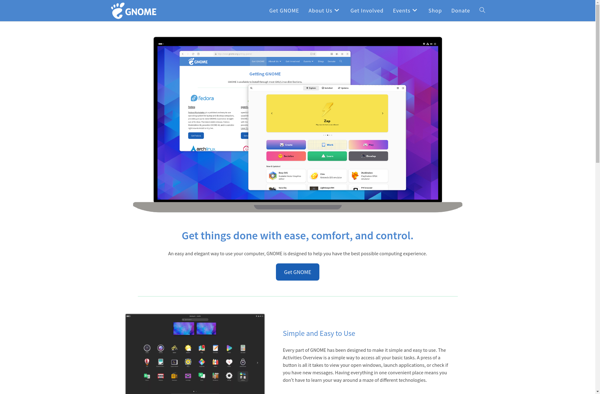
KDE Plasma
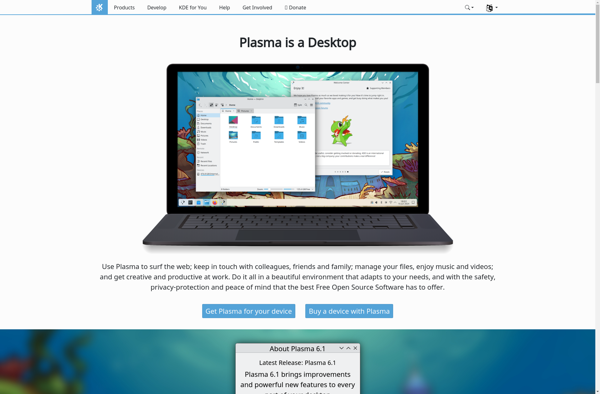
Xfce
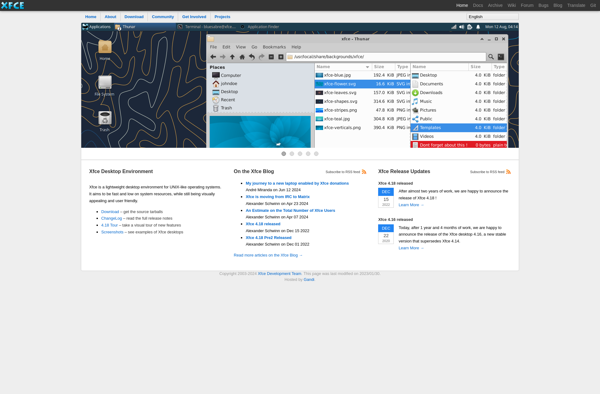
Cairo Shell
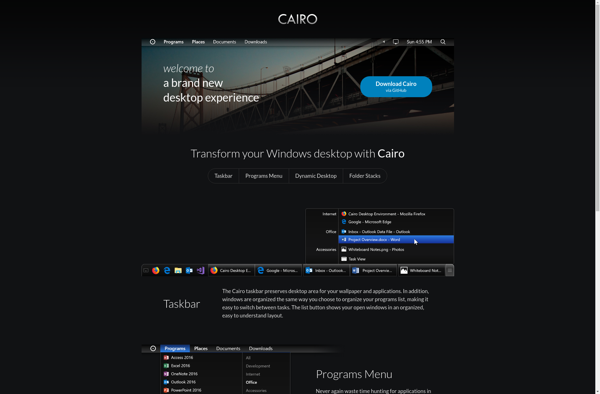
Enlightenment
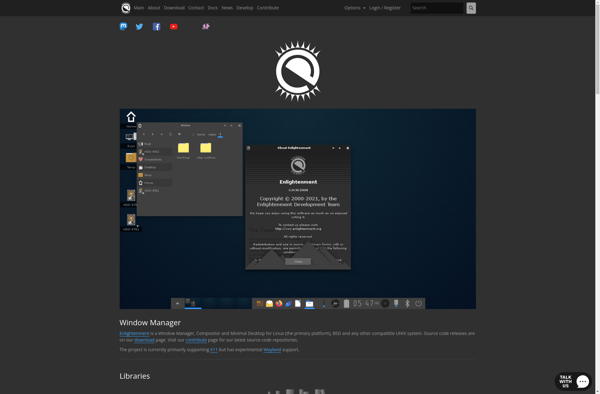
LXQt
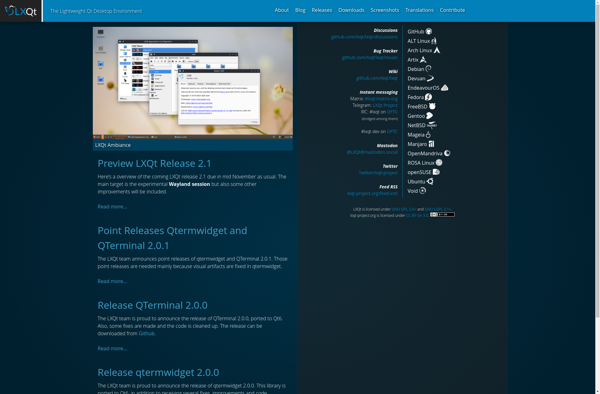
LXDE
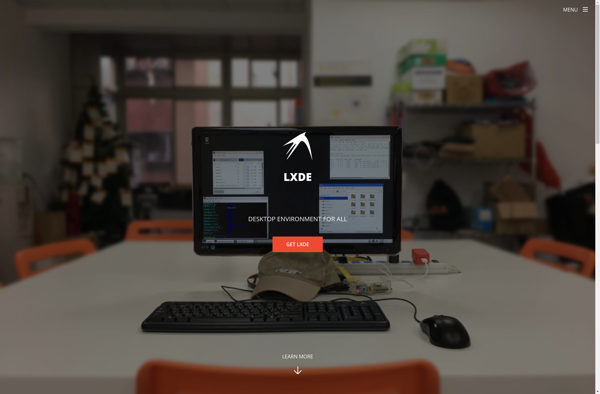
Cinnamon
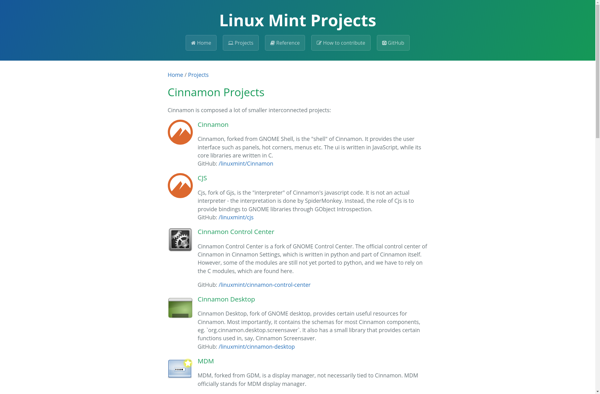
Razor-qt