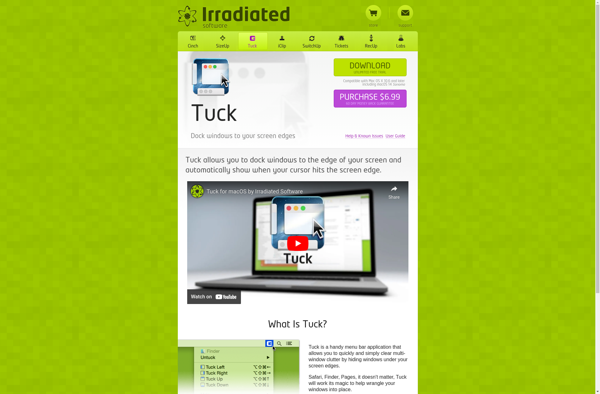Window Collage
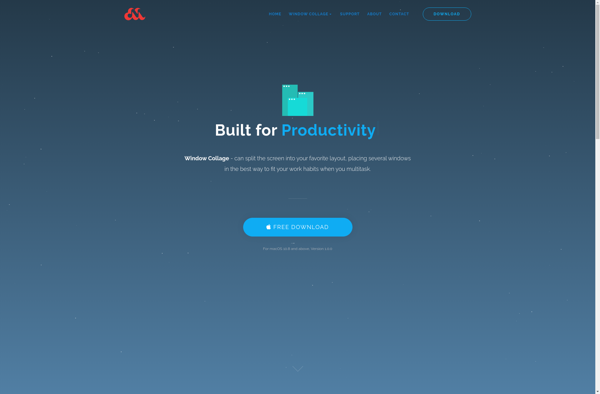
Window Collage: Create Photo Collages
A photo collage maker software for Windows, offering easy collage creation with templates, backgrounds, frames, and effects.
What is Window Collage?
Window Collage is a user-friendly photo collage and photo album creation software for Windows. It provides an intuitive interface and powerful editing tools to help users quickly turn their photos into eye-catching collages or scrapbooks.
With Window Collage, users can easily import photos from their computer or various devices, select from hundreds of templates including grid, freestyle, and shaped collages, and customize backgrounds, frames, stickers, special effects, and more. The software also includes a variety of sharing options to export collages as image files, print them, email them, or order professional products.
Key features include:
- Hundreds of templates and layouts for collages and albums
- Drag-and-drop interface for combining multiple photos
- Photo editing tools like crop, rotate, resize, filters, and more
- Vibrant backgrounds, decorative frames, text boxes, clipart, and stickers
- Special effects like ragged edges, torn paper, etc.
- Support for all common image formats
- Export collages as JPG, PNG, PDF files
- Direct print and email capabilities
- Create personalized mugs, calendars, canvases, and other products
Overall, Window Collage makes it fast and fun for Windows users to turn their photos into eye-catching collages and scrapbooks. With its user-friendly design, expansive creative features, and versatile sharing options, it's a great choice for hobbyists and professionals alike.
Window Collage Features
Features
- Photo collage maker
- Various collage templates
- Photo editing tools
- Add text, shapes, clipart
- Backgrounds, frames, effects
- Export collages to image formats
Pricing
- Freemium
Pros
Cons
Official Links
Reviews & Ratings
Login to ReviewThe Best Window Collage Alternatives
Top Photos & Graphics and Photo Editing and other similar apps like Window Collage
Here are some alternatives to Window Collage:
Suggest an alternative ❐Rectangle
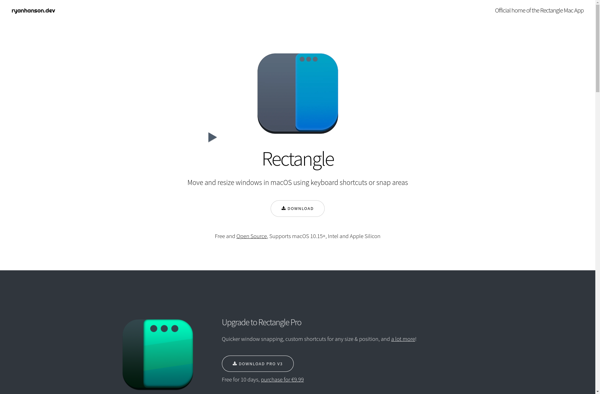
Cinch
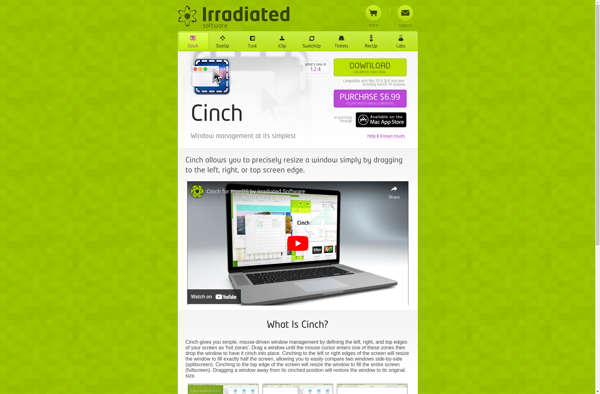
Mosaic Window Manager

VEEER

Light Pillar Mosaic
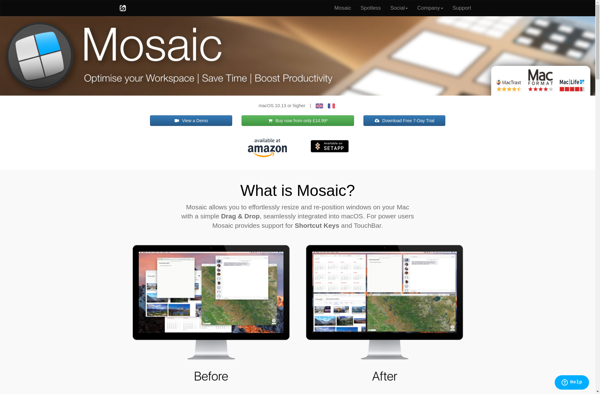
Tuck