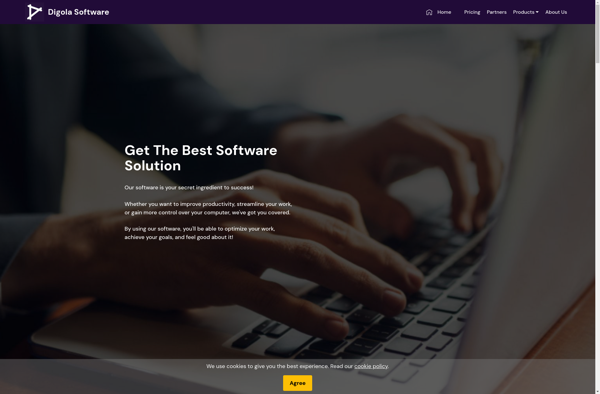DisplayFusion
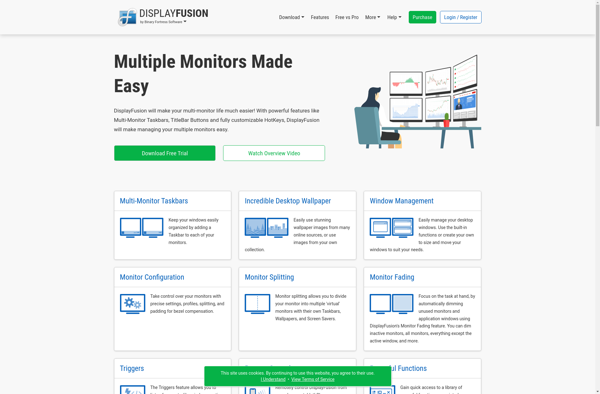
DisplayFusion: Powerful Monitor Management for Windows
Discover how DisplayFusion helps manage multiple monitors on Windows with features like snapping windows, custom layouts, background settings and app organization across screens.
What is DisplayFusion?
DisplayFusion is a feature-rich utility designed to enhance multi-monitor productivity for Windows. With its customizable functions, DisplayFusion helps users better manage their workspace by extending Windows' built-in multi-display functionality.
Some of the key features of DisplayFusion include:
- Powerful window management with snap features, fullscreen capabilities, window padding and more to easily arrange windows across multiple displays.
- Custom desktop layout profiles that remember opened application positions and sizes for each connected monitor setup.
- Multi-monitor wallpapers with a variety of spanning and per-display background options as well as wallpaper templates.
- Customizable taskbars to independently configure each monitor's taskbars in size, color, position and behavior.
- Application and title bar customization for tweaking title text, icon size, fonts, colors and transparency for consistent UI.
- Monitor profile switching that automatically restores DisplayFusion settings, wallpapers and open windows for each monitor setup.
With all these features, DisplayFusion enhances the usability of Windows for improved productivity when using multiple displays. The software works well for power users, programmers, designers, office workers, traders and anyone working across a multi-monitor setup daily.
DisplayFusion Features
Features
- Multi-monitor taskbars
- Custom desktop layouts
- Monitor profiles
- Window snapping
- Custom wallpapers per monitor
- Multi-monitor screen savers
- Application launcher
Pricing
- One-time Purchase
- Subscription-Based
Pros
Cons
Official Links
Reviews & Ratings
Login to ReviewThe Best DisplayFusion Alternatives
Top Os & Utilities and Display Management and other similar apps like DisplayFusion
Here are some alternatives to DisplayFusion:
Suggest an alternative ❐Rectangle
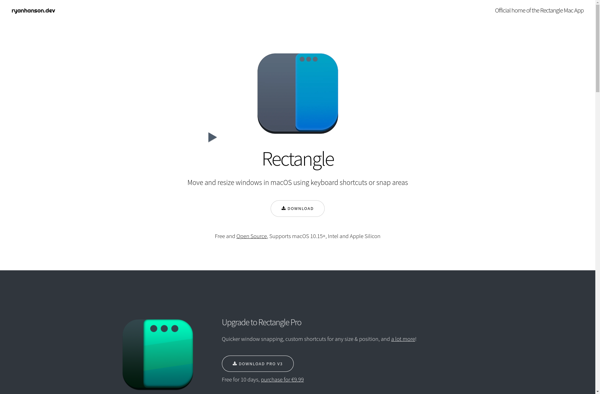
AquaSnap

BetterSnapTool
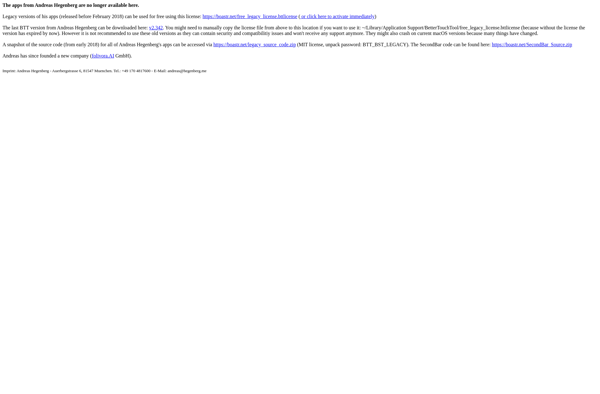
Divvy

Ultramon
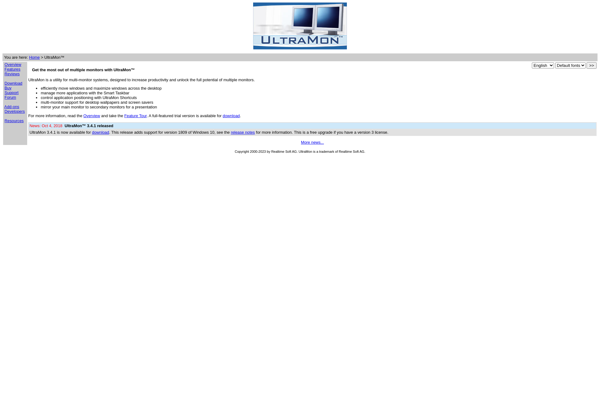
Wallpaper Manager
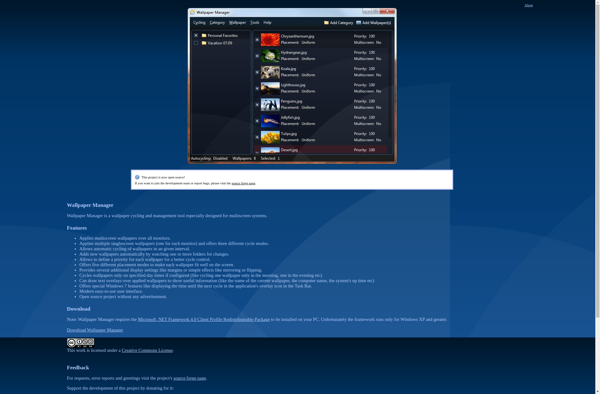
Actual Multiple Monitors

Dual Monitor Tools

ZBar
Monitors Anywhere
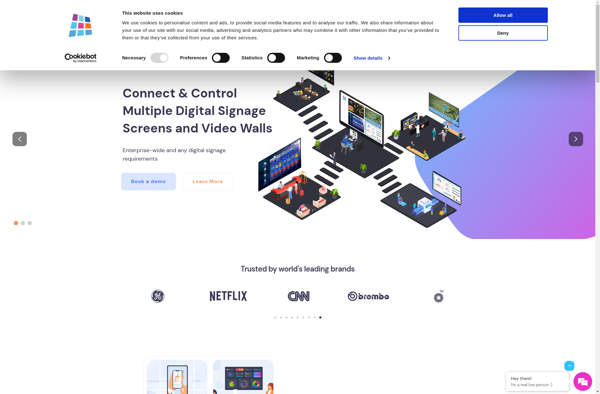
FancyWM
LittleBigMouse
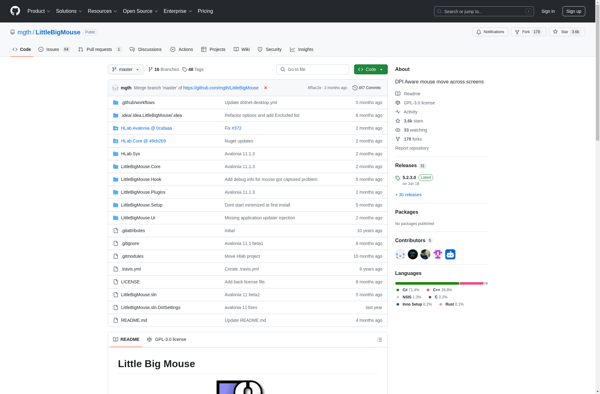
Dual Monitor Taskbar
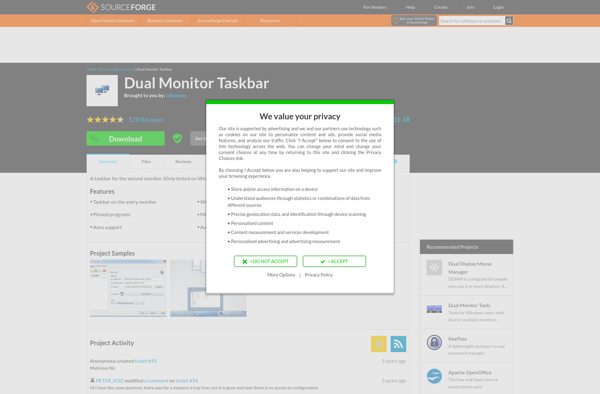
MultiMonitorTool

TaskLayout
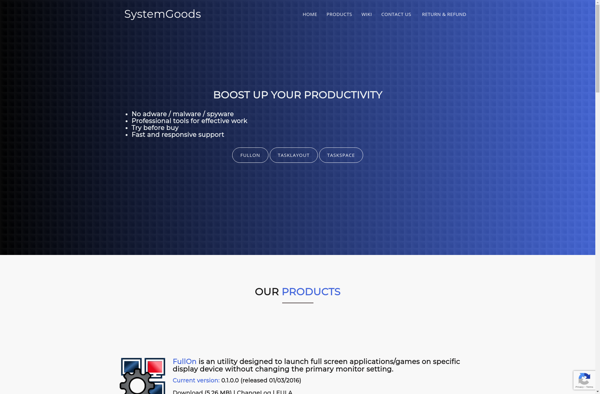
Superpaper
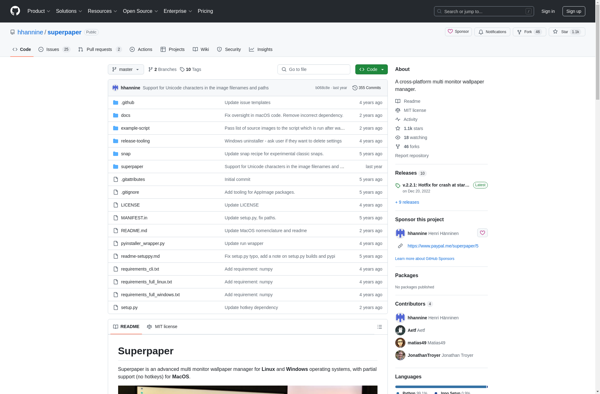
MultiMonMan
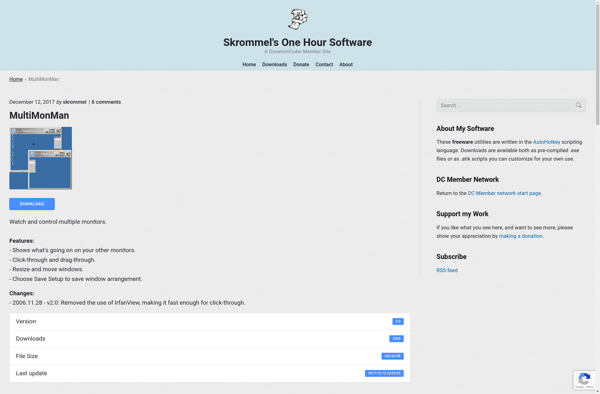
WindowSpace
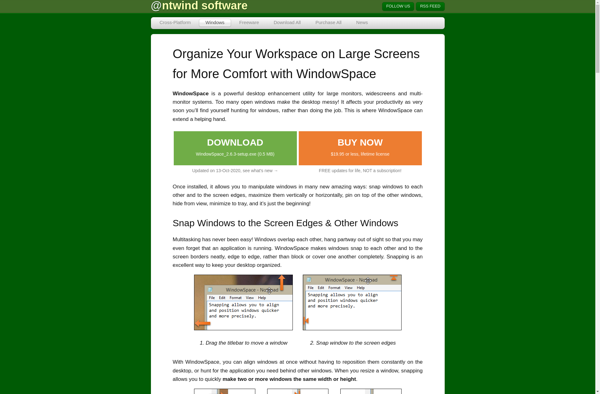
Actual Window Manager

JeS Multi-Monitor Suite
X-tile
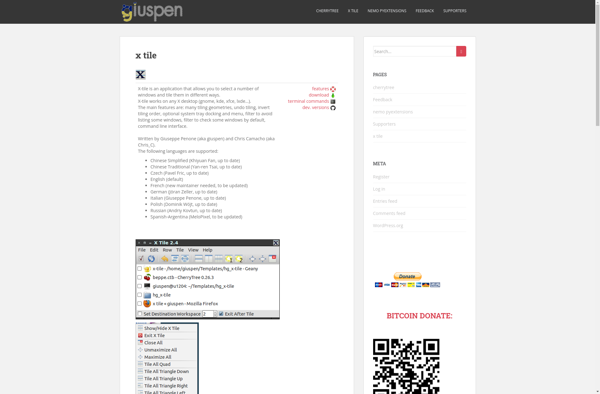
WinDock

Stack WM
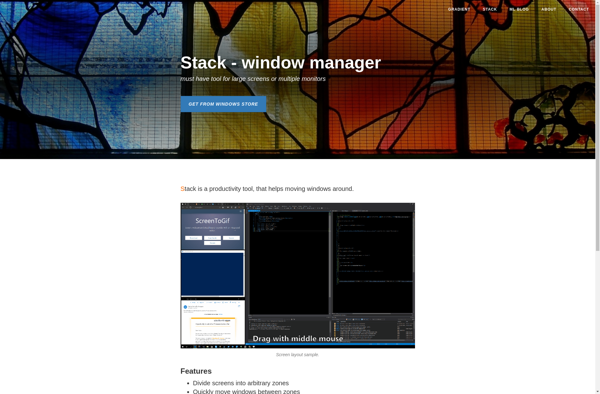
MurGeeMon
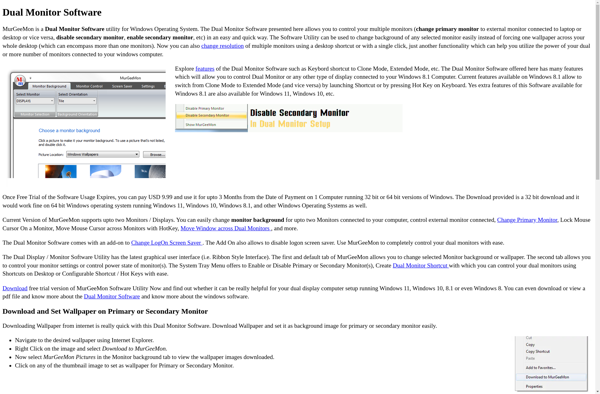
Windows Layout Manager
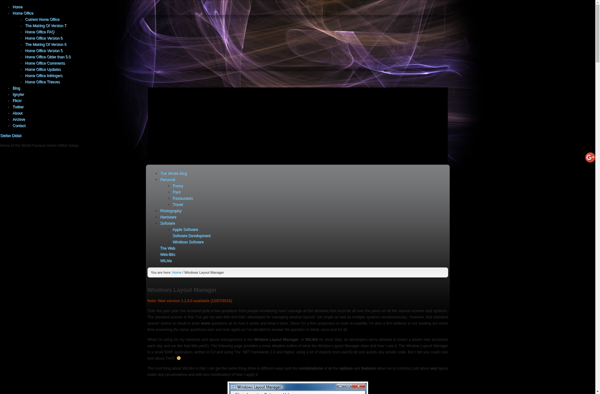
Instamonitr