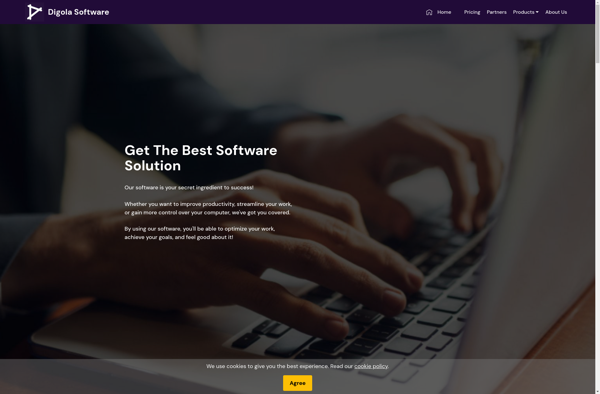MultiMonitorTool

MultiMonitorTool: Free, Open-Source Monitor Management Utility
MultiMonitorTool is a free, open-source utility for Windows that allows you to easily manage multiple monitors. It lets you set display positions, save and switch between monitor presets, set primary display, toggle monitors on/off, and more.
What is MultiMonitorTool?
MultiMonitorTool is a lightweight, easy-to-use application for Windows that gives you greater control over multiple monitors. With MultiMonitorTool, you can:
- Easily set up display positions and arrange your monitors according to your preference
- Save and load monitor presets so you can quickly switch between display configurations
- Designate a primary display
- Toggle monitors on and off without having to change your system settings every time
- Match the color settings across multiple monitors for color consistency
- Flip display orientation from landscape to portrait mode
MultiMonitorTool is completely free and open source. It works well with all versions of Windows and allows you to fully customize extended desktops across two monitors, three monitors, or even four monitors if your graphics card supports it. The intuitive user interface makes it simple to tweak all your monitors and projectors to achieve the best multiple display setup.
Whether you want to boost your productivity with extra screen space for applications, easily connect your laptop to an external display, or create an immersive gaming environment, MultiMonitorTool provides the advanced controls you need to get the most out of multiple monitors on Windows.
MultiMonitorTool Features
Features
- Manage multiple monitors
- Set display positions
- Save and switch between monitor presets
- Set primary display
- Toggle monitors on/off
Pricing
- Free
- Open Source
Pros
Cons
Reviews & Ratings
Login to ReviewThe Best MultiMonitorTool Alternatives
Top System & Hardware and Display & Monitor Tools and other similar apps like MultiMonitorTool
Here are some alternatives to MultiMonitorTool:
Suggest an alternative ❐DisplayFusion
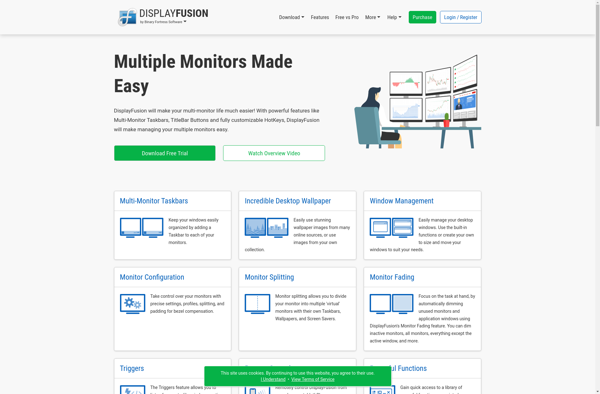
Ultramon
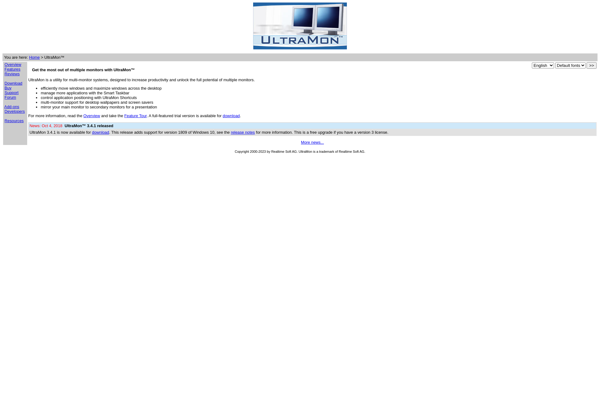
Actual Multiple Monitors

Dual Monitor Tools

ZBar
MultiMonMan
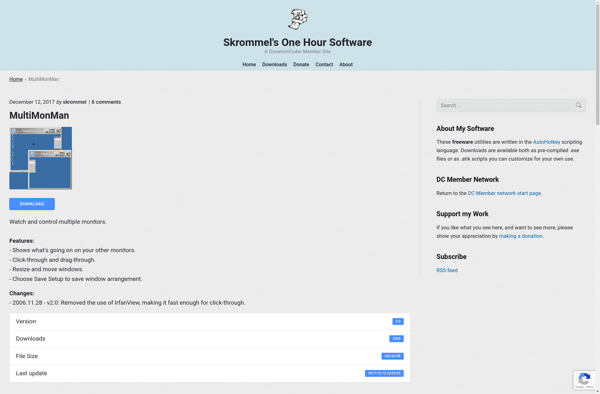
JeS Multi-Monitor Suite
X-tile
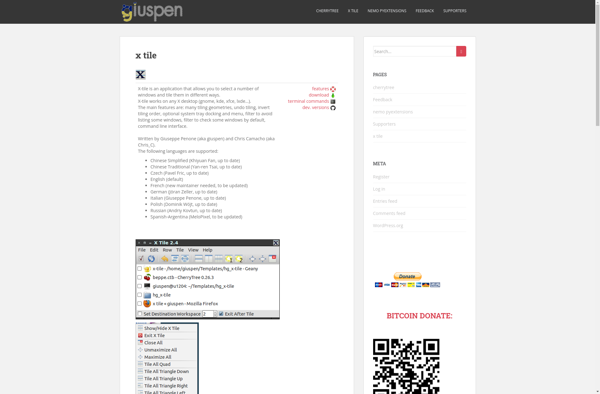
MurGeeMon
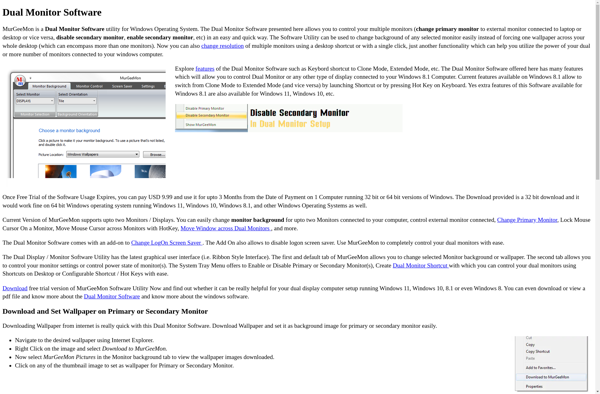
Instamonitr