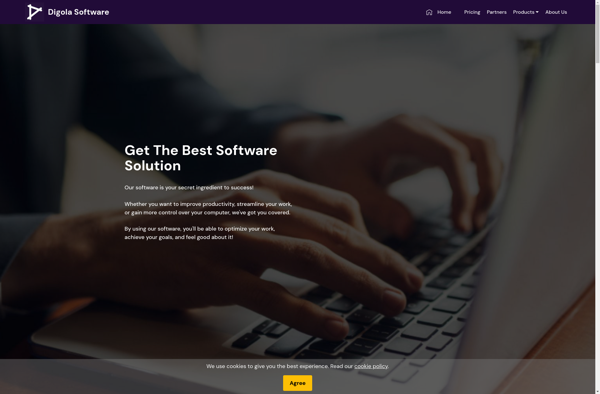ZBar
ZBar: Open Source Barcode Reader Software
ZBar is an open source software suite for reading barcodes from various sources, such as video streams, image files and raw intensity sensors. It supports many popular symbologies including UPC, EAN, ISBN, Code 39 and QR Code.
What is ZBar?
ZBar is an open source software suite for reading barcodes from various sources, such as video streams, image files and raw intensity sensors. It can read and decode many popular linear (1D) and 2D barcode symbologies including UPC, EAN, Code 128, Code 39, Interleaved 2 of 5 and QR Code. Some key features of ZBar include:
- Image scanning and decoding from a variety of sources and formats including video streams, PNG, JPEG, TIFF images and raw intensity sensors
- Multi-threaded execution to take advantage of multi-core processors
- Ability to scan barcodes at any orientation (rotation invariant scanning)
- Built-in calibration for enhanced detection accuracy
- Modular design allowing reuse across applications and environments like embedded systems
- Availability on Linux, Mac OS X and Windows systems
- Bindings for multiple programming languages including C, C++, Python and Java to ease integration
- Free and open source software under the GNU LGPL, allowing modification and redistribution
Overall, ZBar provides a flexible and high-performance barcode scanning capability that can be easily integrated into various applications like point-of-sale systems, inventory management software, mobile apps for shopping and more to add reliable barcode reading functionality.
ZBar Features
Features
- Reads 1D and 2D barcodes from images and video streams
- Supports many popular barcode types like UPC, EAN, Code 39, QR Code
- Can extract barcode location and orientation
- Has bindings for multiple programming languages like C, Python, Java
- Works on Linux, Windows, macOS, Android, iOS platforms
- Processes images extremely quickly
Pricing
- Open Source
Pros
Cons
Official Links
Reviews & Ratings
Login to ReviewThe Best ZBar Alternatives
Top Ai Tools & Services and Barcode Recognition and other similar apps like ZBar
DisplayFusion
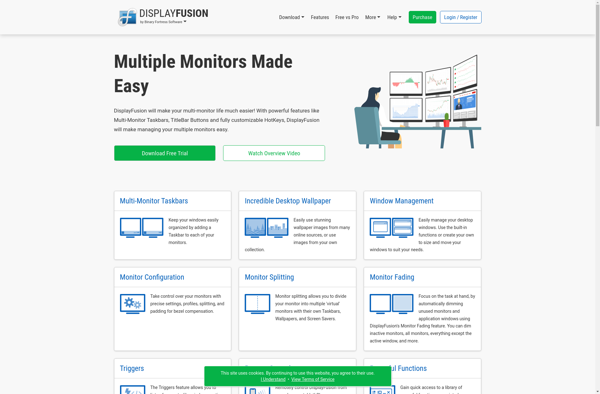
Ultramon
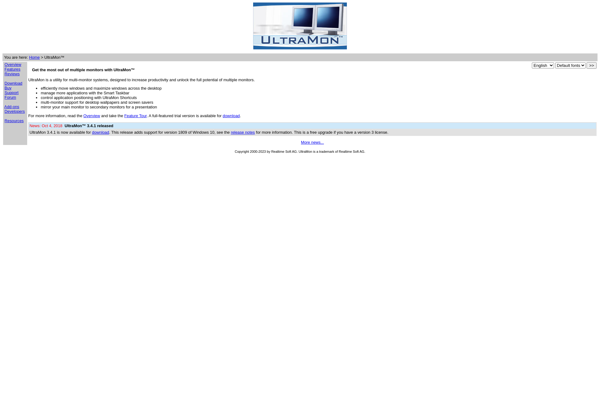
Actual Multiple Monitors

Dual Monitor Tools

Dual Monitor Taskbar
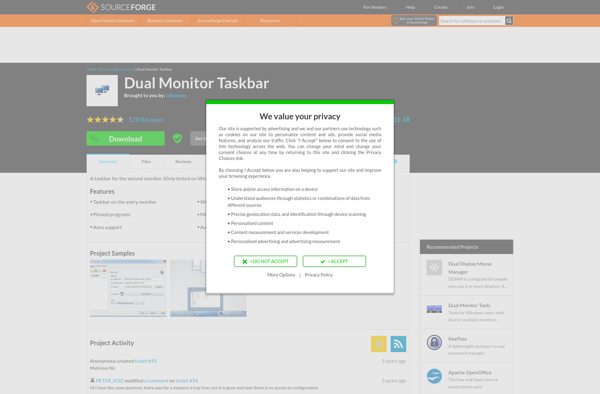
MultiMonitorTool

NVIDIA Quadro View
MultiMonMan
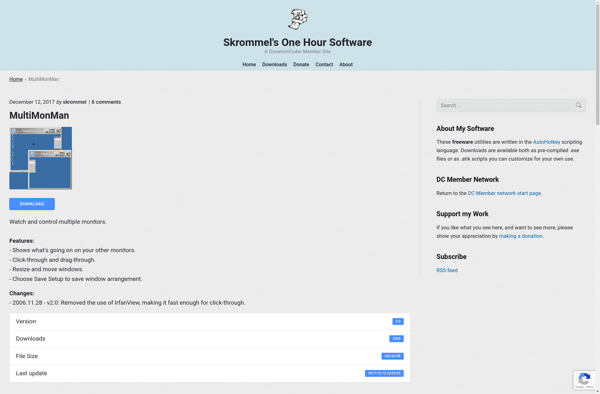
JeS Multi-Monitor Suite
X-tile
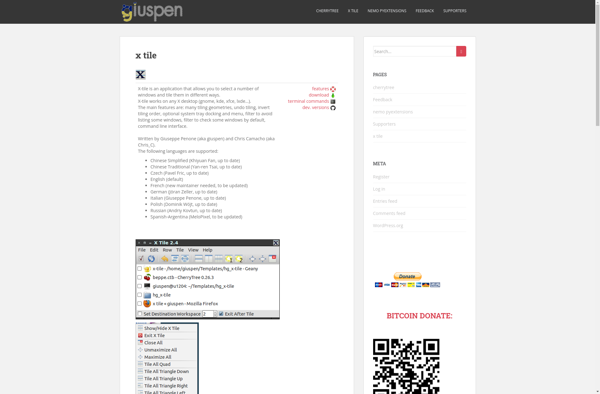
MurGeeMon
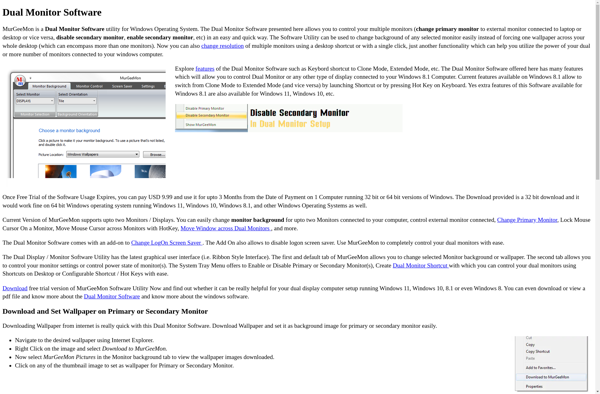
Instamonitr