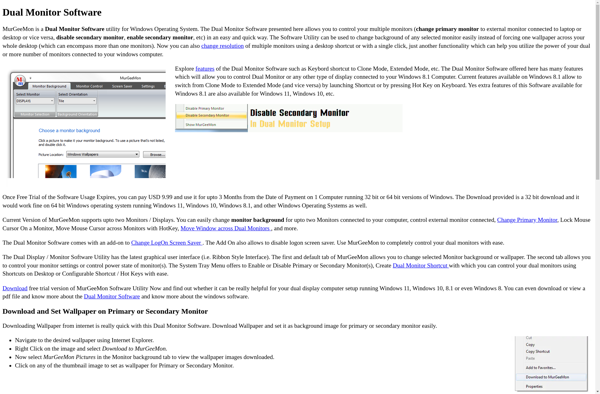NVIDIA Quadro View
nVIDIA Quadro View: Graphics Driver Management & Monitoring Software
nVIDIA Quadro View is a graphics driver management and monitoring software for nVIDIA Quadro professional graphics cards. It allows easy installation of graphics drivers and provides tools to optimize and monitor GPU performance.
What is NVIDIA Quadro View?
nVIDIA Quadro View is a dedicated software utility for managing and monitoring nVIDIA Quadro professional graphics cards and drivers. It provides an easy-to-use interface for installing Quadro drivers, updating them, and configuring graphics settings.
Key features of Quadro View include:
- Easy driver installation, updating and configuration for Quadro cards
- Monitoring of GPU usage, temperature, clock speeds and other parameters
- Optimization tools for adjusting graphics settings to improve performance in specific applications
- Profile manager to save and switch between different graphics configs
- Display alignment and bezel correction for multi-monitor setups
- Compatibility with most modern Quadro cards and laptops for Windows and Linux
Quadro View streamlines the management and monitoring of professional graphics cards in professional workflows. It's a specialized utility intended for users of nVIDIA Quadro GPUs to help them get the most out of their hardware investment.
NVIDIA Quadro View Features
Features
- Driver installation and updates
- GPU performance monitoring
- Overclocking and tuning tools
- Multiple GPU configuration management
- Display configuration
- Compatibility with nVIDIA Quadro cards
Pricing
- Free
Pros
Cons
Reviews & Ratings
Login to ReviewThe Best NVIDIA Quadro View Alternatives
Top System & Hardware and Graphics Drivers and other similar apps like NVIDIA Quadro View
Here are some alternatives to NVIDIA Quadro View:
Suggest an alternative ❐Ultramon
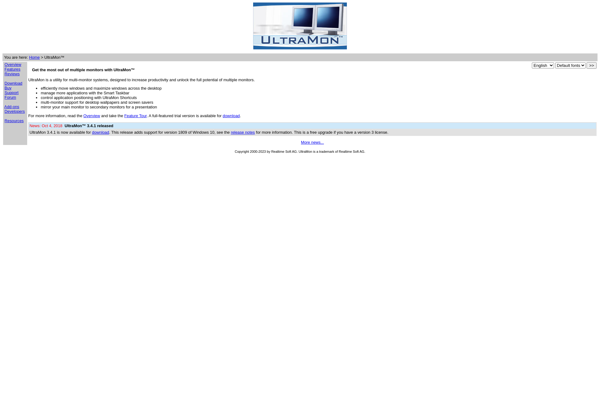
Actual Multiple Monitors

Dual Monitor Tools

ZBar
GiMeSpace Desktop Extender

Peach.

X-tile
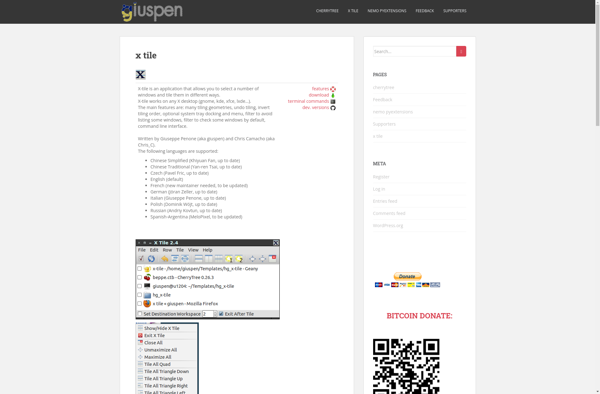
MurGeeMon