GiMeSpace Desktop Extender

GiMeSpace Desktop Extender: Extend Your Desktop Across Multiple Monitors
GiMeSpace Desktop Extender is a software that allows you to extend your desktop space across multiple monitors. It enables using multiple displays as a single large desktop to increase productivity.
What is GiMeSpace Desktop Extender?
GiMeSpace Desktop Extender is a utility software designed to help extend your desktop workspace across multiple monitors. It works by treating all connected displays as a single large desktop instead of individual separate desktops.
Some key features of GiMeSpace Desktop Extender include:
- Supports extending your desktop across 2 to 8 monitors
- Lets you have a single taskbar across all monitors
- Enables dragging and moving windows freely between different displays
- Allows setting different wallpapers for each monitor
- Includes multi-DPI support for monitors with different resolutions
- Offers customizable keyboard shortcuts for window management
- Works with both Nvidia and AMD graphics cards
With GiMeSpace Desktop Extender, you can leverage multiple monitors more efficiently as if you had one giant unified desktop. This improves multitasking with more screen real estate, makes accessing open windows easier, and streamlines workflows when working across displays. Whether you need more space for spreadsheets, coding, graphic design or simply productivity, GiMeSpace helps enhance usability of multi-monitor setups on Windows.
GiMeSpace Desktop Extender Features
Features
- Extends desktop workspace across multiple monitors
- Supports up to 9 monitors
- Customizable virtual desktop layouts
- Keyboard shortcuts for window management
- Multi-monitor taskbars
- Monitor profiles for saving layouts
Pricing
- Freemium
- Subscription-Based
Pros
Cons
Official Links
Reviews & Ratings
Login to ReviewNo reviews yet
Be the first to share your experience with GiMeSpace Desktop Extender!
Login to ReviewThe Best GiMeSpace Desktop Extender Alternatives
Top Os & Utilities and Display Management and other similar apps like GiMeSpace Desktop Extender
Here are some alternatives to GiMeSpace Desktop Extender:
Suggest an alternative ❐Infinite_Screen

Virtuoz
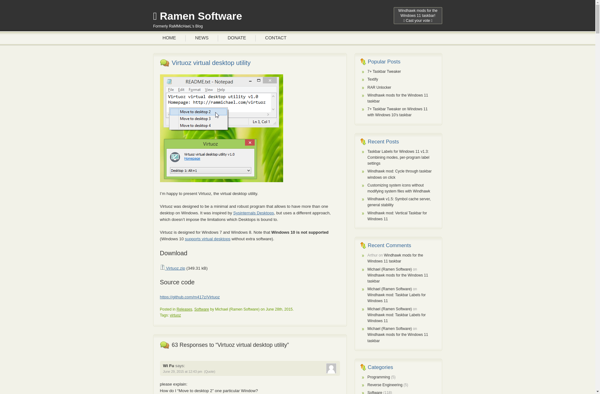
Dexpot

Sysinternals Desktops

9Desks

WindowsPager

360desktop
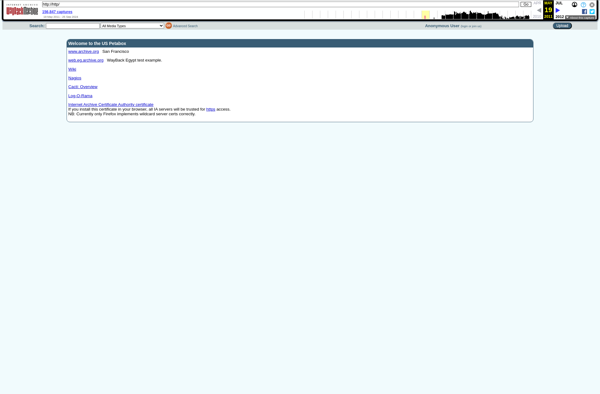
NVIDIA Quadro View
VirtuaWin

Virtual Dimension

MaComfort
