MaComfort

maComfort: Open-Source CMMS for Small Businesses
Asset and inventory tracking, preventative maintenance scheduling, work order management, and data reporting for small to medium-sized businesses
What is MaComfort?
maComfort is an open-source, web-based computerized maintenance management software (CMMS) application designed to help small to medium-sized businesses organize and streamline their maintenance operations. It provides a centralized platform to track assets and inventory, schedule preventive maintenance, create and assign work orders, record meter readings, manage purchases and suppliers, and generate reports.
Key features of maComfort include:
- Asset management - Track equipment, vehicles, and other assets by location with serial numbers, warranty info, manuals and more.
- Preventive maintenance - Create PM schedules and automatically generate work orders based on meter readings or time-based rules.
- Work order management - Easily create, assign, track progress, and close out work orders on any device.
- Purchasing - Manage requests, approvals, suppliers, and track purchase history all in one place.
- Reporting - Generate 50+ reports on work orders, assets, PM compliance, and more to optimize operations.
- Mobile access - Technicians can view assigned tasks, record labor and meter readings in the field.
- User-friendly interface - Feature-rich yet intuitive and easy to learn, even for those without extensive computer skills.
As an open-source platform, maComfort is customized to each business use case and completely free, only requiring the device and IT infrastructure to host it. The active user community also provides help documentation, support, and development contributions back to the software.
MaComfort Features
Features
- Asset and inventory tracking
- Preventative maintenance scheduling
- Work order management
- Data reporting
Pricing
- Open Source
Pros
Cons
Official Links
Reviews & Ratings
Login to ReviewThe Best MaComfort Alternatives
Top Business & Commerce and Maintenance Management and other similar apps like MaComfort
Here are some alternatives to MaComfort:
Suggest an alternative ❐VMware Fusion
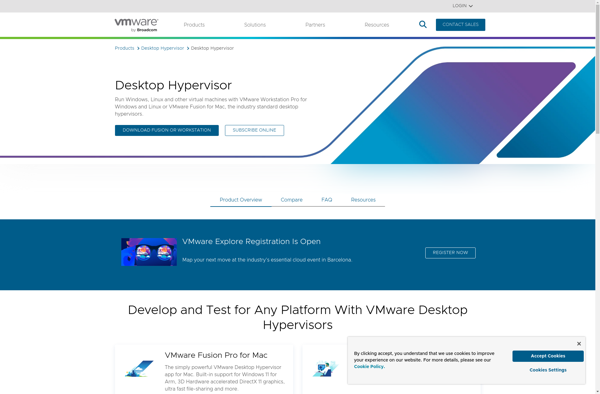
Virtuoz
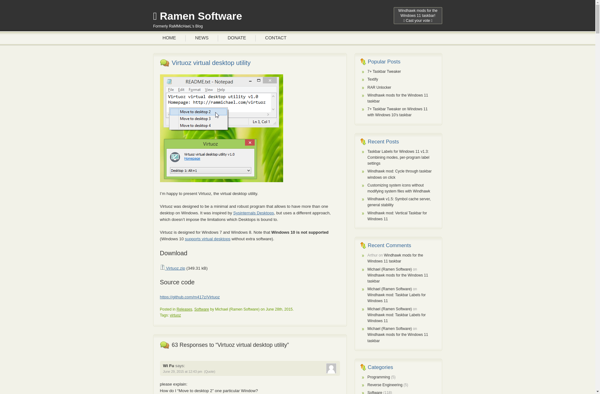
Dexpot

TotalSpaces

9Desks

GoScreen

GiMeSpace Desktop Extender
