GoScreen

goScreen: Screen Recording and Video Editing Softwares
goScreen is a screen recording and video editing software that allows users to easily capture, edit, and share videos from their computer screen. With an intuitive interface and built-in editing tools, goScreen makes it simple to create professional-looking tutorial videos, product demos, and more in just minutes.
What is GoScreen?
goScreen is an easy-to-use screen recorder and video editor that empowers anyone to create captivating screencast videos. With just a few clicks, you can record anything on your computer screen along with webcam, microphone, and system audio.
Once your video is recorded, goScreen's video editor allows you to easily trim unwanted sections, add text annotations and captions, highlight important areas with shapes and arrows, insert stock media, add transitions between clips, and more. There's even a built-in library of free background music and sound effects to make your videos more engaging.
Some standout features of goScreen include:
- Intuitive click and drag interface - perfect for beginners
- Record full screen, selected areas, webcam, microphone, and system audio
- Annotate videos with text, arrows, shapes, stickers, and sketches
- Trim, stitch, speed up/slow down clips
- Add free background music and sound effects
- Export videos in high quality MP4 or animated GIFs
- Share videos directly to YouTube, Google Drive and more
With goScreen, creating professional, compelling screencast videos is easy for content creators, educators, students, marketers and businesses. And unlike competing tools, goScreen does not place any watermarks or time limits on your exported videos.
GoScreen Features
Features
- Screen recording
- Video editing tools
- Drawing tools
- Library of free stock media
- Collaboration features
- Screen and webcam capture
- Annotations and captions
- Chroma key green screen
- Built-in sharing options
Pricing
- Freemium
- Subscription-Based
Pros
Cons
Official Links
Reviews & Ratings
Login to ReviewThe Best GoScreen Alternatives
Top Video & Movies and Screen Recording and other similar apps like GoScreen
Here are some alternatives to GoScreen:
Suggest an alternative ❐Dexpot

Sysinternals Desktops

DeskSpace
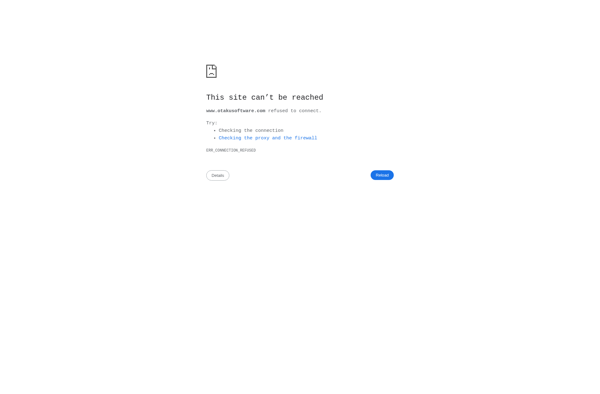
TotalSpaces

MDesktop
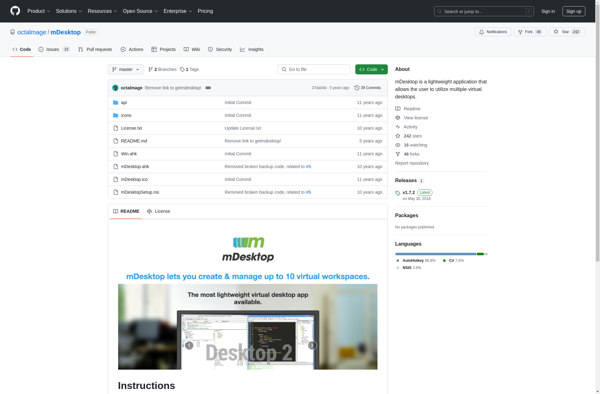
WindowsPager

360desktop
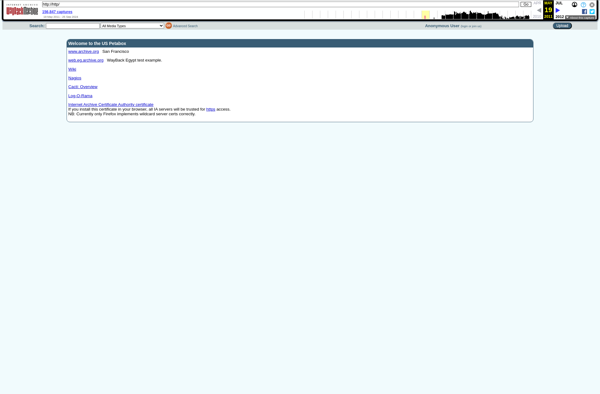
VirtuaWin

Shock 4Way 3D

CubeDesktop NXT
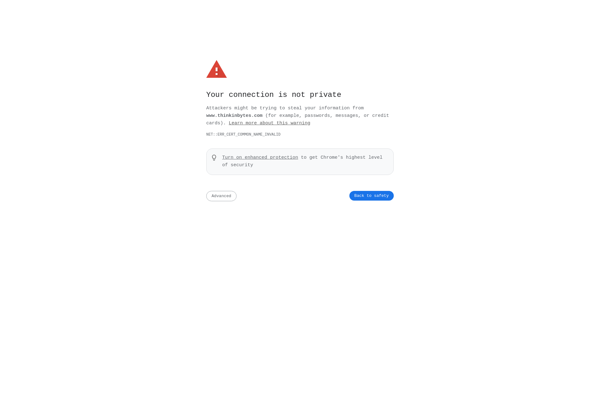
Vista and XP Virtual Desktops
Sawfish
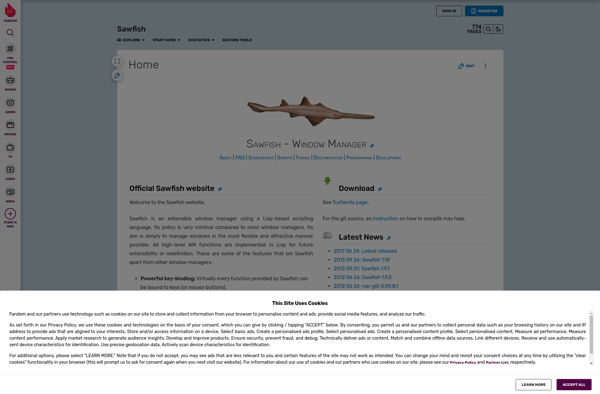
MaComfort
