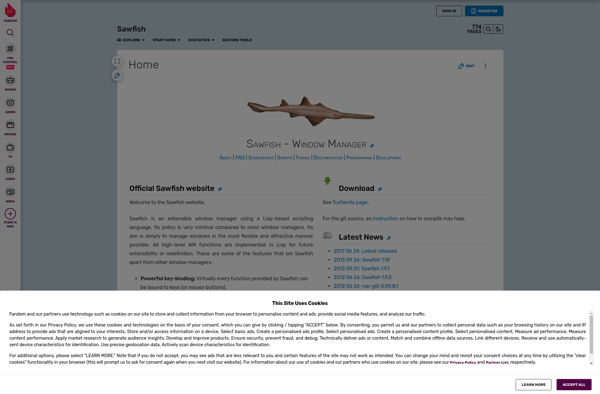MDesktop
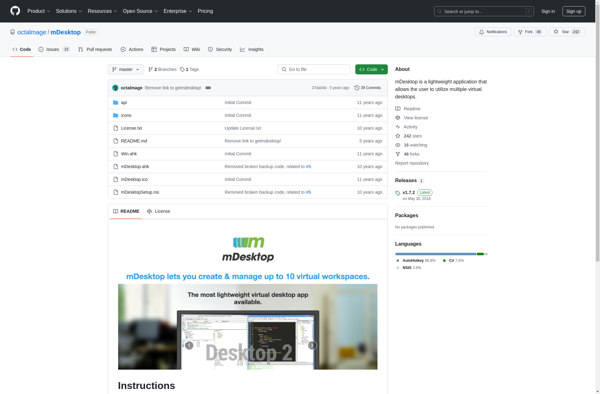
mDesktop: Free Desktop Virtualization
Free and open source desktop virtualization software to run multiple operating systems on a single physical desktop or laptop, providing simple setup of isolated and portable virtual machines.
What is MDesktop?
mDesktop is an open source desktop virtualization platform that enables users to run multiple isolated operating system environments on a single physical machine. Developed as a lightweight alternative to commercial solutions like VMware Workstation and Oracle VirtualBox, mDesktop makes it easy to set up, access and manage virtual machines.
Some key features of mDesktop include:
- Ability to install and run various operating systems like Windows, Linux, BSD etc. as virtual machines
- Virtual machine isolation for security and stability
- Snapshots and cloning of VMs for quick replication
- Virtual networking and network condition simulation
- Shared folder access between host and guest OS
- Drag and drop interaction between host and VMs
- Centralized remote access using mDesktop Server
As an open source solution, mDesktop benefits from constant community updates and additions of new features. The project is managed by a non-profit organization called mDesktop Foundation. Overall, mDesktop offers a free, approachable and customizable platform for desktop virtualization needs of developers, testers, IT admins and end users.
MDesktop Features
Features
- Runs multiple operating systems on a single physical machine
- Supports Windows, Linux and macOS virtual machines
- Open source and free to use
- Portable virtual machines
- Easy to set up and use
- Lightweight and resource efficient
Pricing
- Open Source
- Free
Pros
Cons
Official Links
Reviews & Ratings
Login to ReviewThe Best MDesktop Alternatives
Top Os & Utilities and Virtualization and other similar apps like MDesktop
Here are some alternatives to MDesktop:
Suggest an alternative ❐Virtuoz
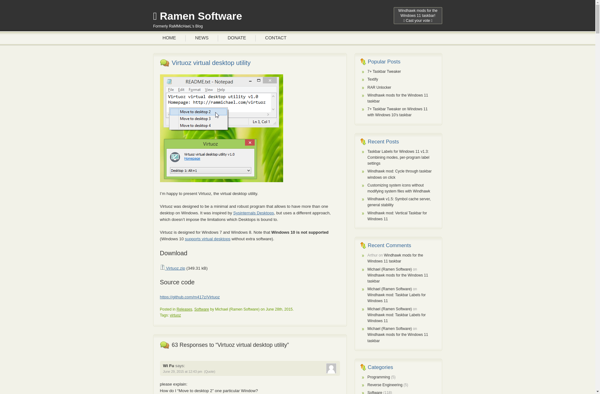
Dexpot

Sysinternals Desktops

TotalSpaces

9Desks

WindowsPager

GoScreen

ZVirtualDesktop

VirtuaWin

Peach.

Vista and XP Virtual Desktops
Virtual Dimension

Sawfish