Sysinternals Desktops

Sysinternals Desktops: Organize Apps & Files into Virtual Desks
Sysinternals Desktops is a utility that allows you to organize your applications and files into virtual desktops, providing an easy way to group related tasks and quickly switch between them. It helps reduce clutter and improve productivity.
What is Sysinternals Desktops?
Sysinternals Desktops is a free power toy developed by Mark Russinovich that enables users to organize their applications and files into virtual desktops. This provides an easy way to group related tasks and quickly switch between them, helping to reduce clutter and improve productivity.
With Sysinternals Desktops, you can create multiple virtual desktops and easily toggle between them with a keyboard shortcut or by clicking on a desktop thumbnail preview. You can name and color code each desktop to indicate its purpose. For example, you may want to have separate desktops for office work, creative projects, personal finance, etc.
Each desktop functions as a completely isolated workspace that only shows the windows and files you've assigned to it. So when you switch desktops, the windows from the previous desktop disappear, preventing you from getting distracted. Any applications that were running remain open in the background, exactly as you left them.
Overall, Sysinternals Desktops is a handy utility for Windows power users who want to better organize their workflow. It helps minimize clutter, group related tasks, segregate work from personal activities, and quickly change contexts to improve focus and efficiency.
Sysinternals Desktops Features
Features
- Create multiple virtual desktops to organize applications and files
- Easily switch between desktops with keyboard shortcuts or the desktop manager
- Customize desktop names, wallpapers and settings for each virtual workspace
- Move windows between desktops by dragging and dropping
- Supports multiple monitors with independent desktop layouts
- Save and load desktop configurations for quick access later
Pricing
- Free
Pros
Cons
Reviews & Ratings
Login to ReviewThe Best Sysinternals Desktops Alternatives
Top Os & Utilities and System Utilities and other similar apps like Sysinternals Desktops
Here are some alternatives to Sysinternals Desktops:
Suggest an alternative ❐Windows 10 Virtual Desktop Enhancer

Virtuoz
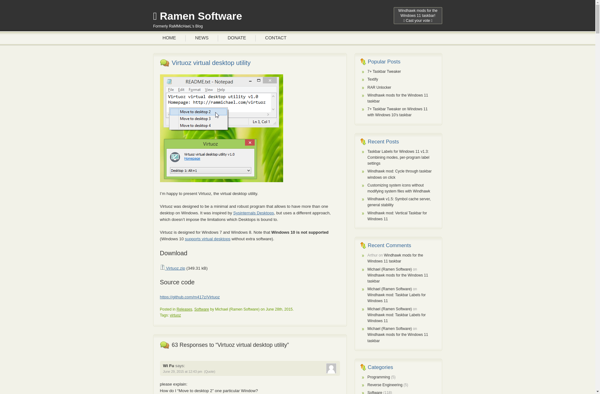
Dexpot

TotalSpaces

MDesktop
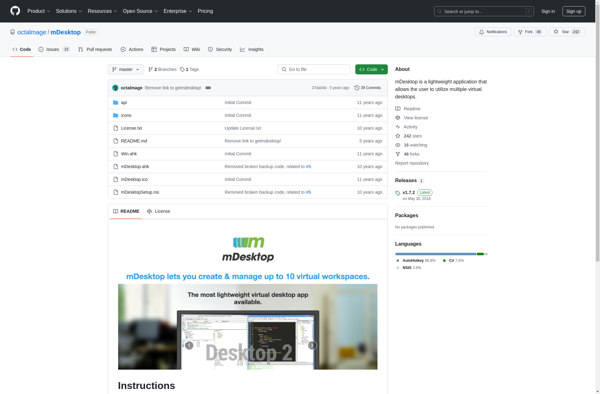
9Desks

WindowsPager

GoScreen

360desktop
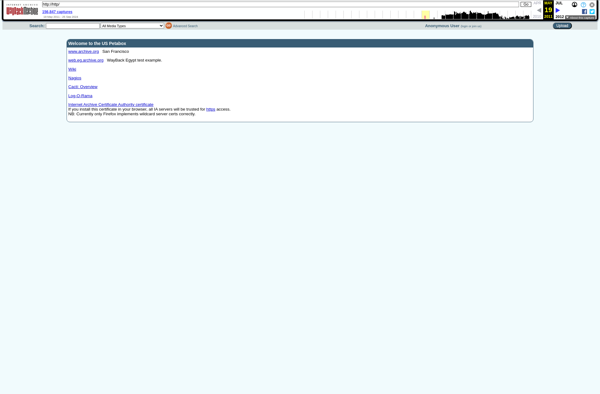
GiMeSpace Desktop Extender

ZVirtualDesktop

VirtuaWin

Peach.

Vista and XP Virtual Desktops
Virtual Dimension
