MultiTabber
MultiTabber: Efficient Tab Management
MultiTabber is a browser extension that allows users to open, view, and manage multiple tabs efficiently in their web browser. It provides tab grouping, quick searching, tab previews, and other convenient features to organize tabs.
What is MultiTabber?
MultiTabber is a browser extension available for Chrome, Firefox, and Edge that helps users organize, manage, and work efficiently with a large number of open tabs.
It provides several useful features including:
- Tab grouping - Allows users to categorize tabs into color-coded groups, making related tabs easy to identify and access.
- Tab previews - Hovering over a tab shows a preview thumbnail image, allowing users to quickly identify the tab without having to switch to it.
- Tab search - A quick search bar lets users instantly search through all open tabs by title or URL.
- Pinned tabs - Important tabs can be pinned to stay open permanently.
- Tab exclusion - Users can exclude tabs from groups if needed.
With its intuitive interface and handy productivity tools, MultiTabber makes it simple to handle many tabs open across multiple windows. It reduces tab clutter and lets users easily find, preview, group, search, and access tabs to improve browsing efficiency.
The extension has customizable keyboard shortcuts and display options as well to suit each user's individual preferences.
MultiTabber is available to install for free from the Chrome Web Store, Mozilla Add-ons Store, and Microsoft Edge Add-ons website. It works across Windows and Mac OS.
MultiTabber Features
Features
- Tab grouping to organize tabs
- Quick tab searching
- Tab previews
- Keyboard shortcuts
- Tab pinning
- Tab coloring
Pricing
- Free
- Freemium
Pros
Cons
Official Links
Reviews & Ratings
Login to ReviewThe Best MultiTabber Alternatives
Top Web Browsers and Tab Management and other similar apps like MultiTabber
Here are some alternatives to MultiTabber:
Suggest an alternative ❐Windows 10 Virtual Desktop Enhancer

Virtuoz
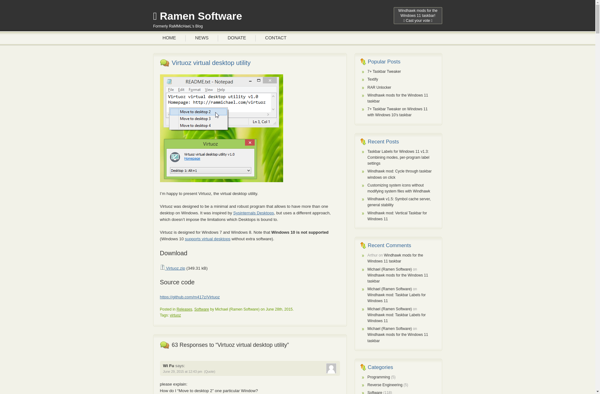
Dexpot

9Desks

GoScreen
