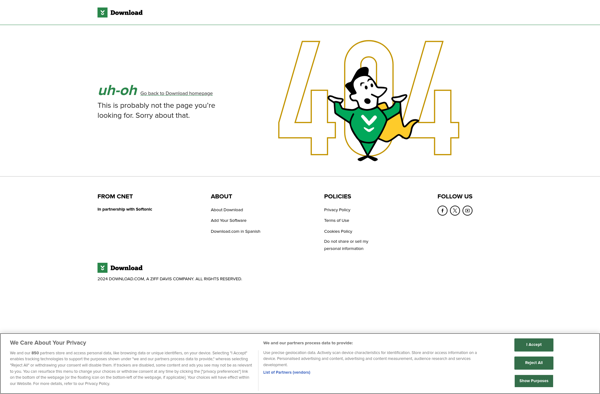Infinite_Screen

Infinite_Screen: Virtual Screen Extension Software
Infinite_Screen provides unlimited scrollable space to extend your display, maximizing desktop real estate for improved multitasking and productivity.
What is Infinite_Screen?
Infinite_Screen is a powerful virtual screen extension software that provides unlimited scrollable space to extend your primary display. It works by creating a virtual display that spans well beyond the boundaries of your physical monitor, providing extra desktop real estate for all your open applications and windows.
One of the major benefits of Infinite_Screen is greatly improved multitasking capabilities. With an extended virtual canvas, you can open multiple apps and documents without having to constantly minimize and resize windows. This makes it easier to copy content between documents, reference multiple sources, and toggle between different workflows.
Infinite_Screen also helps boost productivity by reducing time spent managing open windows. Everything remains easily accessible via fluid sideways scrolling, reducing the need to constantly switch between programs and files. This seamless user experience helps you stay focused on the actual work instead of getting distracted by window management.
Other key features include customizable scroll speed, adjustable virtual screen size, multiple virtual screen configuration options, and cross-monitor support for dual display setups. It also works well with keyboard shortcuts and Window Snap for efficient use of the infinite virtual space.
Overall, Infinite_Screen is an innovative software that provides unlimited scrollable space to improve multitasking, maximize productivity, and enhance the computing experience.
Infinite_Screen Features
Features
- Provides unlimited virtual scrollable space to extend your desktop
- Lets you maximize desktop real estate for improved multitasking
- Supports multiple virtual screens that can be switched between
- Customizable virtual screen size and layout
- Keyboard shortcuts to easily manage virtual screens
- Supports multi-monitor setups
Pricing
- Free
- Freemium
Pros
Cons
Reviews & Ratings
Login to ReviewThe Best Infinite_Screen Alternatives
Top Os & Utilities and Screen Management and other similar apps like Infinite_Screen
Here are some alternatives to Infinite_Screen:
Suggest an alternative ❐GiMeSpace Desktop Extender

Bumptop

Big Screen