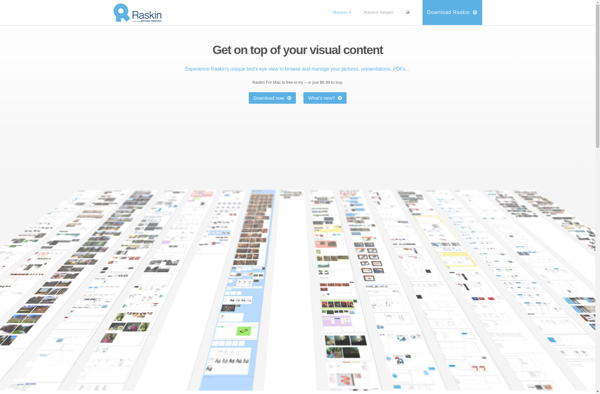Bumptop

Bumptop: 3D Desktop Environment
Bumptop is a 3D desktop environment that simulates the natural physics properties of a real desktop, allowing users to arrange files and documents spatially and interact with them in a realistic way.
What is Bumptop?
Bumptop is a 3D desktop interface that simulates the physics properties of a real-world desk. It was originally designed as an experimental project at the University of Toronto. Bumptop aims to provide a more natural user interface for file and document manipulation on computers.
Instead of the traditional stacked, flat desktop model used in most operating systems, Bumptop creates a 3D environment where documents have real-world properties like mass and friction. Files and documents can be tossed around, stacked in piles, bumped to shuffle things, and generally manipulated in intuitive ways, much like real objects on a desk.
Some key features of Bumptop include:
- Physics simulation for natural object behaviors like tossing, stacking, bumping
- Tools for arranging documents and files spatially in a 3D environment
- Realistic graphics with lighting, textures and fluid dynamics
- Integration with the Windows desktop for standard document functions
- Support for multi-touch gestures and movements
After initial development at the University of Toronto, Bumptop was acquired by Google in 2010. However, in 2011 Google discontinued the project and the technology never became an integrated desktop environment. Still, it demonstrated innovative ways of thinking about human-computer interaction paradigms.
Bumptop Features
Features
- 3D physics-based desktop environment
- Allows spatial arrangement of files/documents
- Tools for realistic object manipulation like stacking, tossing, bumping
- Simulates natural physics properties of a real desktop
Pricing
- Freemium
- One-time Purchase
Pros
Cons
Official Links
Reviews & Ratings
Login to ReviewThe Best Bumptop Alternatives
Top Os & Utilities and Desktop Customization and other similar apps like Bumptop
Here are some alternatives to Bumptop:
Suggest an alternative ❐Compiz
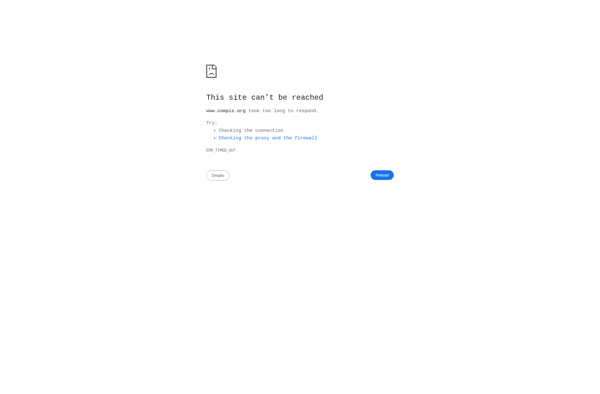
Infinite_Screen

Dexpot

Nimi Visuals
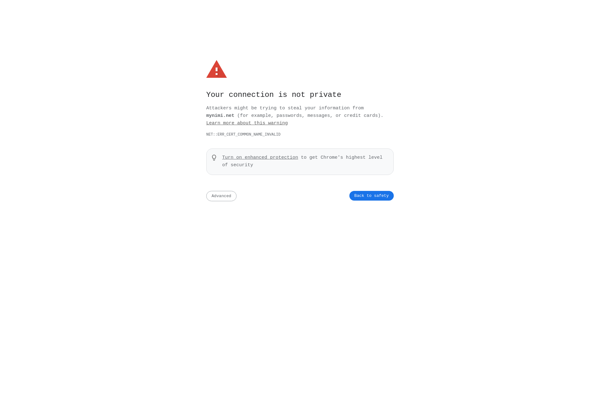
Preme for Windows
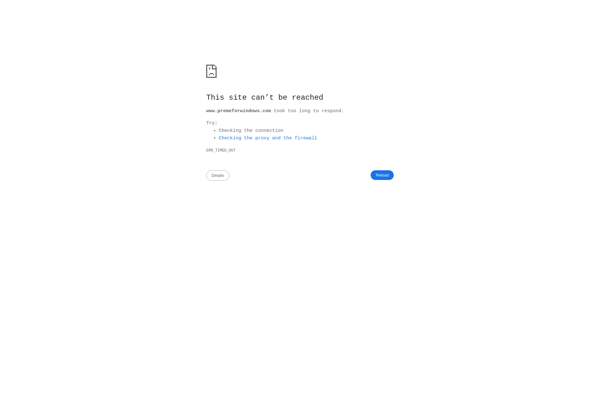
PowerResizer
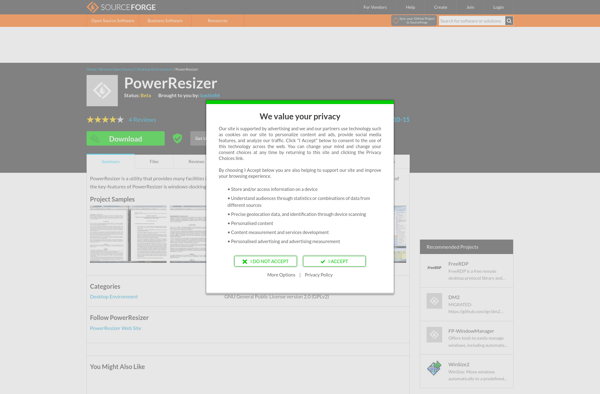
Winflip

Raskin