Big Screen
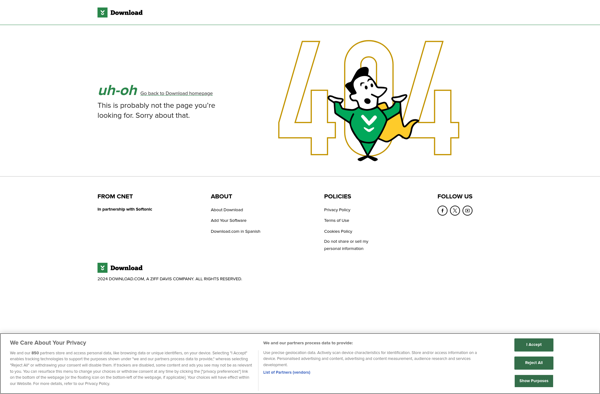
Big Screen: Free Open Source Virtual Desktop for Smart TVs
A free virtual desktop program with a simple interface, allowing users to launch web-based apps on a large TV-like display.
What is Big Screen?
Big Screen is a free and open-source application that turns your computer into a large-screen smart TV. It has a very simple user interface consisting mainly of a fullscreen start menu that allows you to easily launch web-based applications in a large-screen television-like display.
Some key features of Big Screen include:
- Supports popular streaming services like Netflix, Hulu, YouTube, Twitch, Crunchyroll. These stream directly in Big Screen so you don't need to cast from another device.
- Customizable environments - choose from different virtual rooms/environments to suite your mood.
- Multi-monitor support - launch apps on multiple virtual screens.
- Touchscreen support - navigate BigScreen using touch controls.
- Voice control - launch apps and navigate using voice commands.
- Virtual desktop - access your actual computer desktop on the virtual screens.
- Completely free and open-source.
Overall, if you want to experience your favorite streaming content or even work/play PC games on massive virtual display, Big Screen is a great option to consider. The virtual environment combined with large screens makes for an immersive media consumption experience.
Big Screen Features
Features
- Allows using a computer as a smart TV
- Clean and simple interface
- Launches web apps in a large display
- Virtual desktop program
Pricing
- Free
- Open Source
Pros
Cons
Reviews & Ratings
Login to ReviewThe Best Big Screen Alternatives
Top Remote Work & Education and Remote Desktop and other similar apps like Big Screen
Here are some alternatives to Big Screen:
Suggest an alternative ❐Infinite_Screen

Virtual Dimension
