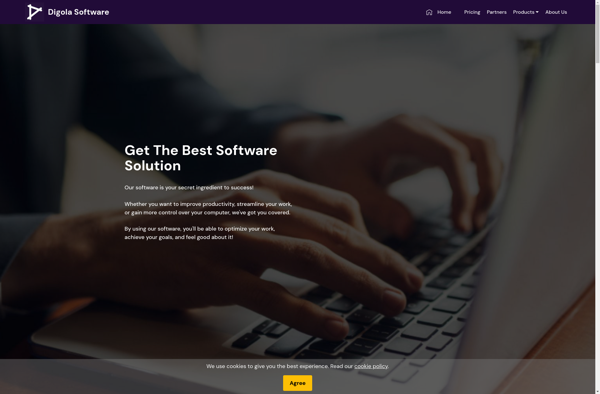Dual Monitor Tools

Dual Monitor Tools: Enhance Your Multi-Monitor Experience
Dual Monitor Tools is a utility that provides additional features and functionality for multi-monitor setups on Windows. It allows you to easily set primary displays, align screens, match screen resolutions, set different wallpapers on each monitor, and manage other dual display configurations.
What is Dual Monitor Tools?
Dual Monitor Tools is a lightweight application designed to enhance the usability of multi-monitor setups on Windows operating systems. With an intuitive and easy-to-use interface, it provides users with a robust set of tools to configure and improve their dual display or multiple monitor environment.
Some of the key features of Dual Monitor Tools include:
- Ability to designate your main display or set primary monitors
- Align screens and adjust display positions
- Match screen resolutions by cloning or extending displays
- Different wallpapers on each monitor
- shortcut tools like taskbar locking, start menu activation, display toggling
- Advanced multi-monitor settings like Bezel compensation and vertical alignment
Dual Monitor Tools is fully compatible with all versions of Windows. It has a small footprint and requires no installation. The easy to use and logically laid out interface makes it simple even for novice users to tweak and arrange their multiple displays as per their preferences. Whether you want to enhance productivity with an extended desktop over multiple monitors or simply want individualized display configurations, Dual Monitor Tools provides an ideal solution.
Dual Monitor Tools Features
Features
- Set primary display
- Align screens
- Match screen resolutions
- Set different wallpapers on each monitor
- Manage dual display configurations
Pricing
- Free
- Open Source
Pros
Cons
Official Links
Reviews & Ratings
Login to ReviewThe Best Dual Monitor Tools Alternatives
Top Os & Utilities and Display Management and other similar apps like Dual Monitor Tools
Here are some alternatives to Dual Monitor Tools:
Suggest an alternative ❐DisplayFusion
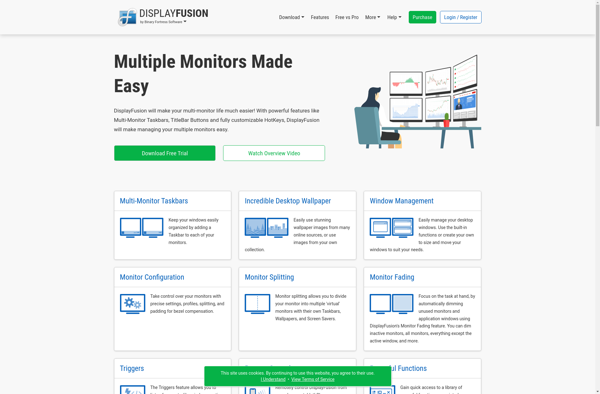
SwitchResX
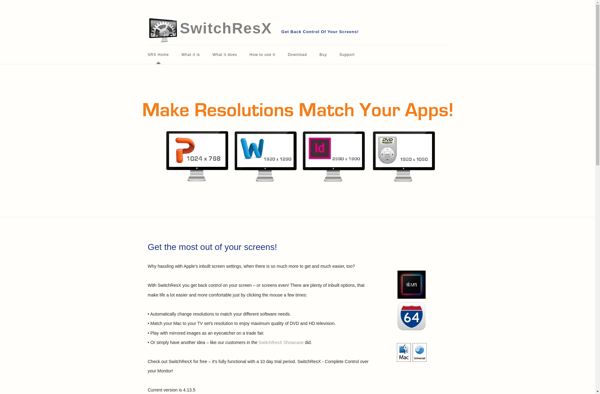
Ultramon
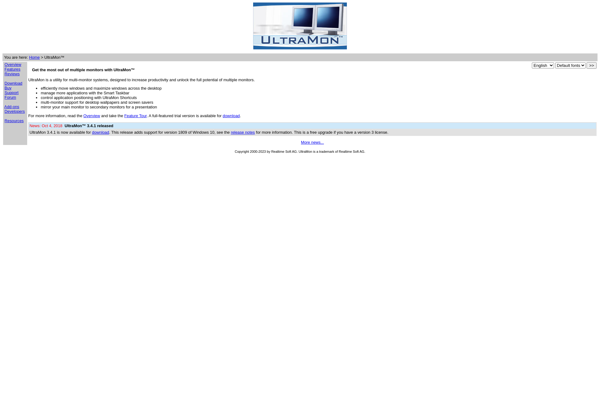
Wallpaper Manager
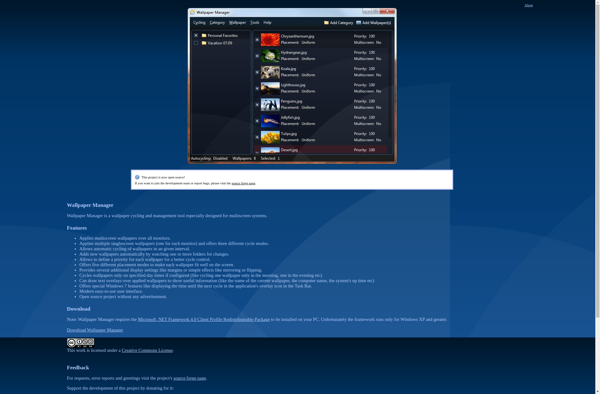
Actual Multiple Monitors

ZBar
MultiMonitorTool

NVIDIA Quadro View
Superpaper
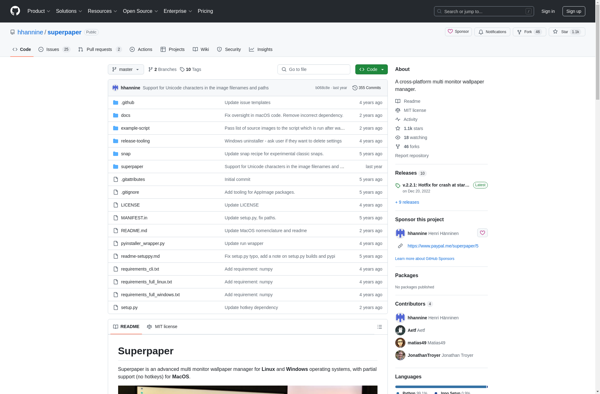
MultiMonMan
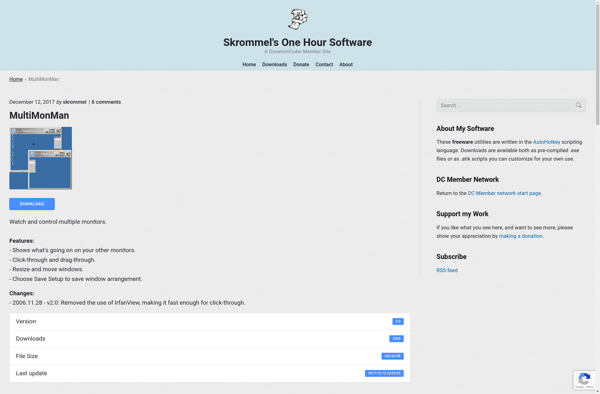
X-tile
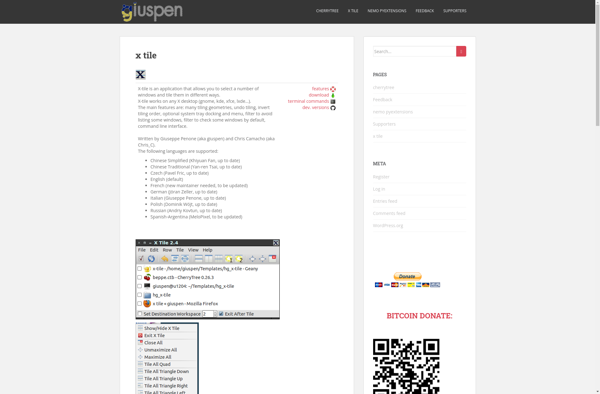
DisableMonitor
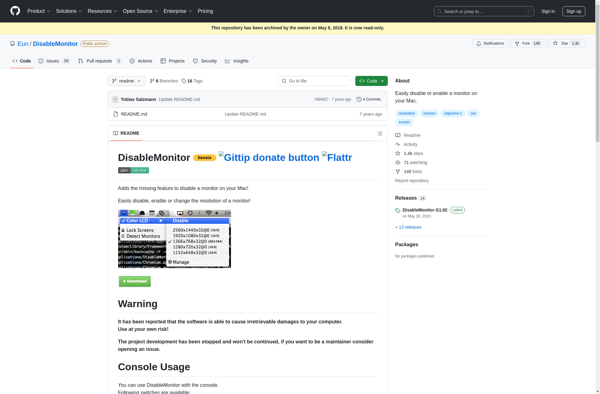
MurGeeMon
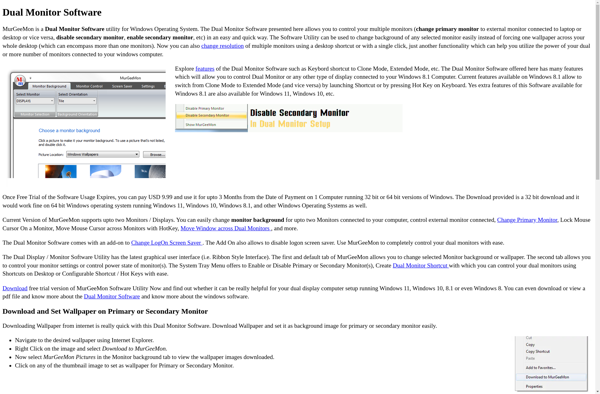
Instamonitr