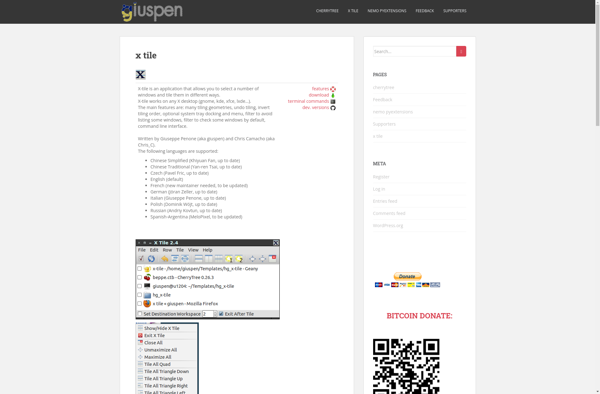DisableMonitor
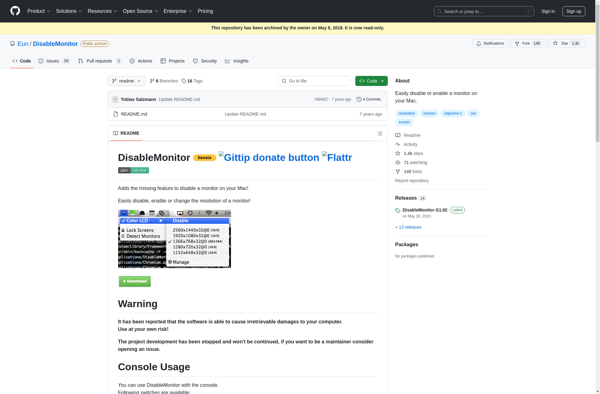
DisableMonitor: Free Monitor Control Utility
A free utility to easily disable or enable your computer monitor through a simple interface, perfect for saving energy when a monitor is not in use.
What is DisableMonitor?
DisableMonitor is a lightweight and easy-to-use utility program designed to help Windows users conserve energy by disabling their computer monitor when it's not in use. With a simple click of a button, DisableMonitor can turn off your display while keeping the rest of your computer up and running.
This software is perfect for environments where computers are left running around the clock but don't need the monitors active at all times - for example, point-of-sale systems, kiosks, digital signage, or servers. By disabling the monitor, you can save electricity and extend the life of the display.
DisableMonitor sits in your system tray and has a very simple one-click interface. Just left-click the icon when you want to disable your display, and click again when you want to re-enable it. There are also options for automatically turning the monitor back on after a set amount of inactive time.
As a portable application, DisableMonitor doesn't need to be installed and doesn't add anything to the Windows registry. It can run straight off a USB drive and works on any version of Windows. It's also free and open source software.
In summary, DisableMonitor is a handy utility that gives users a fast, convenient way to cut electricity costs by disabling monitors when they're not required. With its intuitive single-click operation, it's easy for anyone to start saving energy straight away.
DisableMonitor Features
Features
- Allows disabling/enabling monitor with one click
- Works with laptops and desktops
- Lightweight and easy to use interface
- Portable - no installation required
- Open source
Pricing
- Free
- Open Source
Pros
Cons
Official Links
Reviews & Ratings
Login to ReviewThe Best DisableMonitor Alternatives
Top Os & Utilities and System Utilities and other similar apps like DisableMonitor
Here are some alternatives to DisableMonitor:
Suggest an alternative ❐SwitchResX
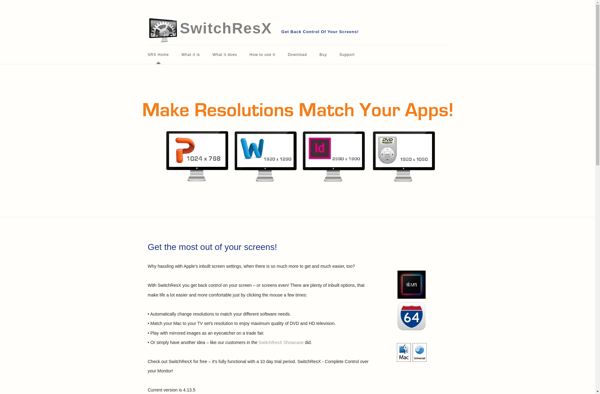
Ultramon
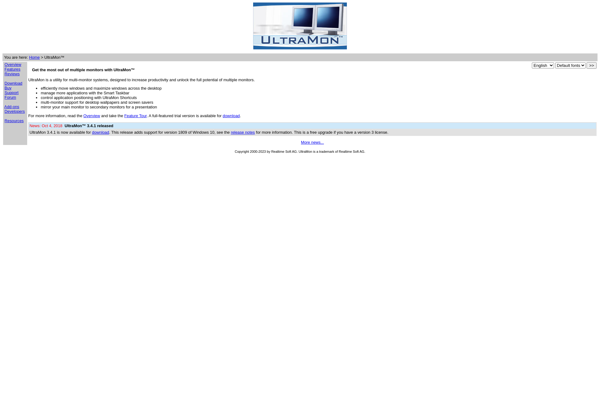
Dual Monitor Tools

EasyRes

X-tile