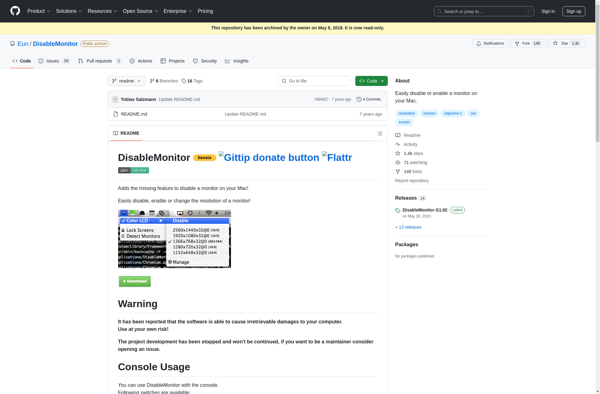SwitchResX
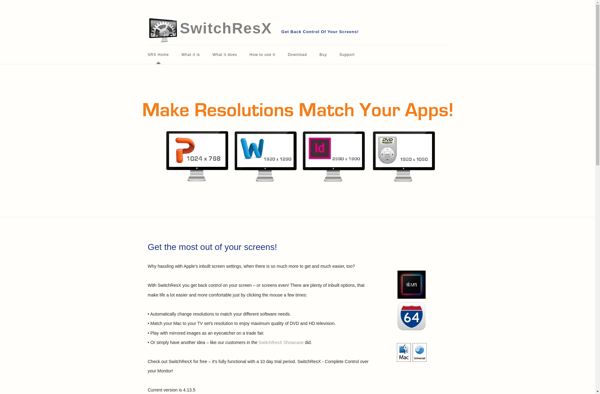
SwitchResX: Utility for Custom Screen Resolution
SwitchResX is a utility for macOS that gives you more control over screen resolution and refresh rate options. It lets you add custom resolutions not offered by default in System Preferences.
What is SwitchResX?
SwitchResX is a utility software for macOS that gives users more granular control over their display's resolution and refresh rate options. Unlike the default display settings in System Preferences which only show a limited selection of resolutions and refresh rates, SwitchResX allows you to create custom resolutions and refresh rates to fine-tune your display.
Some key features of SwitchResX include:
- Ability to set custom resolutions like 2048x1152 or 3440x1440 for high-end or ultra-wide displays.
- Option to create custom refresh rates like 75Hz, 100Hz, or 120Hz for smoother performance.
- Support for GPU switching to optimize performance when using dual GPUs in MacBook Pros.
- Color profiles to calibrate your display for photo editing or design work.
- Test new display settings before applying them to avoid issues.
- Simple user interface to find and activate display modes.
Overall, SwitchResX provides much more granular control over display settings than what macOS offers natively. It's a useful utility for Mac users who want to calibrate their display for gaming, graphic design, or simply to tweak settings for their specific needs.
SwitchResX Features
Features
- Allows custom screen resolutions and refresh rates
- Supports multiple displays
- Provides advanced display settings
- Enables GPU switching
- Offers display mirroring and arrangement options
Pricing
- Freemium
Pros
Cons
Official Links
Reviews & Ratings
Login to ReviewThe Best SwitchResX Alternatives
Top Os & Utilities and Display & Monitor and other similar apps like SwitchResX
Here are some alternatives to SwitchResX:
Suggest an alternative ❐Dual Monitor Tools

EasyRes

QuickRes

Resolutionator

X-tile
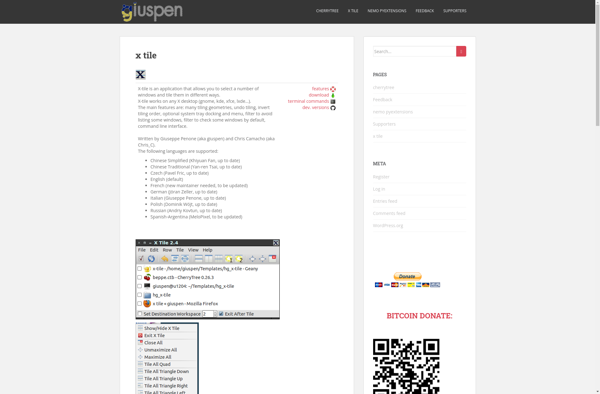
DisableMonitor