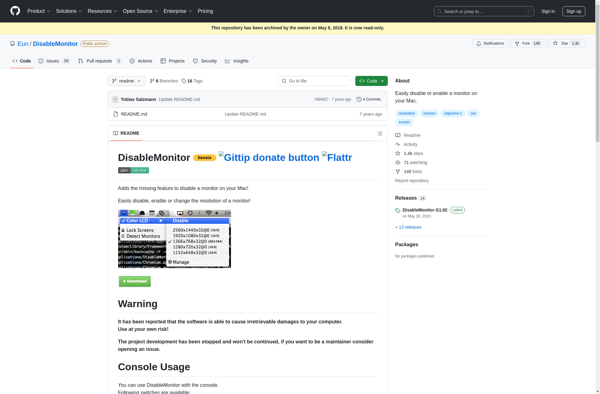EasyRes

EasyRes: Free Display Resolution Changer for Windows
Free, open-source display resolution changer for Windows. Easily switch between resolutions and color depths without navigating the Windows Display Settings menu.
What is EasyRes?
EasyRes is a lightweight, free, open-source utility that allows Windows users to quickly change their display's resolution, color depth, and refresh rate. Developed by Daniel Coyle, EasyRes provides an easy alternative to navigating the Windows Display Settings interface to change display settings.
With an intuitive and compact GUI, EasyRes gives fast access to common preset resolutions and color depths that are compatible with your display. It also allows custom resolutions to be created and saved for later use. Changing settings is as simple as selecting from a drop-down menu and clicking Apply.
In addition to resolution and color depth, EasyRes also provides controls for other display settings like orientation and refresh rate. The utility remembers the last selected settings and automatically applies them when launched.
As an open-source program, EasyRes is completely free to use and redistribute. The code is available on GitHub for anyone to view, modify, or enhance. It's especially popular with PC gamers who want to quickly change resolutions for older or demanding games. The ability to create custom presets makes it easy to optimize display settings for different applications.
In summary, EasyRes is a handy open-source display settings tool for Windows users. With its intuitive interface and ability to create reusable presets, it simplifies and speeds up changing screen resolutions, color depths, refresh rates, and other display settings.
EasyRes Features
Features
- Change screen resolution with a click
- Support for multiple monitors
- Save custom resolutions for quick switching
- Lightweight and portable
- Open source and free
Pricing
- Free
- Open Source
Pros
Cons
Official Links
Reviews & Ratings
Login to ReviewThe Best EasyRes Alternatives
Top Os & Utilities and Display & Resolution and other similar apps like EasyRes
Here are some alternatives to EasyRes:
Suggest an alternative ❐SwitchResX
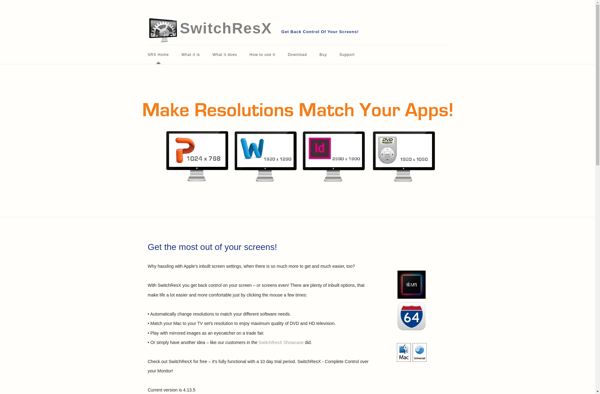
QuickRes

Resolutionator

DisableMonitor