Dual Monitor Taskbar
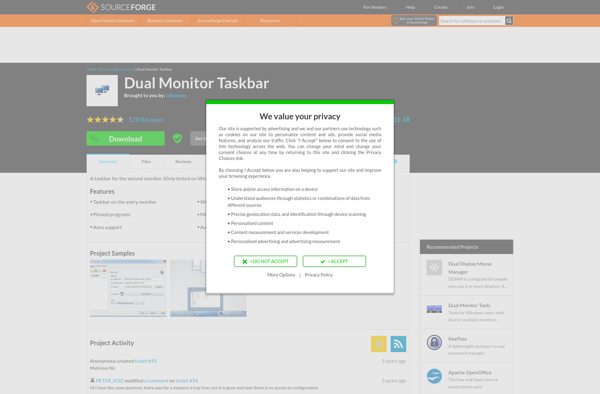
Dual Monitor Taskbar: Manage Separate Taskbars on Multiple Displays
A small utility allowing customization of separate taskbars for each display, rather than a single spanning across all monitors.
What is Dual Monitor Taskbar?
Dual Monitor Taskbar is a lightweight software utility designed specifically for dual monitor setups running on Windows. It enables users to have separate taskbars on each display rather than the default single taskbar that spans across all connected screens.
This brings better productivity and user experience when working with multiple monitors. Some key features include:
- Display separate taskbars on each monitor
- Customize each taskbar separately - choose which icons and notifications appear
- Set primary taskbar for opening apps and systemtray icons
- Support for up to 9 monitors through multi-instance feature
- Per display DPI scaling compatibility
- Light on system resource usage
Dual Monitor Taskbar works on Windows 10, 8.1 and 7. It provides an efficient way to manage multi-monitor setups without drastic changes to the OS. The intuitive interface makes it easy to configure within minutes. With robust performance and reliability, it's a great fit for power users, traders, command centers and other scenarios demanding productivity across multiple screens.
Dual Monitor Taskbar Features
Features
- Separate taskbars for each monitor
- Customizable taskbar settings for each display
- Ability to show or hide taskbars on specific monitors
- Taskbar position and size can be adjusted independently
- Support for multiple monitor configurations
- Easy to use and configure
Pricing
- Free
Pros
Cons
Official Links
Reviews & Ratings
Login to ReviewThe Best Dual Monitor Taskbar Alternatives
Top Os & Utilities and Display & Monitor Tools and other similar apps like Dual Monitor Taskbar
Here are some alternatives to Dual Monitor Taskbar:
Suggest an alternative ❐DisplayFusion
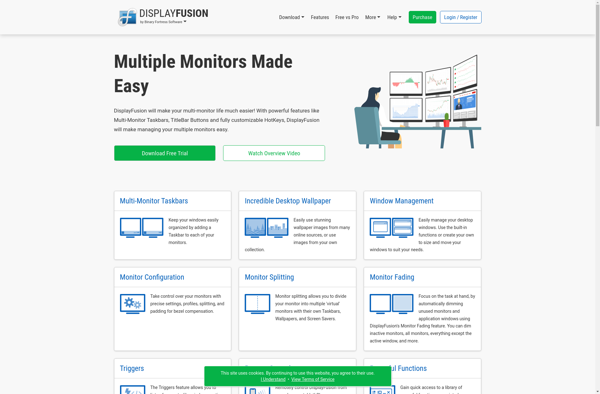
Ultramon
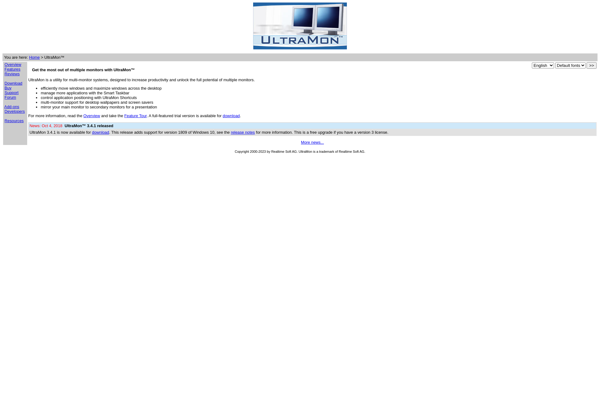
Actual Multiple Monitors
