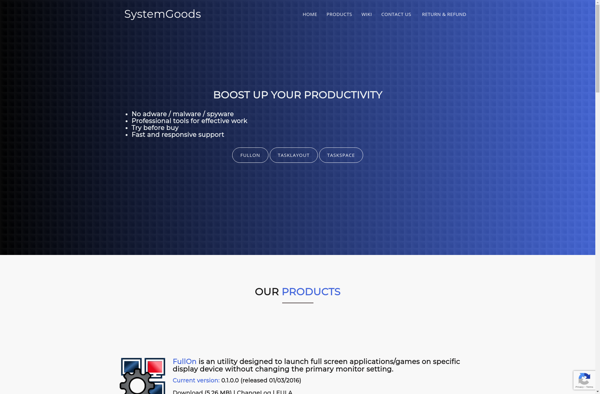Windows Layout Manager
Windows Layout Manager is an open-source program that allows users to easily organize and manage open application windows on the Windows desktop. It provides window snapping, multiple virtual desktops, window presets, and other convenient features.
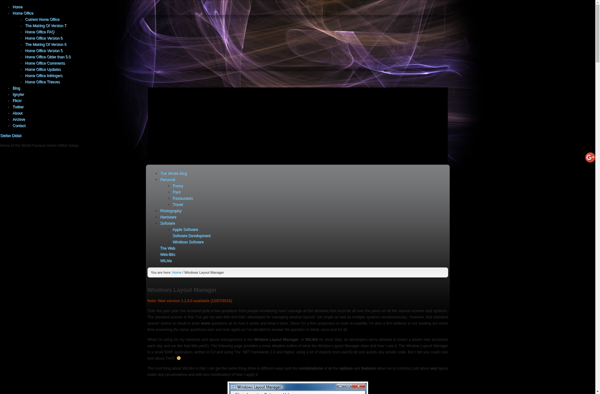
Windows Layout Manager: Organize Your Windows
A free, open-source tool for arranging windows on the Windows desktop with snapping, multiple virtual desktops, and more
What is Windows Layout Manager?
Windows Layout Manager is an open source application for Windows that helps users organize and manage the layout of open application windows on their desktop. Its goal is to enhance productivity by allowing for faster window management.
Some key features of Windows Layout Manager include:
- Window snapping - Easily snap windows to corners, sides, or maximize with keyboard shortcuts or drag-and-drop.
- Virtual desktops - Create and switch between multiple virtual desktops to separate work, personal use, etc.
- Window presets - Save and restore specific window layouts and positions for different workflows.
- Window padding - Add padding between snapped windows to clearly see window edges.
- Multi-monitor support - Manage windows across multiple displays.
- Portable mode - Run directly from a USB drive without needing installation.
- Open source - Free and open source software licensed under the MIT license.
Overall, Windows Layout Manager aims to speed up common window management tasks in order to help boost productivity for power users. Its customization options make it a versatile tool for organizing application windows on Windows desktops.
Windows Layout Manager Features
Features
- Window snapping
- Multiple virtual desktops
- Window presets
- Keyboard shortcuts
- Window rules
- Window padding
- Window transparency
Pricing
- Open Source
Pros
Open source and free
Lightweight and easy to use
Increases productivity
Customizable layouts
Works well with multiple monitors
Cons
Limited to Windows OS
Can conflict with some programs
Steep learning curve initially
Reviews & Ratings
Login to ReviewThe Best Windows Layout Manager Alternatives
Top Os & Utilities and Desktop Customization and other similar apps like Windows Layout Manager
Here are some alternatives to Windows Layout Manager:
Suggest an alternative ❐DisplayFusion
DisplayFusion is a feature-rich utility designed to enhance multi-monitor productivity for Windows. With its customizable functions, DisplayFusion helps users better manage their workspace by extending Windows' built-in multi-display functionality.Some of the key features of DisplayFusion include:Powerful window management with snap features, fullscreen capabilities, window padding and more to easily arrange...
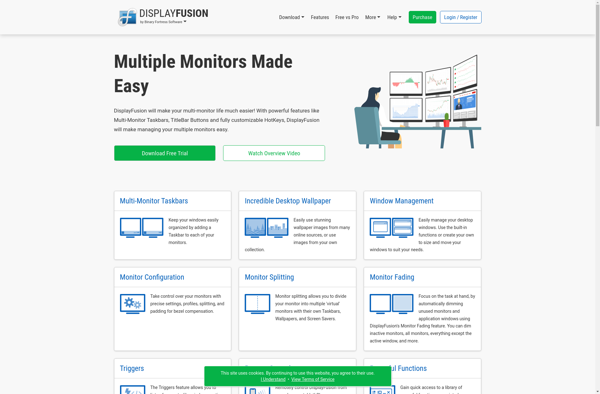
AquaSnap
AquaSnap is a lightweight Windows utility that helps you better organize and manage open program windows on your desktop. It allows you to snap program windows to all edges of your screen including corners. You can also easily arrange windows side by side or in any configuration with customizable keyboard...

TaskLayout
TaskLayout is a cloud-based project and task management software designed to help teams collaborate more effectively and get work done faster. With TaskLayout, teams can:Create customizable Kanban-style task boards to map out workflowsAssign tasks to individuals with due dates to keep projects moving forwardTrack time spent on tasks for better...