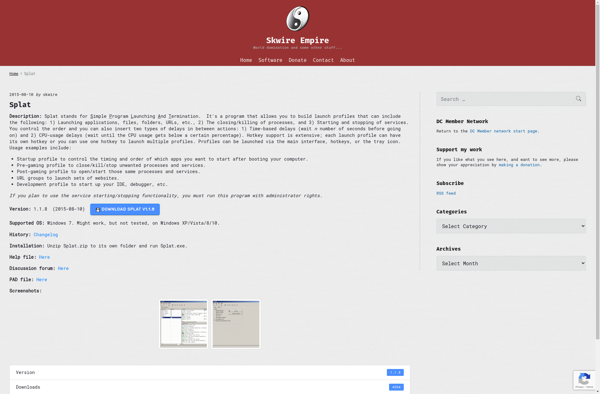TaskLayout
TaskLayout is a task management and productivity software that helps teams plan, organize, and track their work. It offers customizable Kanban-style boards, list views, calendar views, task assignments, time tracking, reporting, and integration with popular tools.
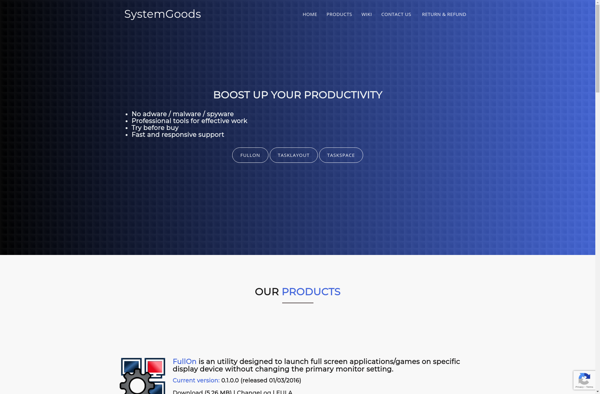
TaskLayout: Task Management and Productivity Software
TaskLayout is a task management and productivity software that helps teams plan, organize, and track their work. It offers customizable Kanban-style boards, list views, calendar views, task assignments, time tracking, reporting, and integration with popular tools.
What is TaskLayout?
TaskLayout is a cloud-based project and task management software designed to help teams collaborate more effectively and get work done faster. With TaskLayout, teams can:
- Create customizable Kanban-style task boards to map out workflows
- Assign tasks to individuals with due dates to keep projects moving forward
- Track time spent on tasks for better time management and billing
- Get visibility into what everyone is working on via calendar and list views of all tasks
- Gain key insights with reports on task completion rates, productivity over time, and more
- Integrate seamlessly with popular tools like G Suite, Slack, GitHub and more
- Collaborate across locations and departments in one shared, easy-to-use workspace
Key features include:
- Boards - Visual boards with movable cards to map out sprints, workflows, projects
- Views - Calendar, list, dashboard, and timeline views provide oversight of all tasks
- Subtasks - Breakdown larger tasks into steps assignable to individuals
- Time Tracking - Log hours worked to have better handle on time spent per task or project
- Reports - Review real-time reports on completion rates, project velocity, member productivity
- Mobile Apps - iOS and Android apps keep everyone connected on the go
- 3rd Party Integrations - Connect to G Suite, Slack, GitHub, and 100+ other tools
With its flexible boards, comprehensive views, robust features, and easy-to-use interface, TaskLayout is an excellent solution for teams looking to improve collaboration and enhance workplace productivity.
TaskLayout Features
Features
- Kanban-style boards
- List views
- Calendar views
- Task assignments
- Time tracking
- Reporting
- Integration with popular tools
Pricing
- Subscription-Based
Pros
Visual task management
Flexible views
Collaboration features
Time tracking
Integrations
Cons
Steep learning curve
Can be overwhelming for new users
Mobile app lacks some features
No free version
Official Links
Reviews & Ratings
Login to ReviewThe Best TaskLayout Alternatives
Top Office & Productivity and Task Management and other similar apps like TaskLayout
Here are some alternatives to TaskLayout:
Suggest an alternative ❐AutoHotkey
AutoHotkey is a free, open-source scripting language for Windows that allows users to automate repetitive tasks, customize keyboard shortcuts, integrate other applications, and more. Originally released in 2003 by Chris Mallett, AutoHotkey has become a popular automation tool for programmers, software testers, writers, gamers, artists, and power users.Some key features...

DisplayFusion
DisplayFusion is a feature-rich utility designed to enhance multi-monitor productivity for Windows. With its customizable functions, DisplayFusion helps users better manage their workspace by extending Windows' built-in multi-display functionality.Some of the key features of DisplayFusion include:Powerful window management with snap features, fullscreen capabilities, window padding and more to easily arrange...
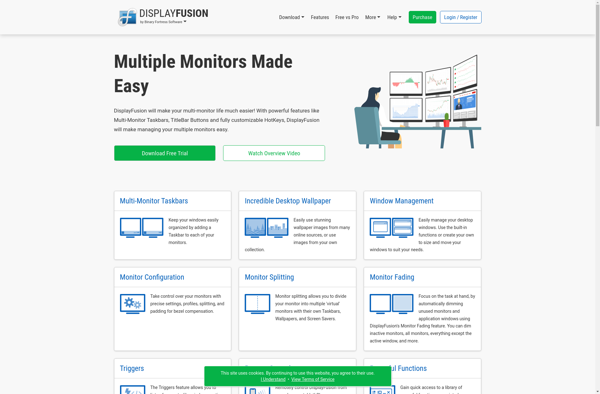
Dexpot
Dexpot is a virtual desktop manager software for Windows that allows users to create and manage multiple virtual desktops. This can help organize workflow and windows into separate desktops for different tasks or projects.Some key features of Dexpot include:Create unlimited virtual desktops to group applications and windowsEasily switch between desktops...

Stepwise
Stepwise is a no-code development platform used to build, deploy and manage custom web and mobile applications without writing code. It features an intuitive drag-and-drop visual interface that allows anyone to rapidly build apps by simply dragging UI components onto a canvas, connecting them together, configuring their properties, and adding...

Repeat
Repeat is a user-friendly calendar and task management application designed to help people organize their schedules and daily tasks. It provides an easy way to set up repeating events, reminders, and to-do lists.Some key features of Repeat include:Intuitive calendar interface for creating events and scheduling appointments or meetingsOptions for making...
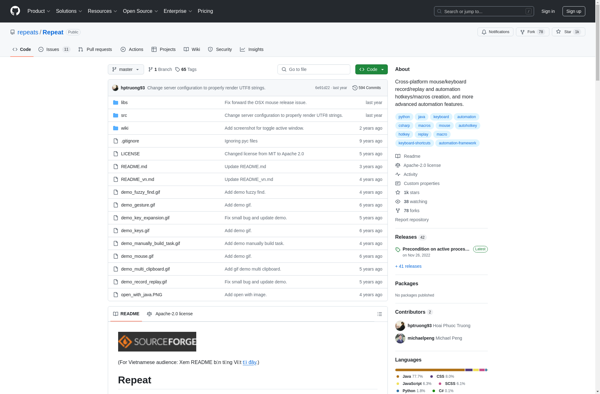
Shortery
Shortery is a modern URL shortener and link management platform designed to help marketers, businesses, and content creators maximize their link strategy. With Shortery you can:Shorten links and customize them with your brand, campaign name, or custom domainsOrganize shortened links into groups and folders for easy managementView in-depth analytics on...

SmartWindows
SmartWindows is an innovative window management application that utilizes artificial intelligence to help users organize, manage, and access open windows and applications efficiently. It provides an automatic, intelligent overview of all open windows which can be easily searched and accessed when needed.Some key features of SmartWindows include:Intelligent window grouping and...
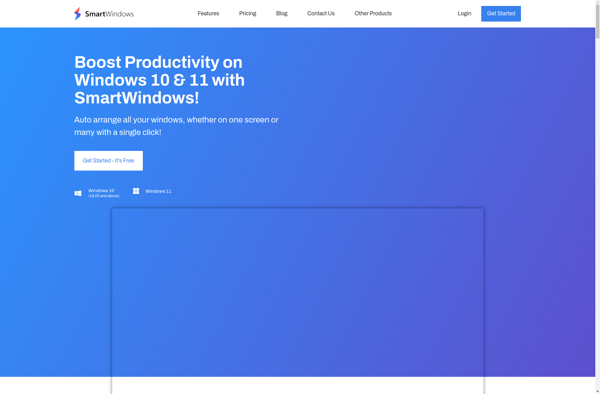
WindowManager
WindowManager is a free and open source window management software for Windows, Linux and macOS operating systems. It provides advanced window management features to help organize, arrange and switch between open application windows more efficiently.Key features of WindowManager include:Tiling windows - Automatically tile open windows side by side or stack...
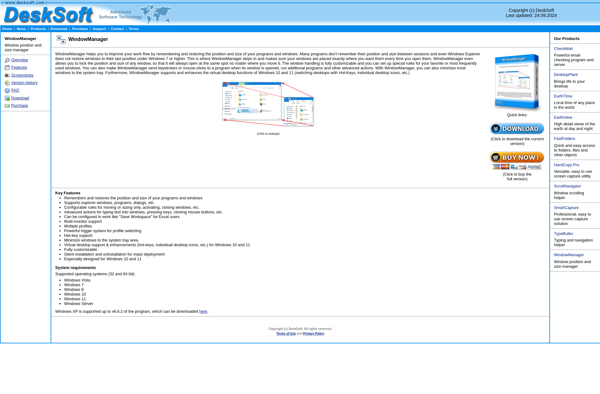
Mosaico
Mosaico is an open source email template editor that allows designers and developers to create professional and responsive email templates easily without needing to code. It has a drag and drop interface along with a WYSIWYG editor that makes email template building simple and fast.Some key features of Mosaico include:Drag...
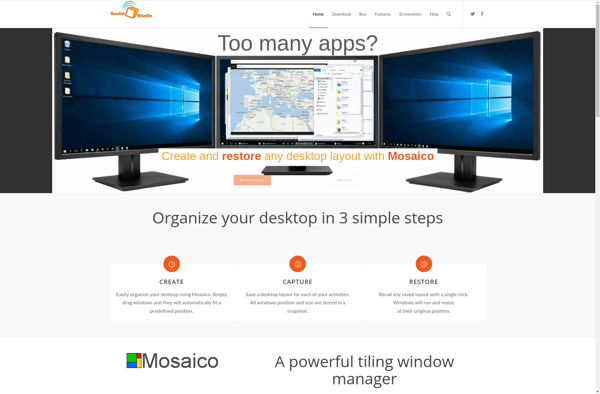
Keypirinha
Keypirinha is a lightweight and fast application launcher and productivity booster for Windows. It allows you to quickly launch installed applications, open files and search the web simply by typing keywords, without needing to use the mouse. Keypirinha works by monitoring your keystrokes and providing suggestions based on keyword matches....

RecentX
RecentX is a free, open-source alternative to WizTree for visualizing disk space usage. Developed by a small team of independent developers, RecentX provides many of the key features of WizTree in an easy-to-use interface.After a quick scan of your computer's drives, RecentX generates an interactive map that allows drilling down...

AutoSizer
AutoSizer is a browser extension available for Chrome, Firefox, and Safari that helps customize the font size of websites for better readability. As you browse the web, AutoSizer automatically adjusts text to an optimal size based on your personal preferences.The extension works by detecting the original font size used on...
Key Manager
Key Manager is a robust password and credential management solution designed to help individuals and organizations securely store, organize, and manage sensitive login credentials such as passwords, API keys, tokens, and other secret information.It provides a encrypted password vault that uses industry-standard encryption algorithms to protect stored data. Users can...
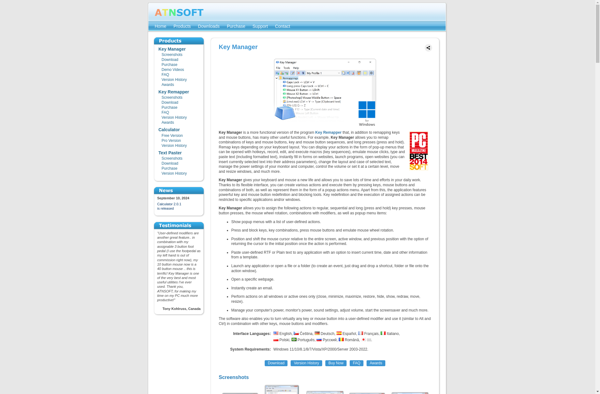
ZMover
ZMover is a free file transfer application designed to help users easily move files between different cloud storage services like Google Drive, Dropbox, OneDrive, and Box. It provides a simple drag-and-drop interface that allows you to transfer files between supported cloud services without having to download and re-upload files.Some key...
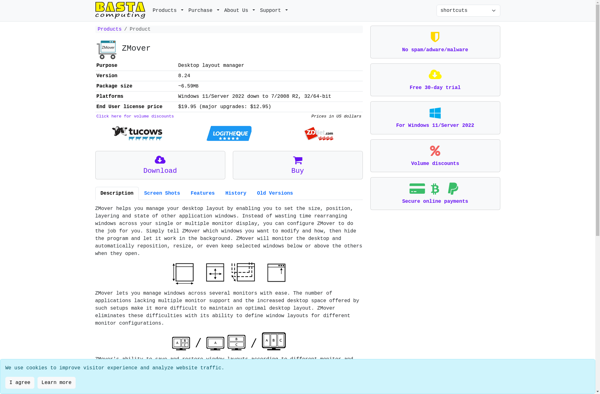
TaskSpace
TaskSpace is a cloud-based project management and task tracking application designed for teams. It provides a variety of tools for organizing, prioritizing, and managing projects, tasks, and teams including:Task lists with statuses, assignments, due dates, priorities, tags, comments, attachmentsKanban boards for visual task flowTime tracking of tasks and projectsCalendar views...
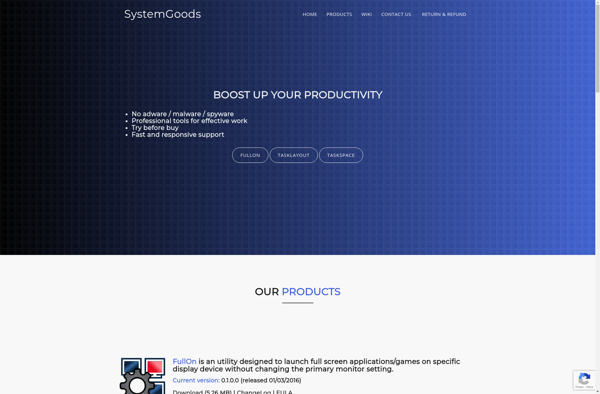
Actual Window Manager
Actual Window Manager (AWM) is a powerful and customizable window management utility for Microsoft Windows. It gives users enhanced control over the positioning and behavior of application windows.Some of the key features of AWM include:Window snapping and shaking to quickly arrange windowsCustom keyboard shortcuts to easily move and resize windowsLayout...

Windows Layout Manager
Windows Layout Manager is an open source application for Windows that helps users organize and manage the layout of open application windows on their desktop. Its goal is to enhance productivity by allowing for faster window management.Some key features of Windows Layout Manager include:Window snapping - Easily snap windows to...
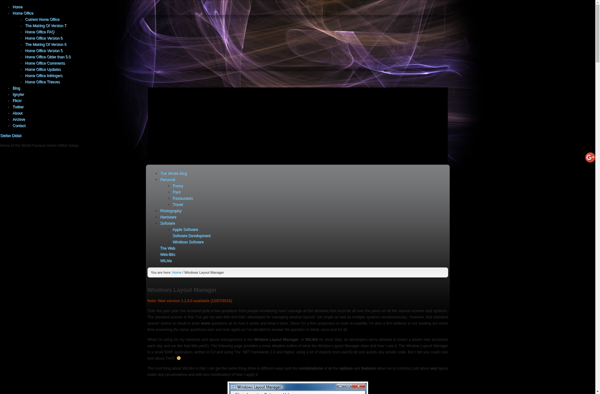
Splat
Splat is a versatile digital painting and photo manipulation software targeted at hobbyists, professionals, and aspiring artists. It provides an easy-to-use interface packed with advanced features for creating digital art, illustrations, comics, textures, and more.Key features include:Intuitive and customizable brush engine allowing you to create natural-looking strokesMultiple brush types including...