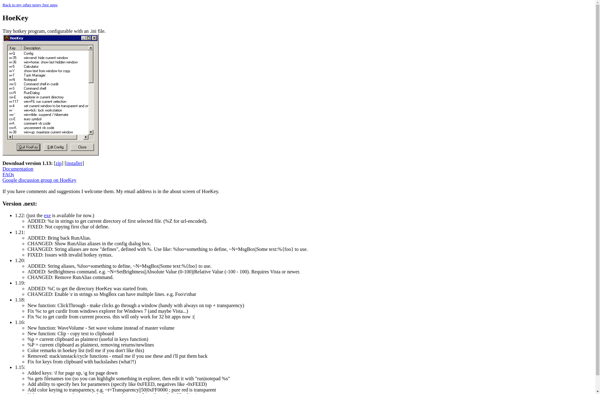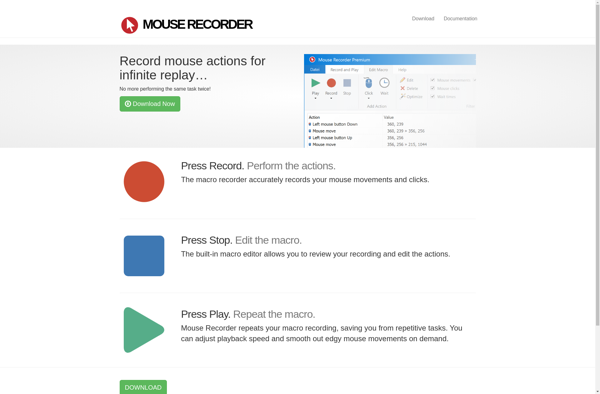Stepwise

Stepwise: Build Mobile and Web Apps Visually
No-code platform for building mobile and web apps without coding, featuring drag-and-drop interface and visual building blocks for designing app layouts and logic
What is Stepwise?
Stepwise is a no-code development platform used to build, deploy and manage custom web and mobile applications without writing code. It features an intuitive drag-and-drop visual interface that allows anyone to rapidly build apps by simply dragging UI components onto a canvas, connecting them together, configuring their properties, and adding business logic through pre-built blocks.
Some key capabilities and benefits of Stepwise include:
- Visually build mobile and web apps for iOS, Android and the web
- Connect to data sources like databases, REST APIs, file storage and more out-of-the-box
- Add logic and workflows with pre-built blocks for conditions, loops, notifications and more
- Collaborate with your team using features like comments, tasks and version control
- Iteratively build and continually improve apps after launch by gathering user feedback and metrics
- Integrate with external services like Twilio, Mailchimp, AWS and 1000+ others
- Scale app infrastructure automatically to handle increasing traffic
- Handle enterprise and consumer use cases across industries
With Stepwise, teams ranging from SMBs to large enterprises are able to build production-ready apps 10x faster compared to traditional coding. The no-code approach enables Subject Matter Experts and IT teams to unify around building apps, reducing dependency on developers.
Stepwise Features
Features
- Drag-and-drop interface for app design
- Connecting to APIs and databases
- Adding logic with building blocks
- Instant app publishing
- No-code platform for building mobile and web apps
Pricing
- Freemium
- Subscription-Based
Pros
Cons
Official Links
Reviews & Ratings
Login to ReviewThe Best Stepwise Alternatives
Top Development and No-Code Development and other similar apps like Stepwise
Here are some alternatives to Stepwise:
Suggest an alternative ❐AutoHotkey

Tasker
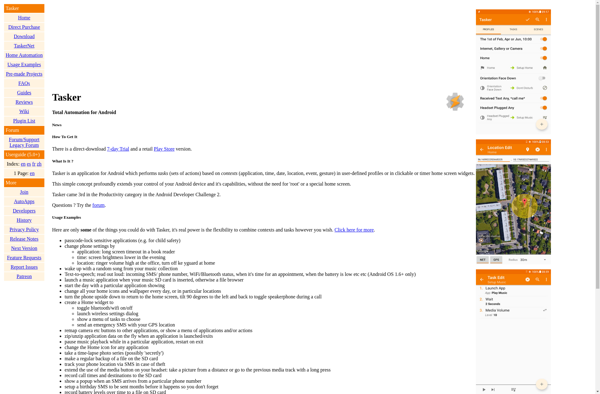
AutoIt

BetterTouchTool
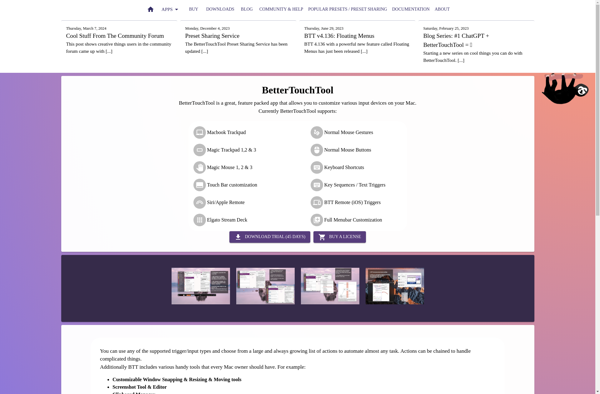
IMacros
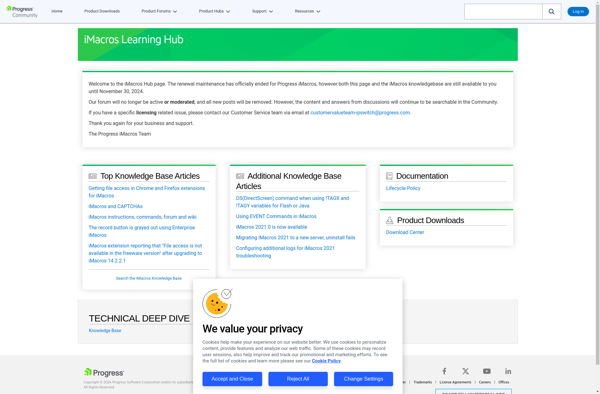
TextExpander

ReMouse

Karabiner Elements

MacroGamer

AutoKey

UI.Vision RPA
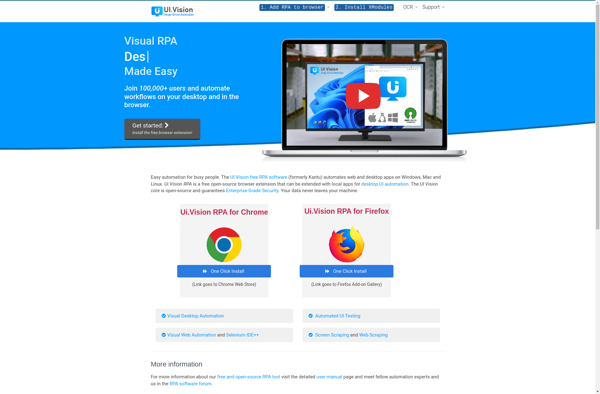
CustomShortcuts
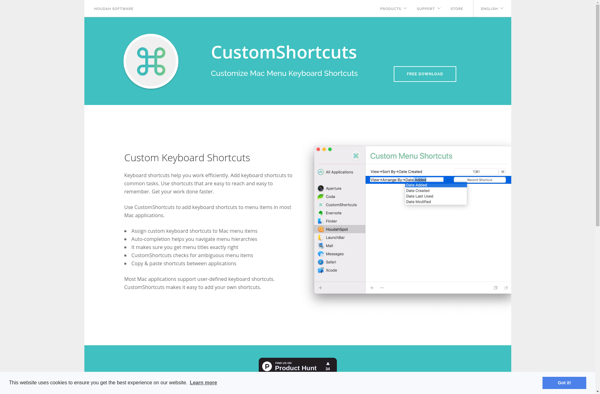
Auto Clicker Typer
Do It Again
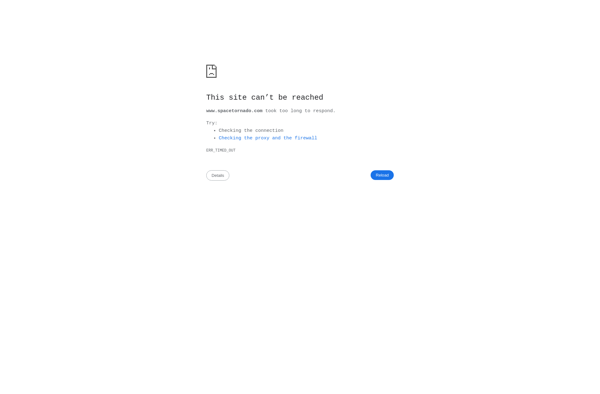
Clickermann
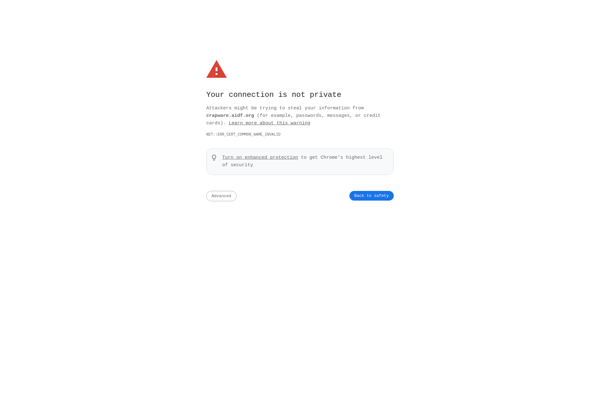
Action(s)
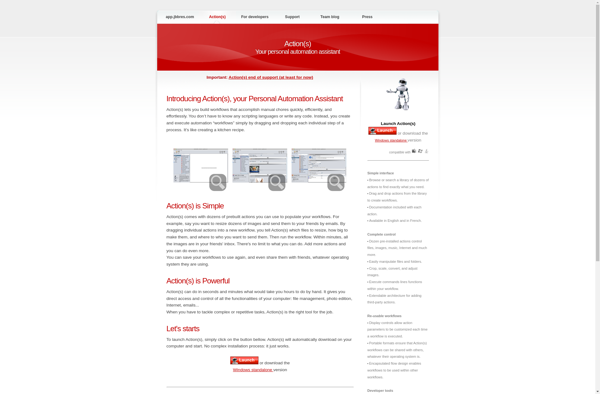
Windows Application Driver (WinAppDriver)
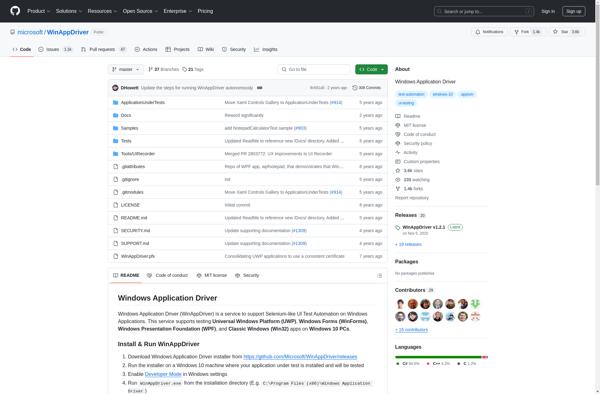
SpeedAutoClicker
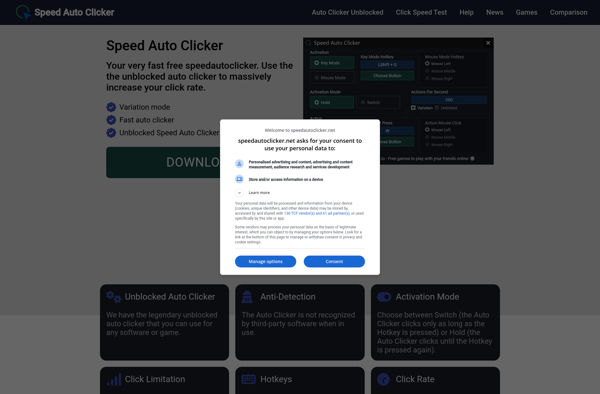
Pulover’s Macro Creator

ShortKeys
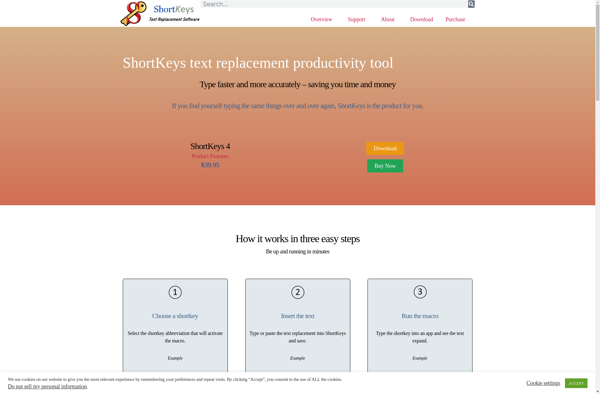
EventGhost
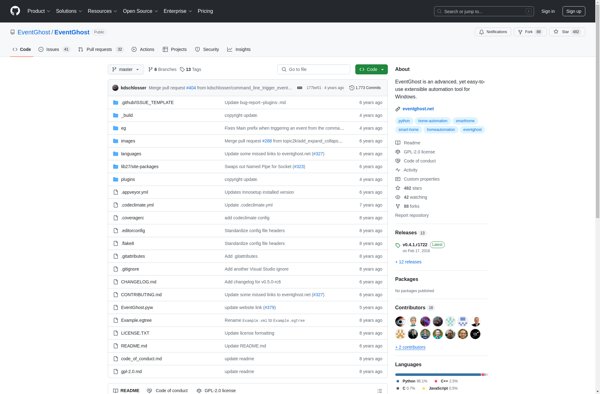
HotkeyNet
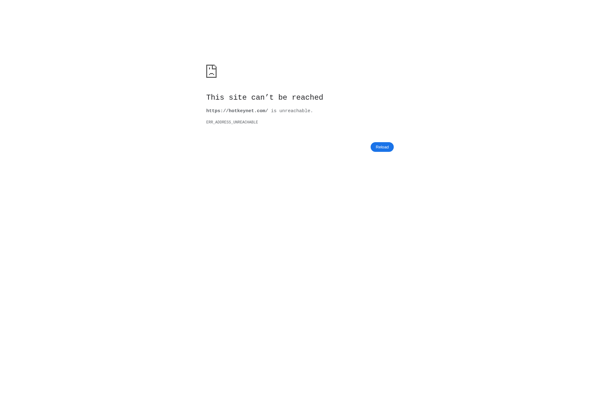
ISBoxer

Pywinauto
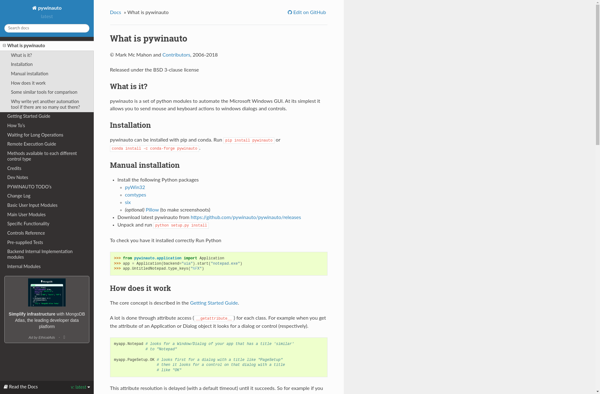
FastKeys

Macro Express
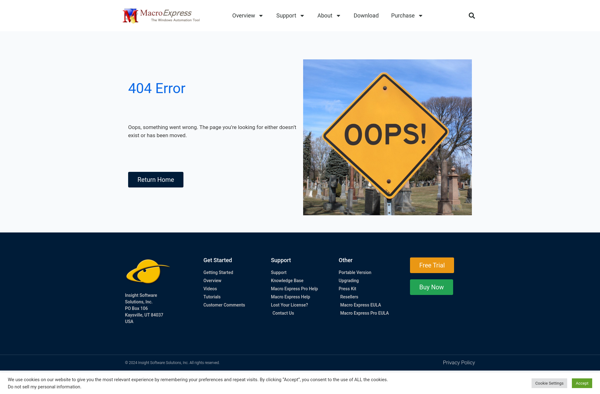
WinBatch
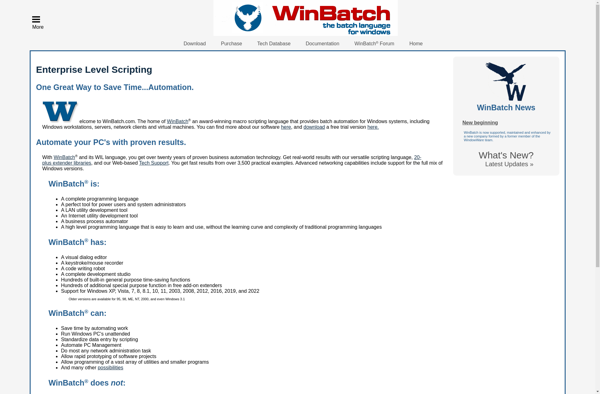
Perfect Macro Recorder
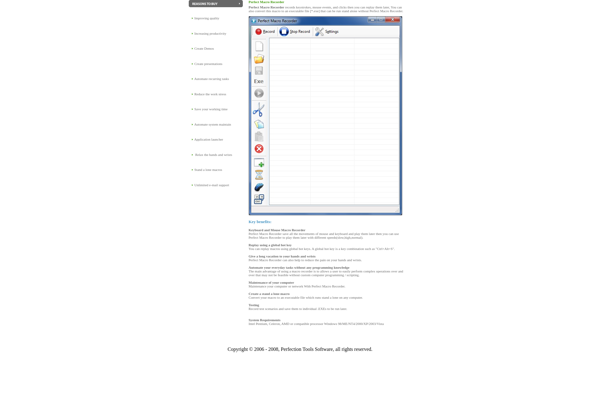
Pretouch semi-auto
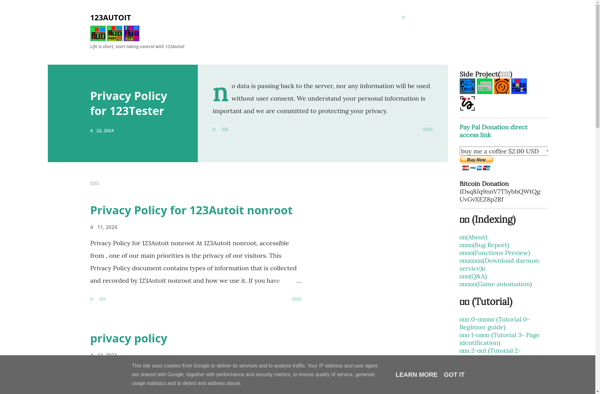
Keyclone
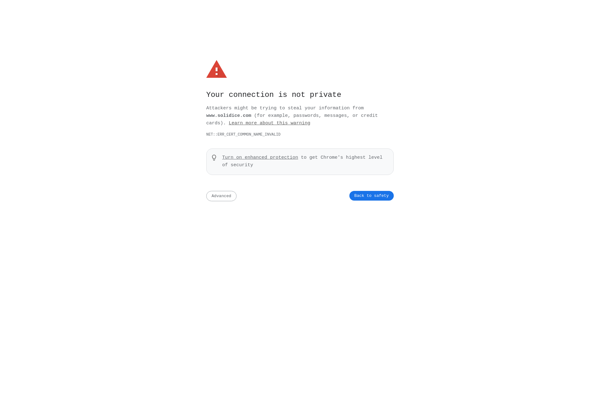
Perfect Automation
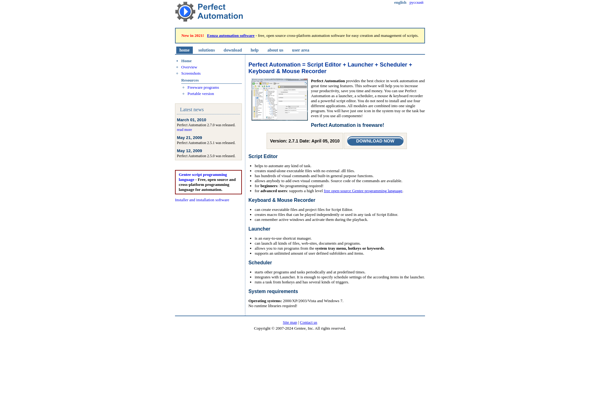
Cliclick
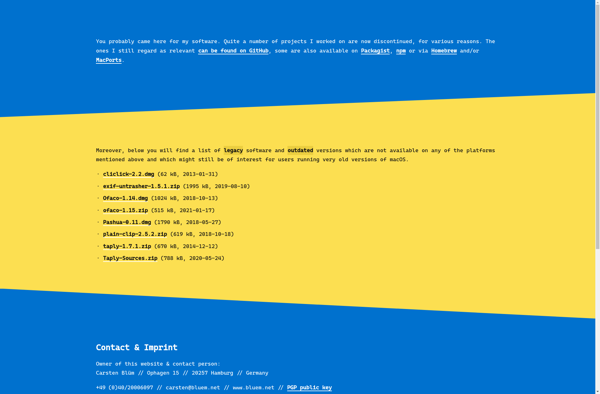
RoboIntern
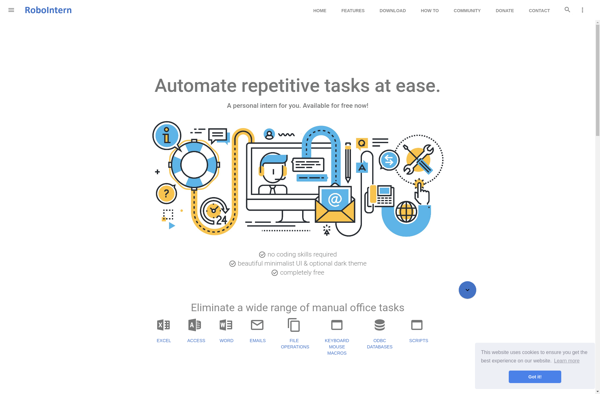
SavedReplies
TaskLayout
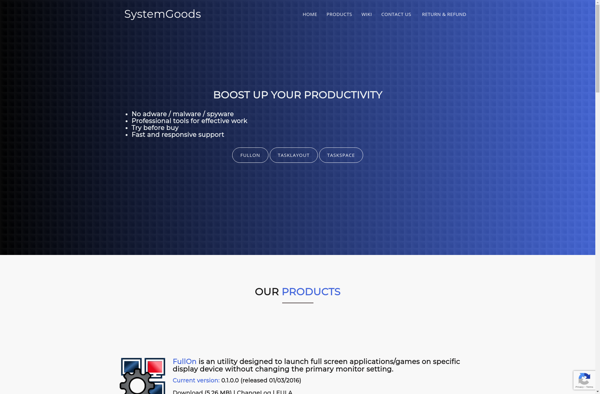
Xposed Additions
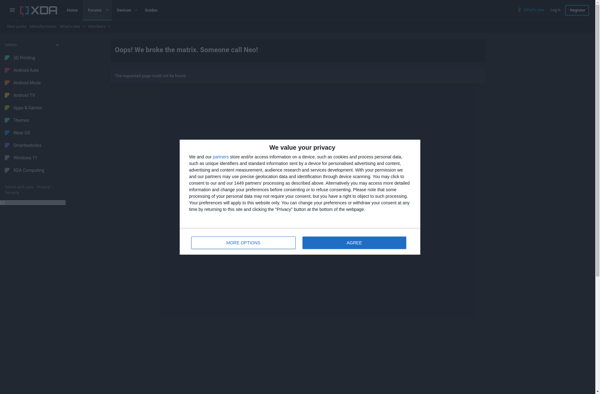
Type Pilot
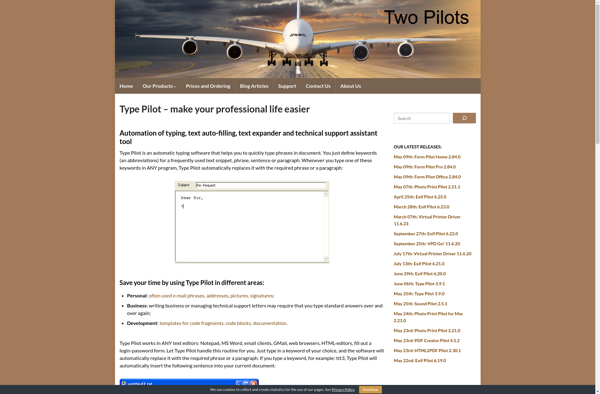
123AutoIt
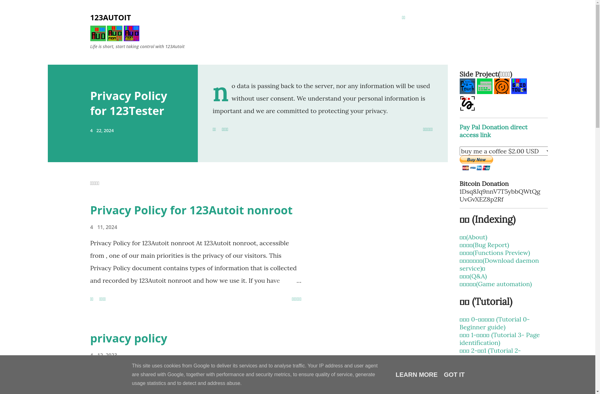
KeyText
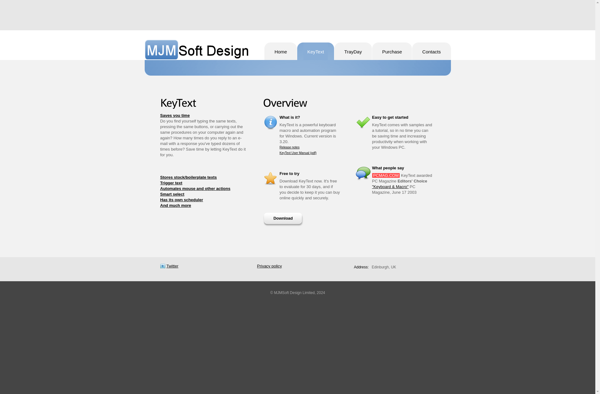
Kixtart
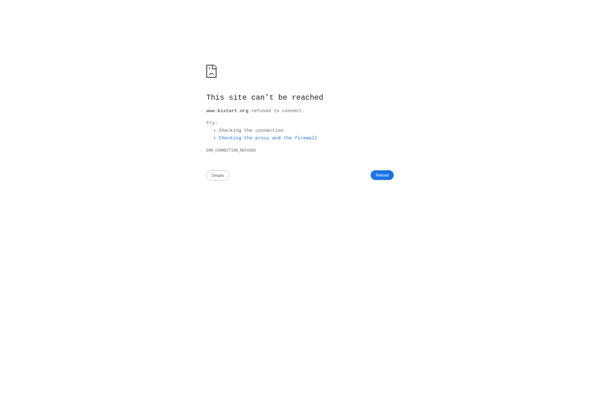
XStarter
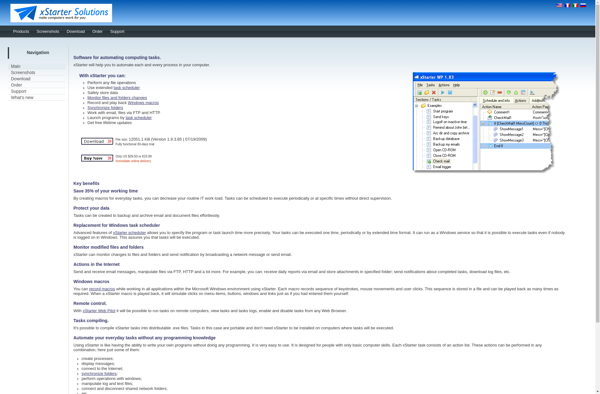
TagUI
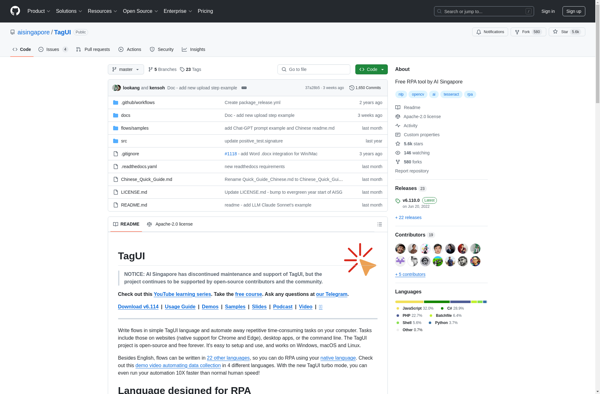
SCAR Divi

Perfect Keyboard
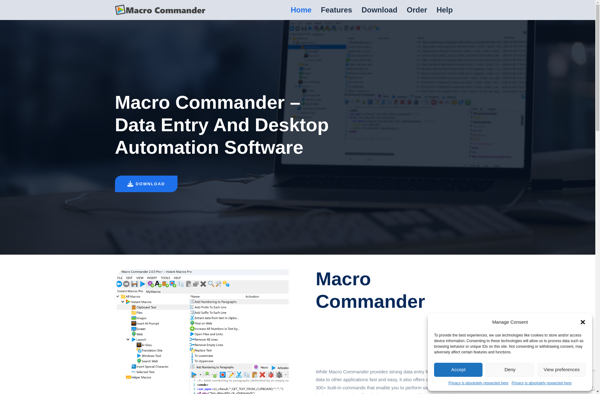
Hotkeycontrol
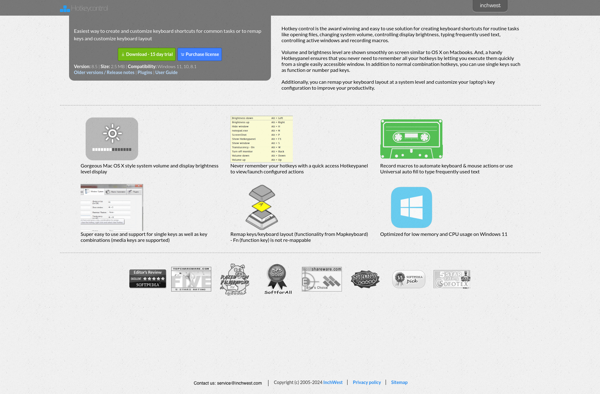
Clicador
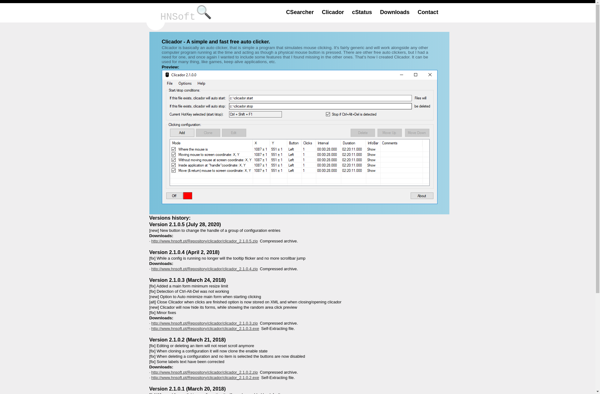
Gentee
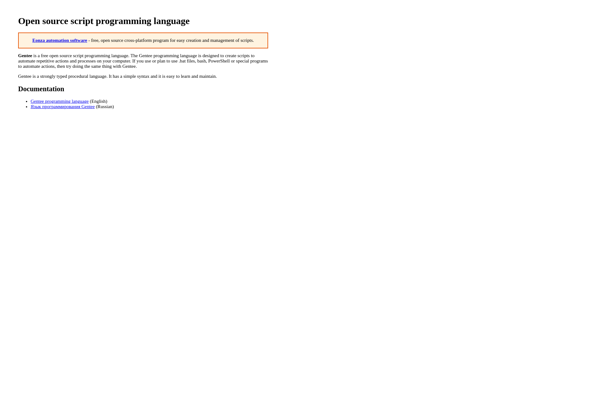
Clavier+

Xnee
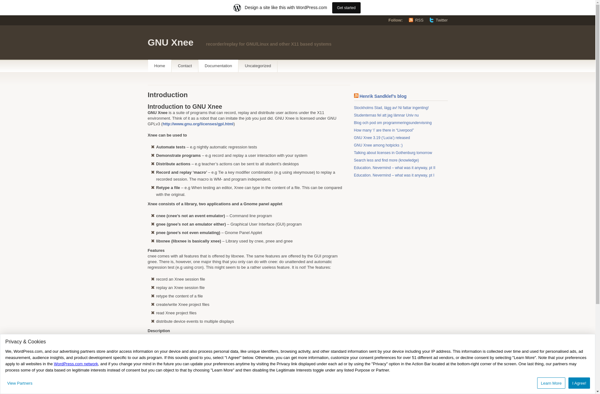
ThisService
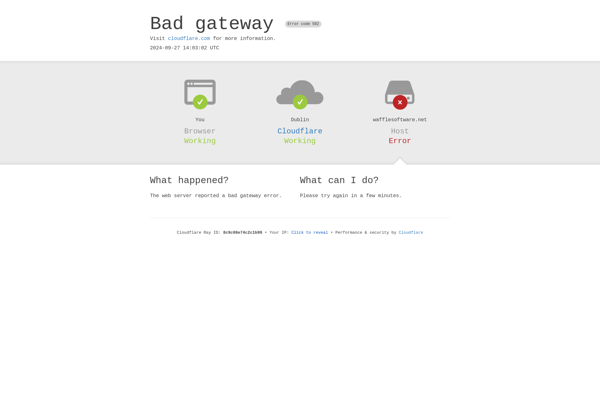
ICanHazShortcut
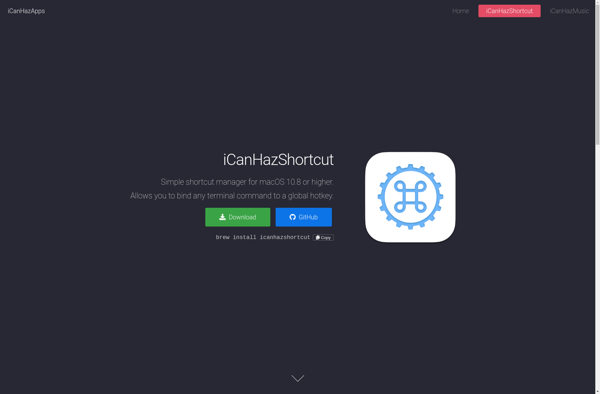
Comfort Software On-screen Keyboard
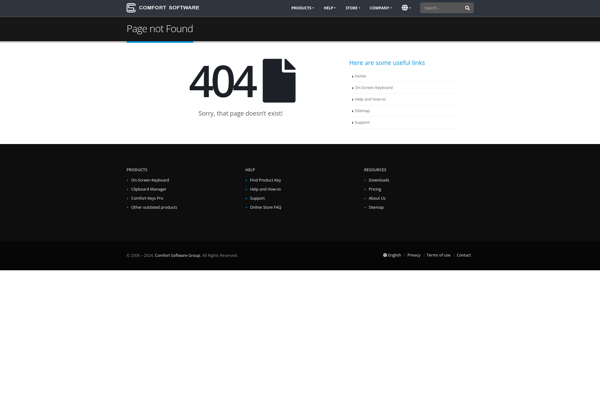
KeyBindingsEditor
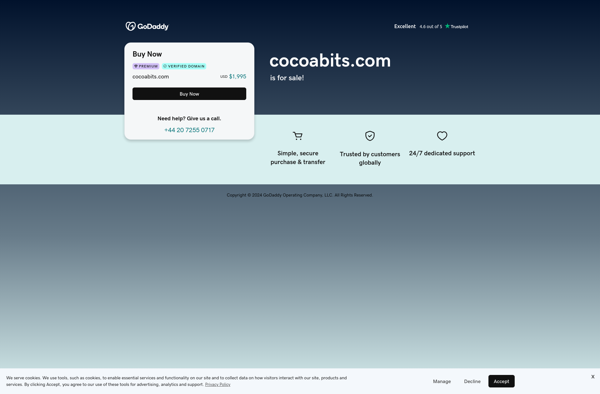
Buwlink
AlomWare Actions

Seapine QA Wizard Pro
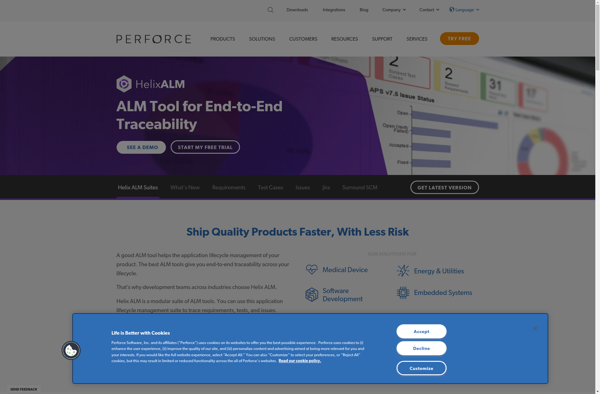
Keyboard Master
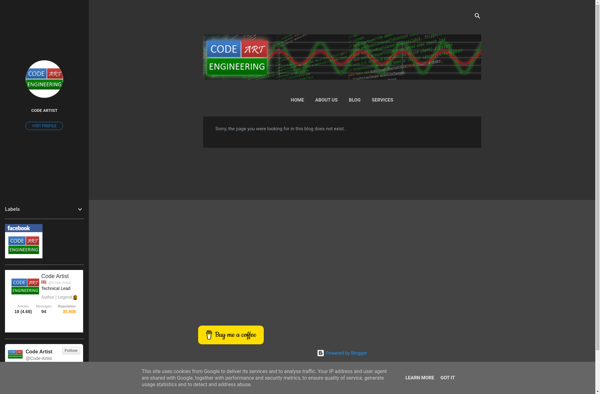
TWAPI
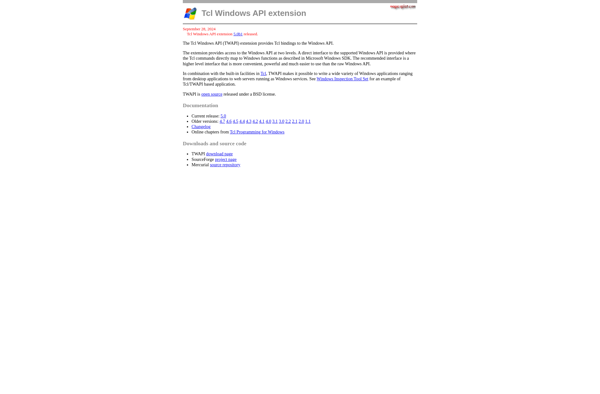
Executioner
MemoClip
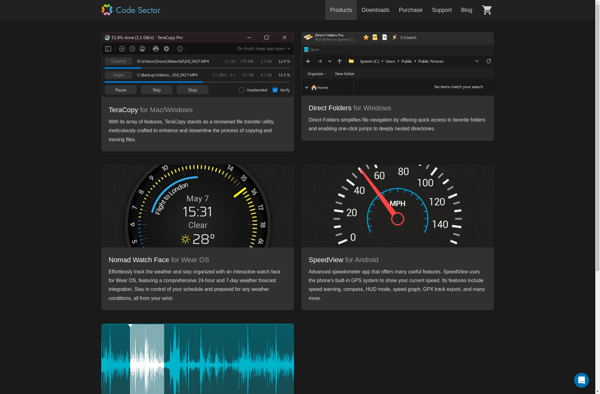
Hoekey