Xnee
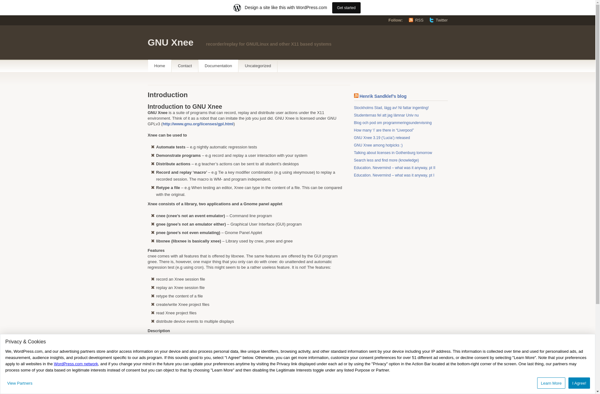
Xnee: Open-Source Automated Testing Tool for X11 Applications
Automated testing tool for GUI applications, recording and playback of mouse and keyboard actions for Linux software creation.
What is Xnee?
Xnee is an open source automated testing tool for X11 and Linux applications. It allows you to record and playback mouse and keyboard input to simulate user interactions and test graphical user interfaces.
Some key features of Xnee include:
- Recording actions like mouse movements, clicks, keystrokes
- Playback the recorded actions at adjustable speed and precision
- Scriptable using Python to create more advanced automated tests
- Portable and lightweight so it can be easily integrated into test frameworks
- Free and open source (GPL license) so it can be customized as needed
Xnee is useful for QA engineers, developers, testers who want to automate functional and GUI testing of Linux desktop applications. It is scriptable with Python so advanced tests can be created programmatically. While it only works for X11 apps currently, it provides an affordable open-source automated testing option for the Linux ecosystem.
Xnee Features
Features
- Record and playback mouse and keyboard actions
- Generate scripts for automated testing
- Test GUI applications
- Integrate with continuous integration systems
Pricing
- Open Source
Pros
Cons
Official Links
Reviews & Ratings
Login to ReviewThe Best Xnee Alternatives
Top Development and Testing and other similar apps like Xnee
Here are some alternatives to Xnee:
Suggest an alternative ❐AutoHotkey

AutoIt

Sikuli
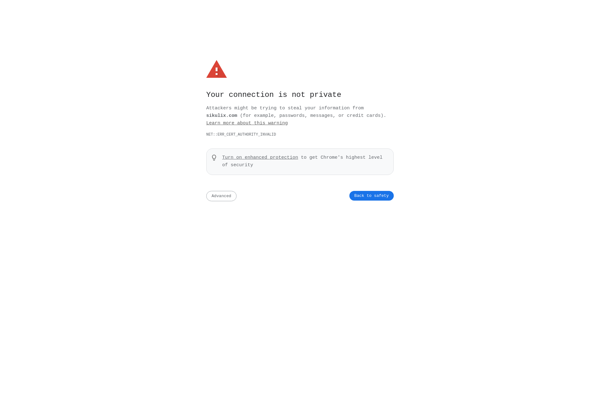
Stepwise

Shortery
