Action(s)
Action(s) is a task management and productivity software that helps users organize tasks, set reminders, collaborate with team members, and track progress on projects. It has features for task lists, kanban boards, calendars, notes, file attachments, and more.
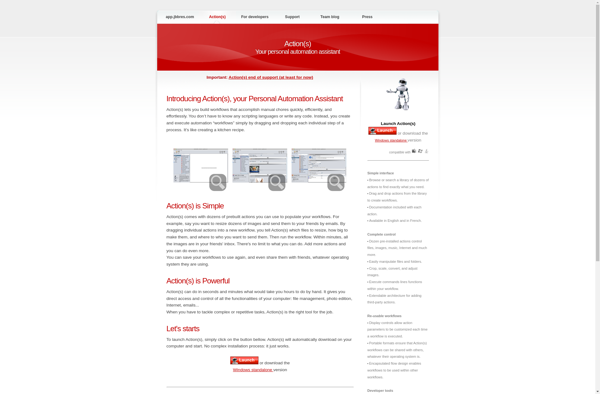
Action(s): Task Management & Productivity Software
Task management and productivity software that organizes tasks, sets reminders, collaborates with team members, tracks project progress, and offers features like task lists, kanban boards, calendars, notes, file attachments.
What is Action(s)?
Action(s) is a versatile task and project management software designed to help individuals and teams stay organized, collaborate effectively, and boost productivity. Here are some of the key features of Action(s):
- Flexible task management with customizable lists, tags for organization, task dependencies, reminders, and a calendar view for due dates
- Project roadmaps and kanban boards provide visualization of project progress and status updates
- Built-in time tracking allows users to record time spent on tasks and provide timesheets
- Team collaboration tools like group task assignments, comments, file sharing, and @mentions keep everyone on the same page
- Customizable workflows can be set up to automate repetitive processes
- Third-party app integrations connect Action(s) to popular tools like Slack, Dropbox, and more
- Robust access controls and permissions settings to manage team members and tasks
- Mobile apps allow users to view and update tasks on-the-go
Overall, Action(s) combines a suite of productivity features for individuals and teams to organize work, collaborate efficiently, and gain insight into productivity and progress.
Action(s) Features
Features
- Task management
- Productivity tools
- Task lists
- Kanban boards
- Calendars
- Notes
- File attachments
- Collaboration features
- Project tracking
Pricing
- Freemium
- Subscription-Based
Pros
Comprehensive task management and productivity features
Intuitive user interface
Collaborative capabilities
Customizable views and workflows
Mobile app availability
Cons
Limited free plan features
Potential learning curve for complex features
Pricing may be higher for larger teams or enterprises
Official Links
Reviews & Ratings
Login to ReviewThe Best Action(s) Alternatives
Top Office & Productivity and Task Management and other similar apps like Action(s)
Here are some alternatives to Action(s):
Suggest an alternative ❐AutoHotkey
AutoHotkey is a free, open-source scripting language for Windows that allows users to automate repetitive tasks, customize keyboard shortcuts, integrate other applications, and more. Originally released in 2003 by Chris Mallett, AutoHotkey has become a popular automation tool for programmers, software testers, writers, gamers, artists, and power users.Some key features...

MacroDroid
MacroDroid is an powerful automation app for Android that allows users to automate various tasks and workflows on their Android device without needing to have coding knowledge. It has an easy-to-use interface that allows you to create macros using a simple drag-and-drop workflow builder.With MacroDroid, you can automate repetitive tasks...
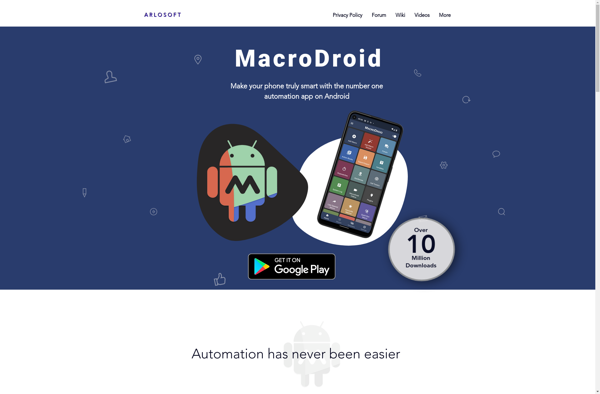
AutoIt
AutoIt v3 is a freeware BASIC-like scripting language designed for automating the Windows GUI and general scripting. It uses a combination of simulated keystrokes, mouse movement and window/control manipulation in order to automate tasks in a way not possible or reliable with other languages.AutoIt was initially designed for PC "roll...

Automator
Automator is an automation tool developed by Apple exclusively for macOS. It provides a visual, flowchart-style interface for users to automate repetitive tasks and workflows without needing to write complex scripts.With Automator, users can create workflows by connecting together a series of actions. There are pre-built actions for tasks like...
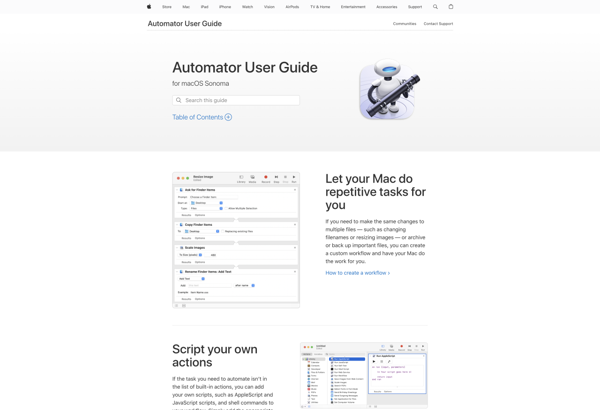
Sikuli
Sikuli is an open source test automation tool that can automate anything you see on the screen. It uses image recognition to identify and control graphical user interface (GUI) components. This allows you to automate GUI testing without needing access to an application's source code.Here are some key capabilities of...
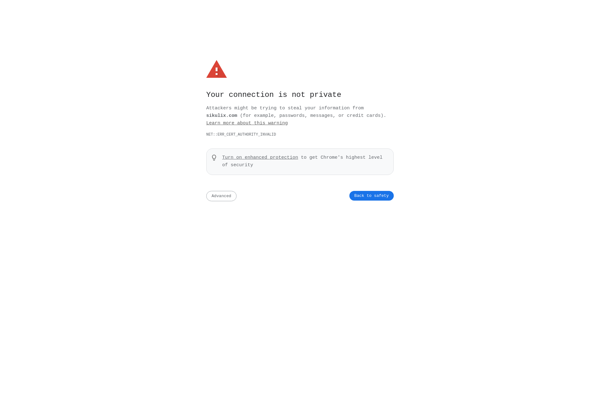
Xdotool
xdotool is a command line utility for Linux that allows you to simulate keyboard and mouse input and perform other actions to automate interactions with the graphical user interface (GUI). Some key features of xdotool include:Clicking or double-clicking the mouse at specified screen coordinatesSending simulated keystrokes, including modifier keys like...
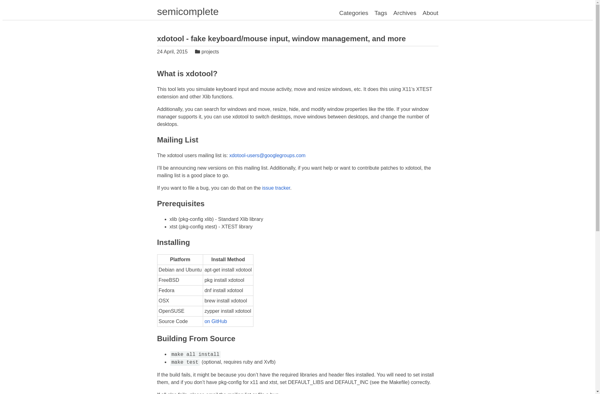
Stepwise
Stepwise is a no-code development platform used to build, deploy and manage custom web and mobile applications without writing code. It features an intuitive drag-and-drop visual interface that allows anyone to rapidly build apps by simply dragging UI components onto a canvas, connecting them together, configuring their properties, and adding...

Repeat
Repeat is a user-friendly calendar and task management application designed to help people organize their schedules and daily tasks. It provides an easy way to set up repeating events, reminders, and to-do lists.Some key features of Repeat include:Intuitive calendar interface for creating events and scheduling appointments or meetingsOptions for making...
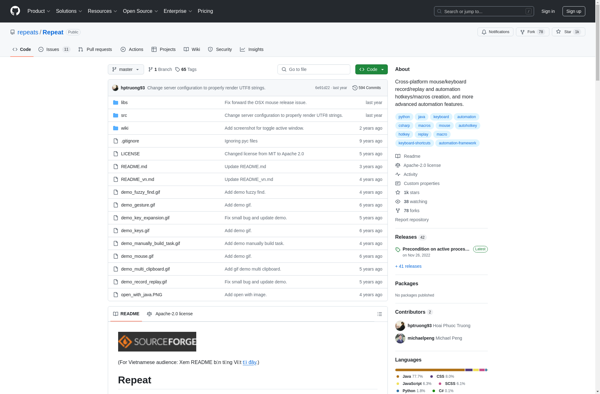
Pulover’s Macro Creator
Pulover's Macro Creator is a free and open-source automation tool for Windows that allows users to automate repetitive or tedious tasks by recording and replaying sequences of mouse and keyboard actions, known as macros. It provides an intuitive graphical user interface for macro recording, editing, playback, and management.Some of the...

FastKeys
FastKeys is a lightweight yet powerful keyboard shortcut utility for Windows. It allows users to create custom keyboard shortcuts to automate repetitive tasks, launch applications or documents, insert frequently used text snippets, open websites, and more.With FastKeys, you can set global shortcuts that work across all applications as well as...

Hammerspoon
Hammerspoon is an open-source automation tool for macOS that allows you to control and automate your workflow using Lua scripting. It bridges the gap between user input and system output by providing hooks to interact with native macOS windows and APIs in a programmatic way.Some key features of Hammerspoon include:Automating...
