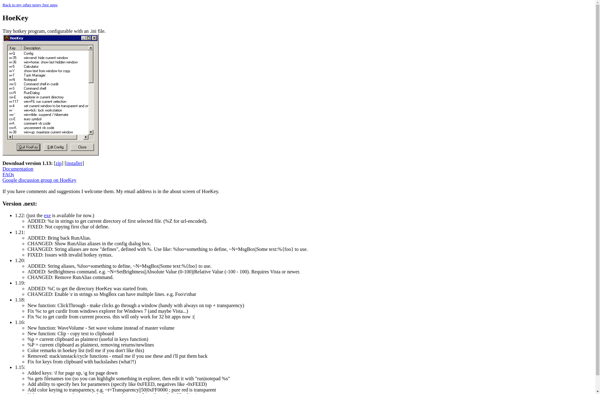Xdotool
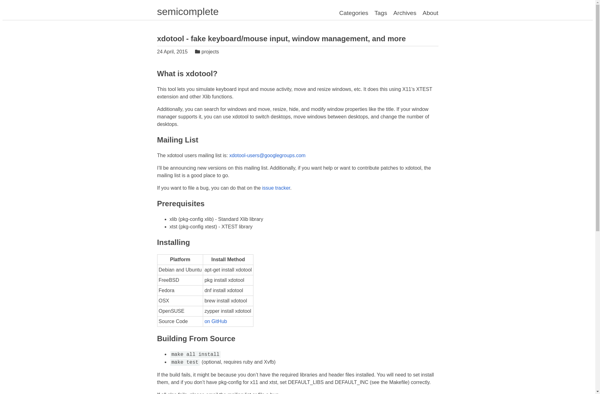
xdotool: A Linux Command Line Tool for Simulating Keyboard and Mouse Input
xdotool is a Linux command line tool that simulates keyboard and mouse input, allowing you to programmatically click, type, move the mouse, and perform other actions useful for automating GUI interactions.
What is Xdotool?
xdotool is a command line utility for Linux that allows you to simulate keyboard and mouse input and perform other actions to automate interactions with the graphical user interface (GUI). Some key features of xdotool include:
- Clicking or double-clicking the mouse at specified screen coordinates
- Sending simulated keystrokes, including modifier keys like Shift, Ctrl, Alt, etc.
- Moving, dragging or resizing windows
- Entering text into input fields automatically
- Getting window info like location, size, id, and more
- Support for interacting with multiple displays
xdotool is useful for test automation, performing repetitive GUI tasks, workflow automation, and any task that requires simulating user input. It can be called from scripts, cron jobs or the terminal directly. Since it works at a low level, it can interact with almost any X11 application regardless of the toolkit used. If you need to automate tasks that require interacting with desktop applications, xdotool is a simple but powerful tool for the job.
Xdotool Features
Features
- Send keyboard input
- Click or double click mouse buttons
- Move or drag the mouse cursor
- Get window info like id, title, position
- Search for windows based on title or other criteria
- Set keyboard or mouse delay
- Supports X11 windows
Pricing
- Open Source
Pros
Cons
Reviews & Ratings
Login to ReviewThe Best Xdotool Alternatives
Top Os & Utilities and Automation and other similar apps like Xdotool
Here are some alternatives to Xdotool:
Suggest an alternative ❐AutoHotkey

AutoIt

Automator
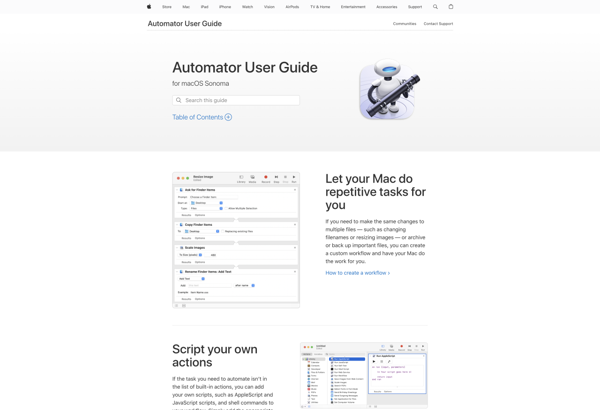
TextExpander

ReMouse

Mouse Recorder Pro 2
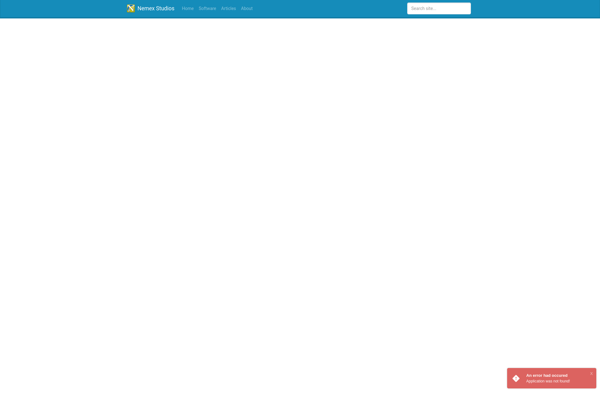
Beeftext

Sikuli
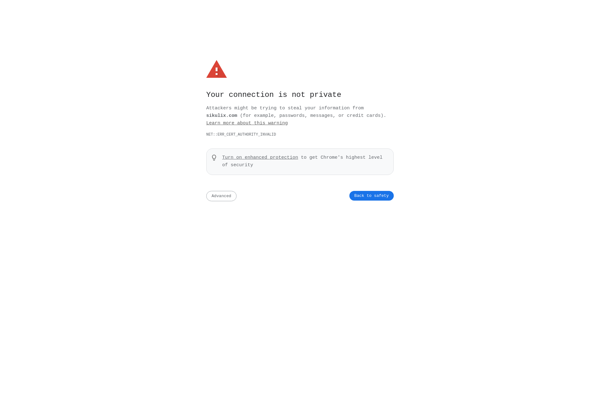
AutoKey

Auto Clicker Typer
OldAutoKey

Do It Again
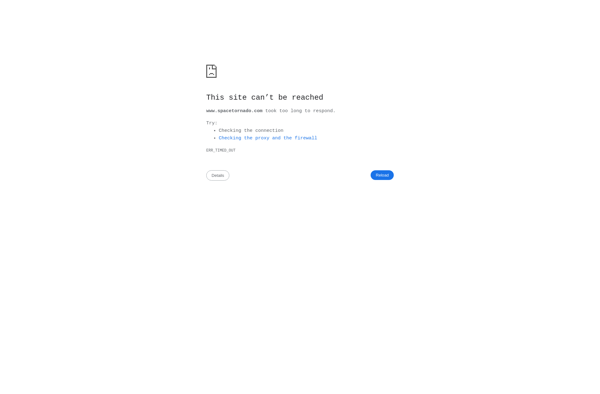
Action(s)
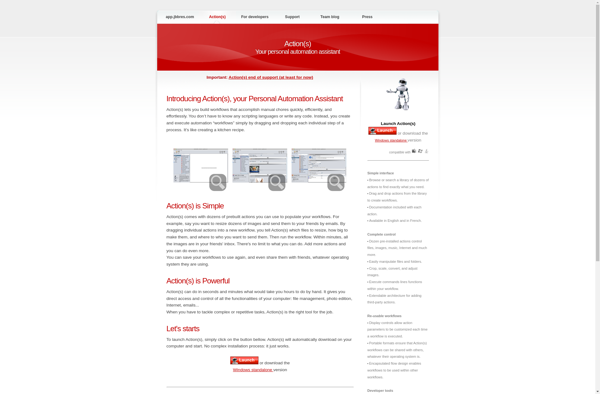
SpeedAutoClicker
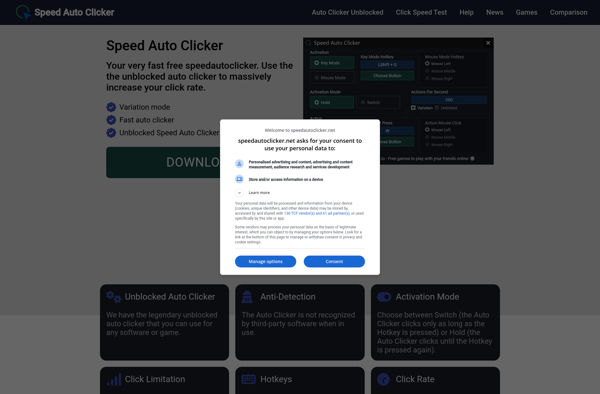
Pulover’s Macro Creator

EventGhost
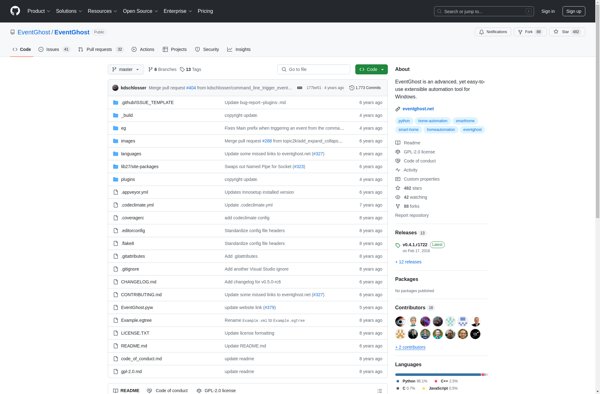
WinTask
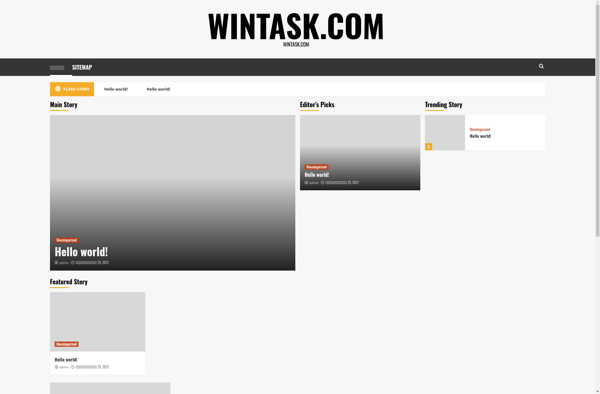
FastKeys

Macro Express
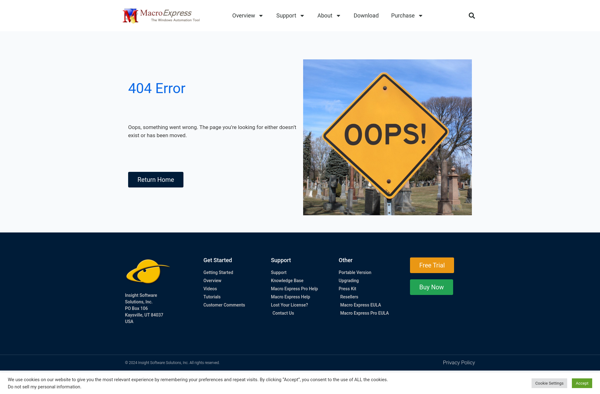
WinBatch
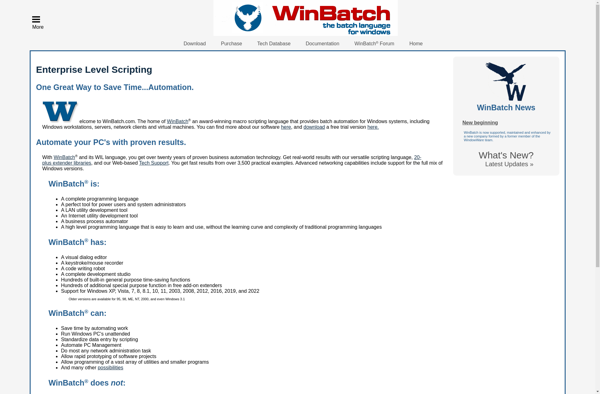
Perfect Macro Recorder
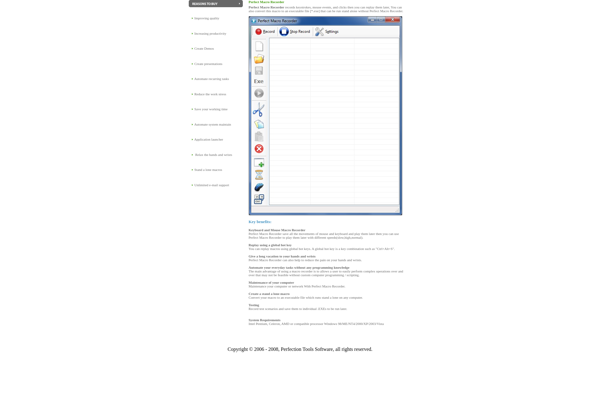
Pretouch semi-auto
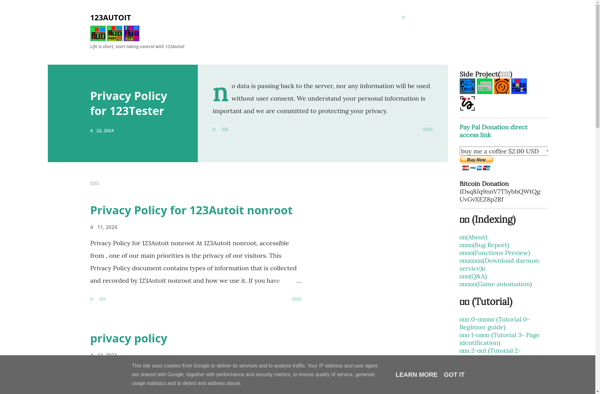
Perfect Automation
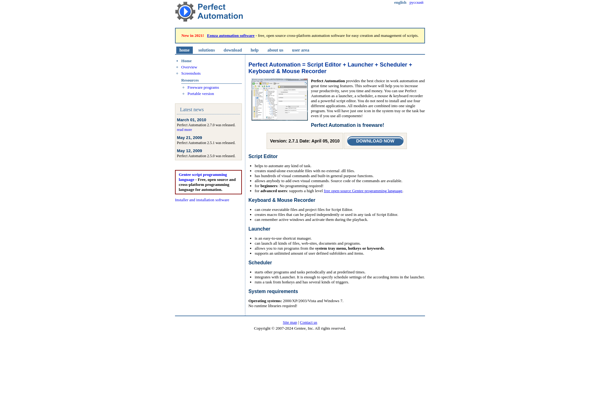
Axife Mouse Recorder

Hammerspoon

WinMacro
Atbswp

Xcape
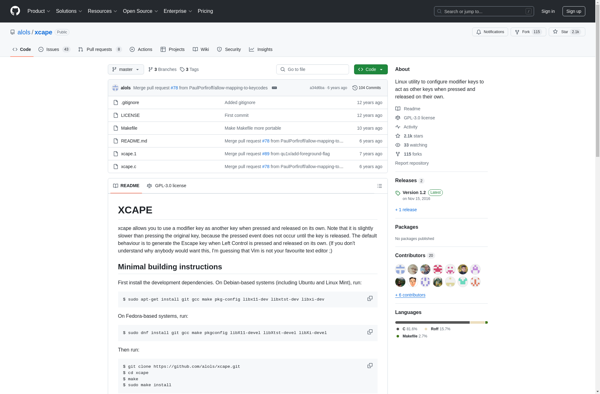
MouseRobot
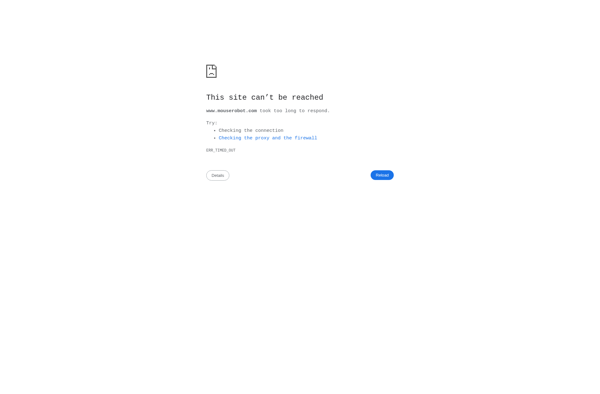
Buwlink
IronAHK
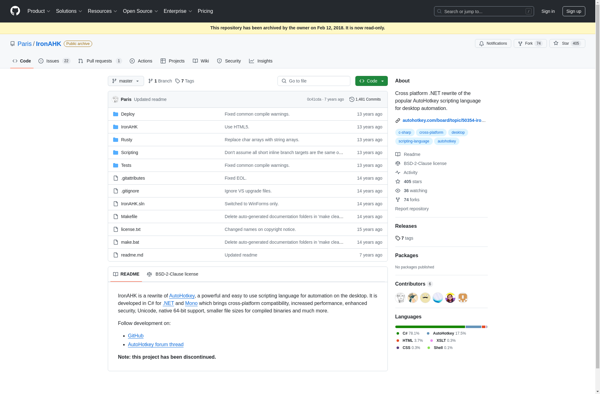
AUMS
Hoekey