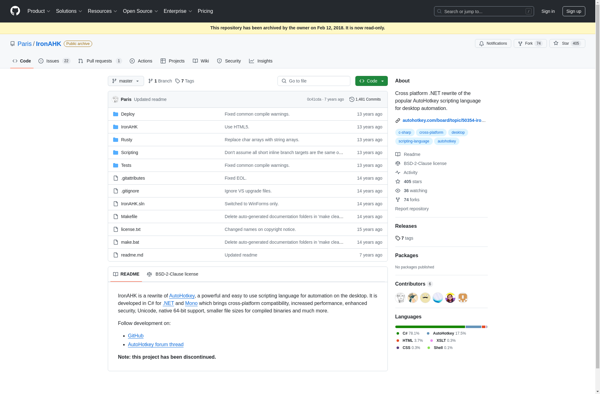Axife Mouse Recorder

Axife Mouse Recorder: Free Open Source Mouse & Keyboard Recording Software
Record all mouse and keyboard actions and replay them later with Axife Mouse Recorder, a free open source software for automating repetitive tasks.
What is Axife Mouse Recorder?
Axife Mouse Recorder is a free and open source mouse and keyboard recording software for Windows. It allows users to record all mouse movements, clicks and keyboard actions and save them as macro scripts. These macros can then be played back later to automate repetitive tasks.
Some of the key features of Axife Mouse Recorder include:
- Intuitive and easy to use interface for recording and replaying macros
- Support for recording unlimited macros and keystrokes
- Options for inserting delays and customizing speed between actions
- Macro editing feature to modify recordings
- Schedule macros to run at specific times
- Export recordings as executable files for portability
- Completely free and open source software
Axife Mouse Recorder can prove useful for automating repetitive tasks like filling out forms, applying formatting in documents, automating workflows, speeding up tasks in graphic editors and more. Its intuitive interface makes it easy for anyone to create macros without programming knowledge. Being a portable freeware, Axife Mouse Recorder is a great alternative to commercial macro recorders for Windows.
Axife Mouse Recorder Features
Features
- Record mouse movements
- Record mouse clicks
- Record keyboard input
- Edit and save recordings
- Playback recordings
- Schedule recordings
- Export recordings as script
Pricing
- Free
- Open Source
Pros
Cons
Official Links
Reviews & Ratings
Login to ReviewThe Best Axife Mouse Recorder Alternatives
Top Office & Productivity and Automation and other similar apps like Axife Mouse Recorder
Here are some alternatives to Axife Mouse Recorder:
Suggest an alternative ❐AutoHotkey

AutoIt

Keyboard Maestro

Karabiner Elements

Xdotool
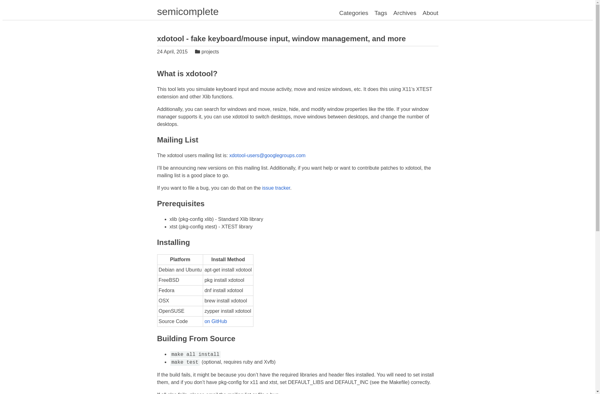
AutoKey

OldAutoKey

Shortery

Pulover’s Macro Creator

FastKeys

Hammerspoon

IronAHK