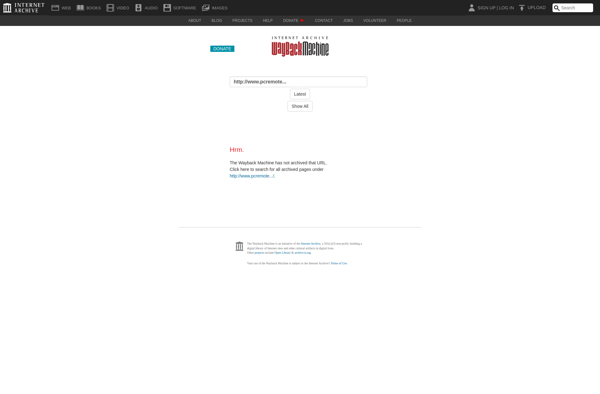EventGhost
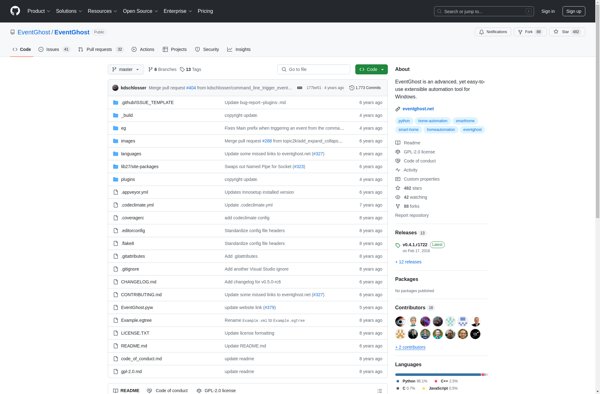
EventGhost: Open-Source Automation Software for Windows
Automate tasks, create macros & control devices by detecting system events - discover EventGhost's features and capabilities
What is EventGhost?
EventGhost is an open-source automation software for Windows that allows you to automate various tasks on your computer based on system events and user-defined triggers. It works by detecting system events like pressing a keyboard key, mouse clicks, USB device connections, and more. You can create rule-based macros that can perform actions in response to these events.
Some of the key features of EventGhost include:
- Detecting a wide variety of system events like key presses, mouse events, window events, network events etc.
- Supports plugins to integrate with various hardware and software like media centers, IoT devices, MIDI devices, and more.
- Allows creating advanced flow-control automation by using conditions and actions.
- Features an intuitive and easy macro editor to automate tasks.
- Can be controlled remotely from Android/iOS devices.
- Open-source and available for free.
EventGhost is a very versatile automation tool for power users looking to automate repetitive tasks, create system shortcuts, integrate smart home devices, control media applications, and build advanced automation workflows triggered by system events. It offers way more advanced features compared to the default Windows macro recorder.
EventGhost Features
Features
- Automation of tasks and macros using system events as triggers
- Integration with hardware and software to control them based on triggers
- Plugin architecture to support many devices and programs
- Graphical user interface to visually create automation rules
- Scripting support using Python
- Event monitoring and filtering
- Condition logic
- Variables and data storage
- Timers and schedules
- Remote control support
Pricing
- Free
- Open Source
Pros
Cons
Official Links
Reviews & Ratings
Login to ReviewThe Best EventGhost Alternatives
Top Os & Utilities and Automation and other similar apps like EventGhost
Here are some alternatives to EventGhost:
Suggest an alternative ❐AutoHotkey

Tasker
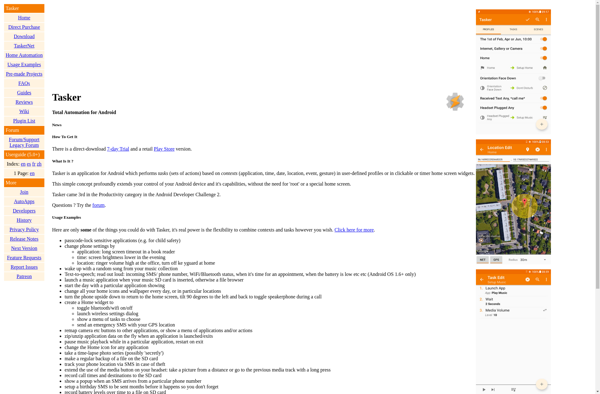
HID Macros
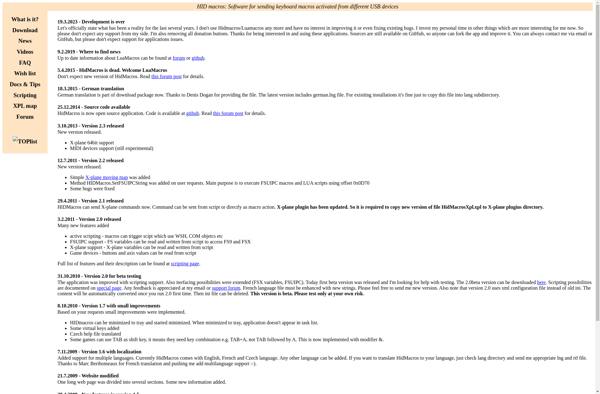
Xdotool
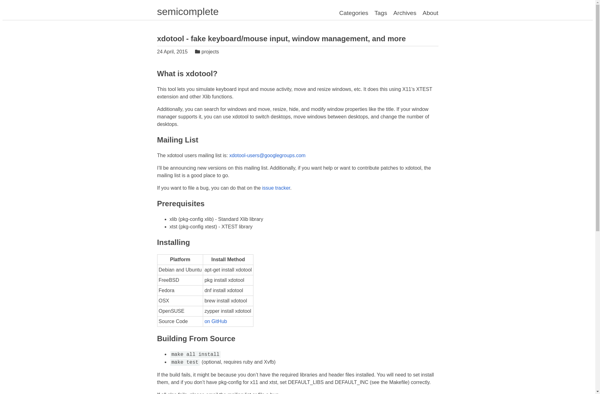
Stepwise

WinLIRC

Repeat
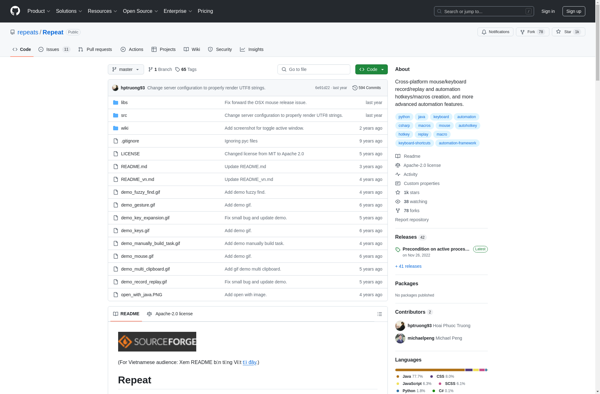
Shortery

Quick Macros
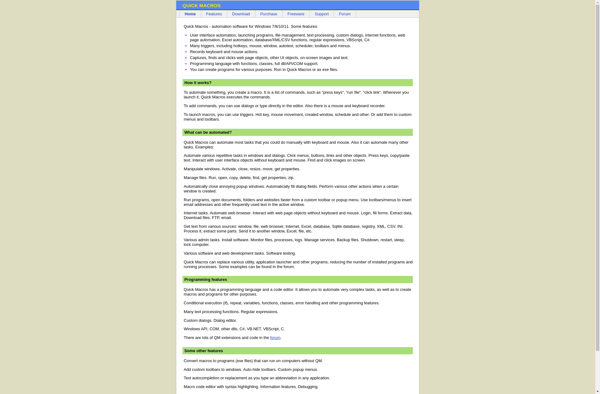
Mini Mouse Macro
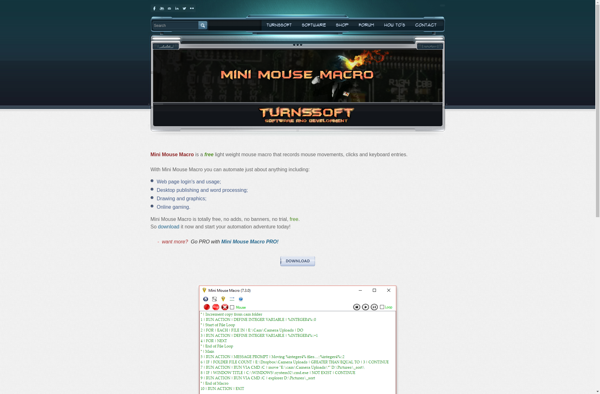
Buttoncommander
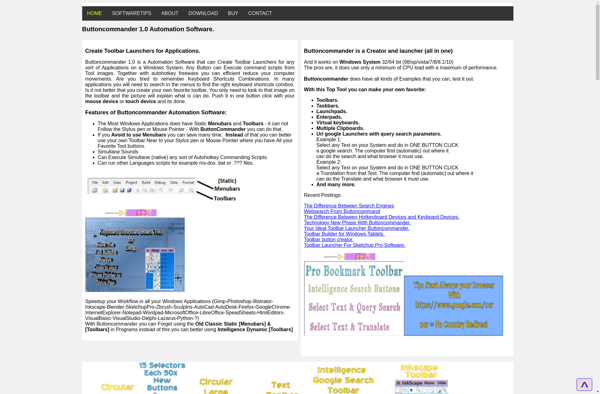
Mjolnir
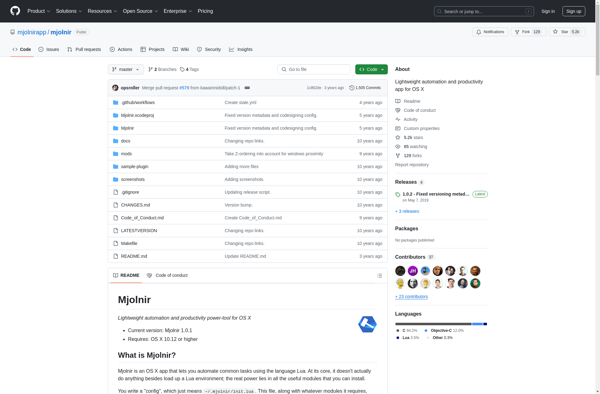
Hammerspoon

Girder

Keystarter
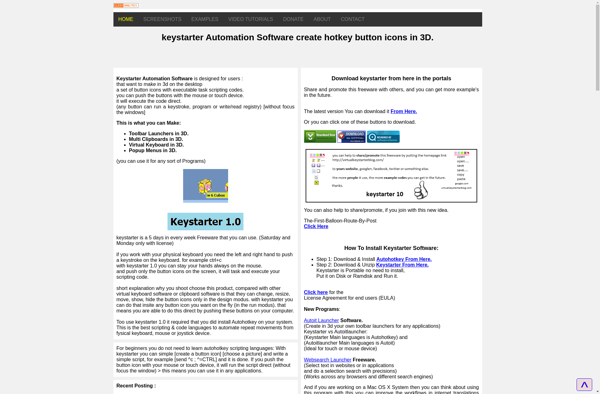
Remote Buddy
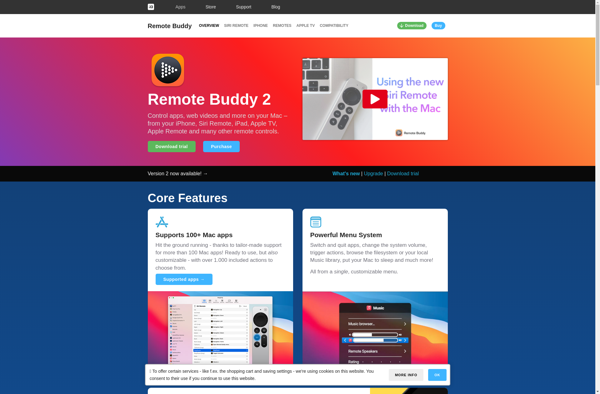
PC Remote Control