Quick Macros
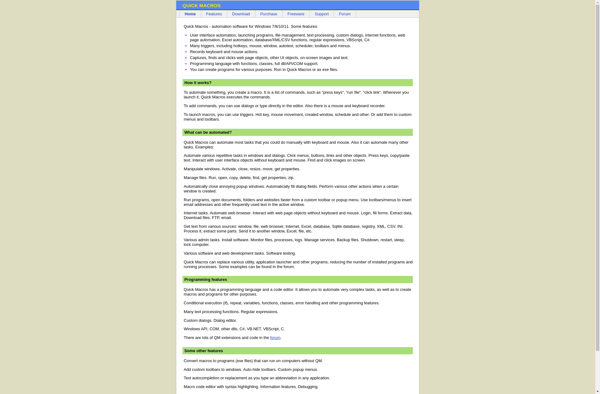
Quick Macros: Keyboard Macro Recorder & Productivity Automation for Macs
Quick Macros is a keyboard macro recorder and productivity automation software for Mac. It allows users to automate repetitive tasks by recording and playing back macros. Useful for streamlining workflows and boosting productivity.
What is Quick Macros?
Quick Macros is a versatile keyboard macro automation tool designed specifically for Mac. It lets users automate repetitive tasks and workflows by recording mouse clicks, keyboard input, shortcuts, menu actions, and more into fully customizable macros.
Some key features of Quick Macros include:
- Intuitive macro recorder with variable playback speed controls
- Robust macro editor to modify and enhance recordings
- Macro scheduling for automated, timed executions
- Integration with system menus for quick access to macros
- Powerful JavaScript integration for advanced scripting
- Encryption and password protection to secure sensitive macros
- Cloud sync support for accessing macros anywhere
With its user-friendly interface optimized for macOS, secure encryption capabilities, and advanced customization options, Quick Macros boosts productivity by automating repetitive computer tasks. It's a valuable tool for streamlining workflows for businesses, developers, writers, and anyone who works on a Mac.
Quick Macros Features
Features
- Keyboard macro recording and playback
- Create shortcuts and hotkeys
- Schedule macros to run at specific times/intervals
- Integrates with macOS services and AppleScript
- Supports variables for dynamic macros
- Macro library to store and organize macros
Pricing
- Free
- Subscription-Based
Pros
Cons
Official Links
Reviews & Ratings
Login to ReviewThe Best Quick Macros Alternatives
Top Office & Productivity and Automation and other similar apps like Quick Macros
Here are some alternatives to Quick Macros:
Suggest an alternative ❐AutoHotkey

AutoIt

Keyboard Maestro

Automator
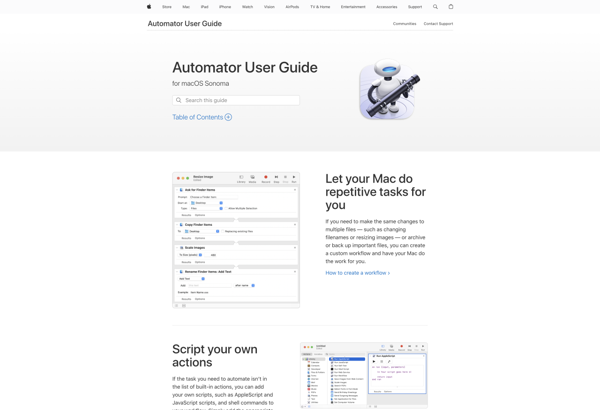
TextExpander

Karabiner Elements

MacroGamer

Beeftext

AutoKey

Auto Typer

Pulover’s Macro Creator

EventGhost
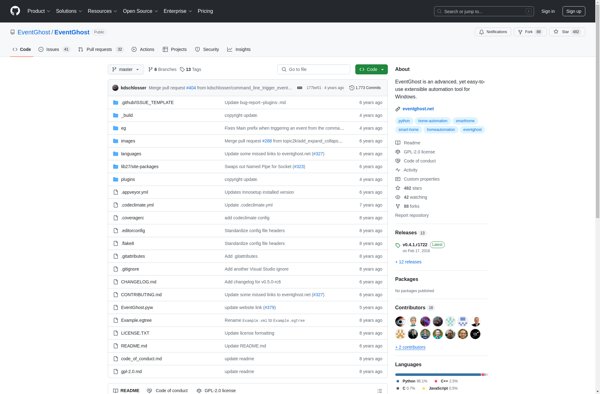
HotkeyNet
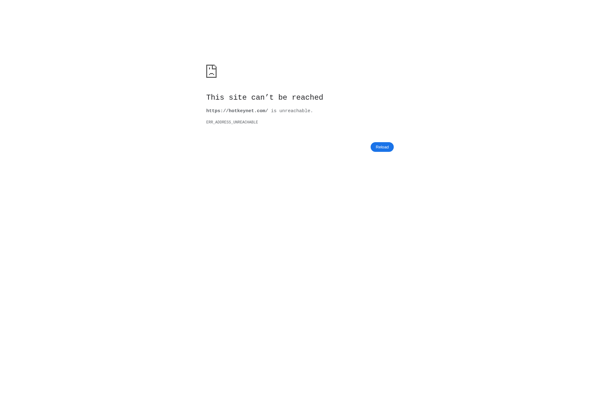
FastKeys

GlovePIE
WinBatch
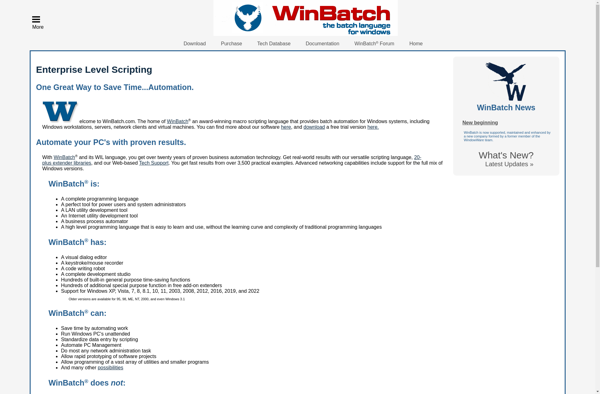
KeyText
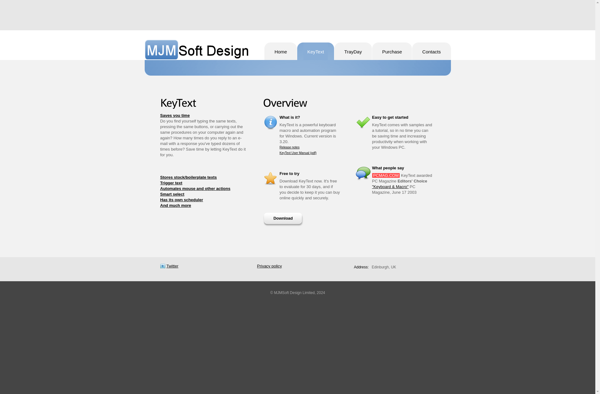
Kixtart
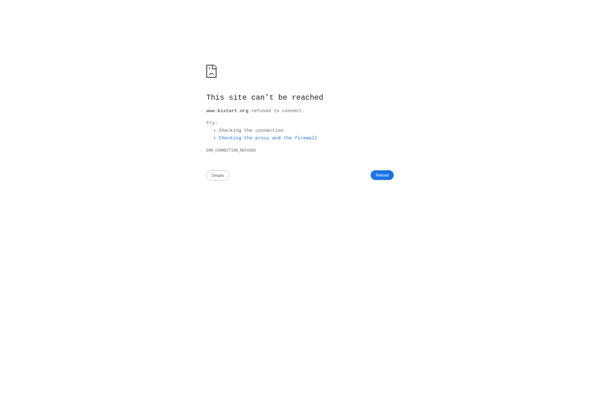
XStarter
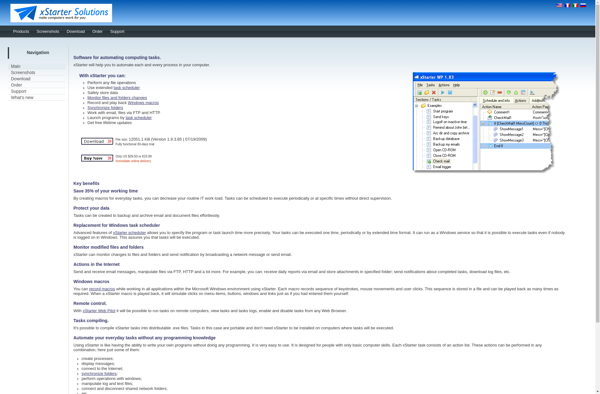
Keyboarding Master
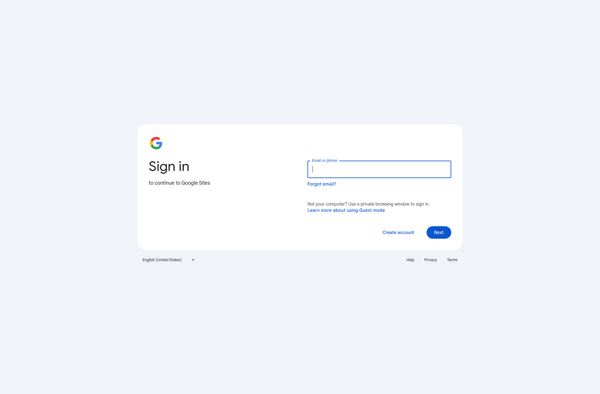
Efficient Macro Recorder

Hotkeycontrol
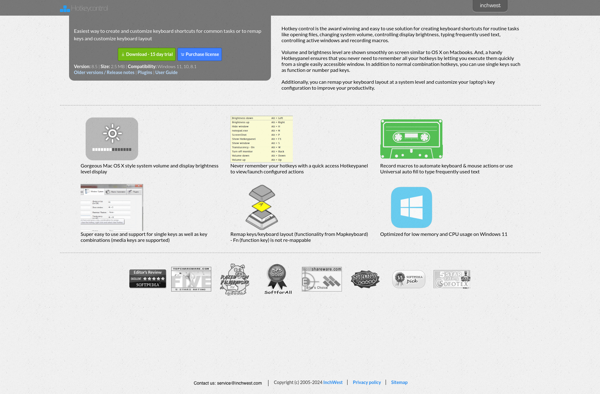
MultiLaunchBox
Clavier+

KeyBindingsEditor
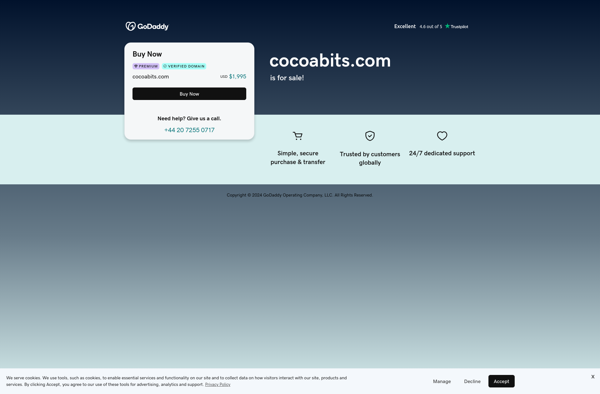
Buwlink
IronAHK
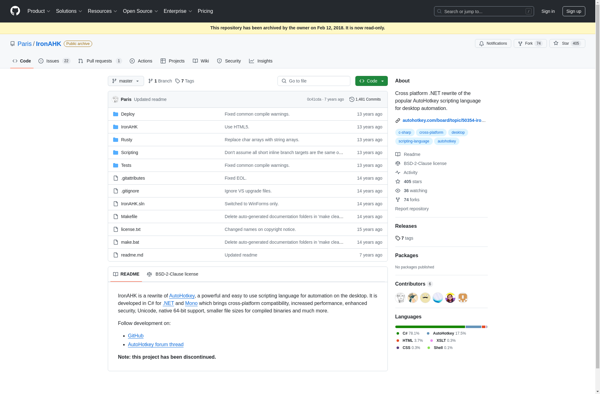
Blueduino Softkey Expander
NnCron
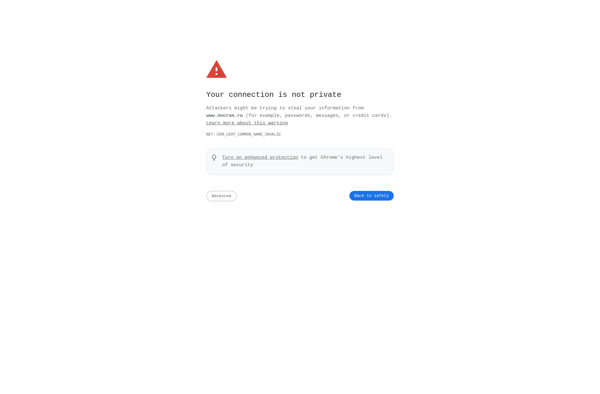
Auspex
