GlovePIE
GlovePIE: Custom Controller Utility
GlovePIE is a utility that allows you to use your glove or other input devices to mimic keyboard and mouse actions, interpreting motions and button presses to map to key presses, mouse movements, and clicks for custom controller support.
What is GlovePIE?
GlovePIE is a lightweight utility program that enables enhanced controls and input customization for games and applications. It works by interpreting signals, motions, and button presses from external devices such as gaming gloves, flight sticks, racing wheels, and other USB input devices.
GlovePIE then converts those device inputs into simulated keyboard presses, mouse movements and clicks, joystick actions, or other forms of controls that games and software can recognize. This allows the external devices to mimic keyboard and mouse functions even if the game or app wasn't originally designed to support that particular device.
For example, glove controllers or motion-tracking handhelds can be set up to replace WASD keys for character movement, space bar for jumping, mouse aiming/looking controls, and more. Custom macros and bindings help map the gloves' gestures and buttons to virtually any in-game action imaginable.
GlovePIE requires some configuration to assign each control input to the desired keyboard, mouse, or other output. But once set up, it runs seamlessly in the background to translate inputs from the external devices into the mapped actions. This opens up new possibilities for intuitive and immersive controls for flight sims, racing games, first-person shooters, and any game or app that accepts form of keyboard/mouse input.
GlovePIE Features
Features
- Allows using gloves and other input devices to control keyboard and mouse actions
- Supports a wide variety of gaming gloves, motion controllers, joysticks and other input devices
- Can map device buttons, motions and gestures to keyboard keys, mouse buttons and movement
- Includes scripting support to create custom actions and macros
- Plugins available to add support for additional hardware devices
Pricing
- Open Source
Pros
Cons
Official Links
Reviews & Ratings
Login to ReviewThe Best GlovePIE Alternatives
Top Gaming Software and Game Controllers & Input and other similar apps like GlovePIE
Here are some alternatives to GlovePIE:
Suggest an alternative ❐AutoHotkey

Xpadder

InputMapper

TrackIR
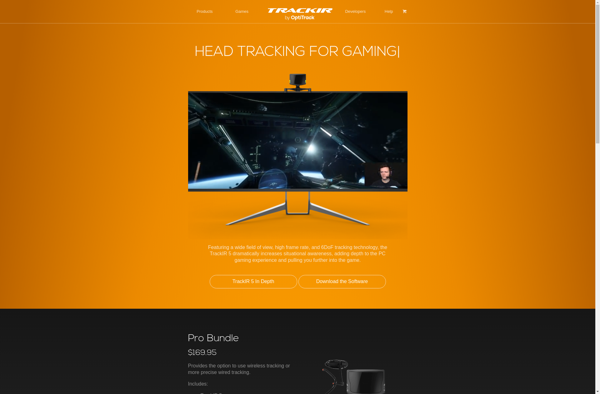
Pinnacle Game Profiler
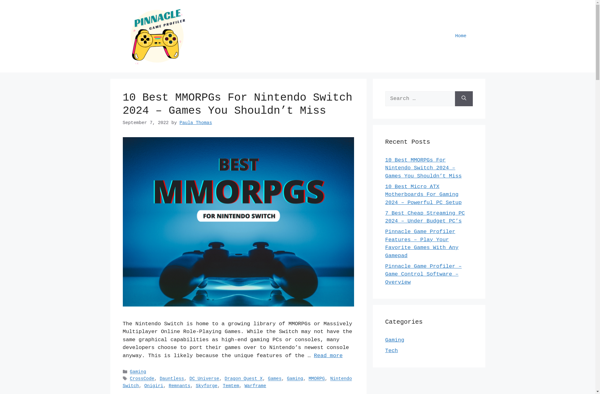
Quick Macros
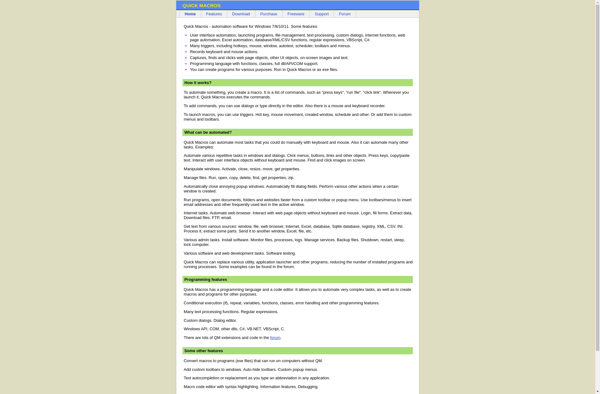
FastKeys

Joystick 2 Mouse
Hammerspoon

FreePIE
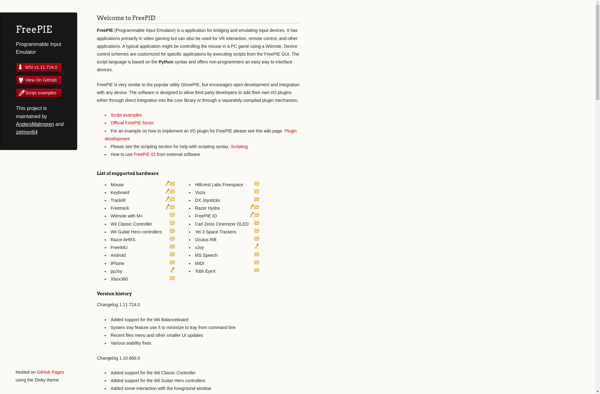
Clavier+
