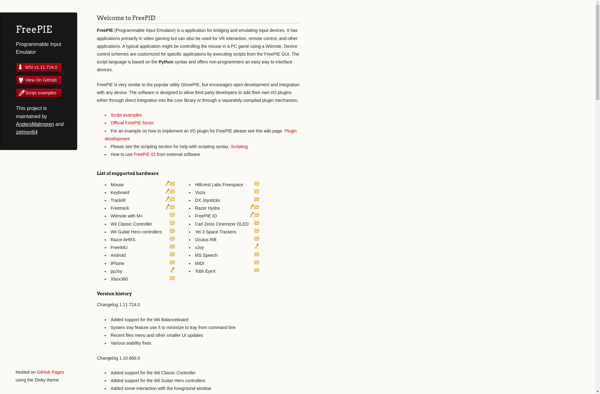Xpadder

Xpadder: Maps Keyboard & Mouse to Gamepad Buttons
Discover Xpadder, a game-changing software that lets you map keyboard keys and mouse buttons to gamepad buttons, offering flexible control options for games without native controller support.
What is Xpadder?
Xpadder is a third-party software that provides advanced gamepad and controller customization for Windows PC games. It allows users to map keyboard keys, mouse buttons, and other inputs to buttons and axes on their gamepad or joystick.
Some key features of Xpadder include:
- Enables using gamepads and joysticks for games that don't have native controller support
- Creates custom controller layouts and profiles for different games
- Supports extensive combinations like mapping multiple keyboard keys to a single controller button
- Options for analog stick sensitivity, deadzones, triggers, vibration control, and macros
- Works with Xbox 360, Xbox One, DualShock, flight sticks, racing wheels, and other USB controllers
Xpadder is a useful utility for PC gamers who prefer using a gamepad over mouse and keyboard controls. It offers customizable and intuitive control schemes for all types of games. The software has a user-friendly graphical interface for setting up input mappings, toggling settings like LED feedback or rumble modes, and managing profiles. Advanced users can create complex scripts and macros for their favorite controllers.
With robust controller customization and the ability to add gamepad support where none exists natively, Xpadder is the go-to software for improving the gamepad experience on PC.
Xpadder Features
Features
- Map keyboard and mouse inputs to gamepad buttons
- Use a gamepad for games without native controller support
- Map multiple combinations to controller buttons for flexible control
- Supports multiple gamepads and profiles
- Customizable button mapping and sensitivity settings
- Ability to create and save custom profiles
Pricing
- One-time Purchase
Pros
Cons
Official Links
Reviews & Ratings
Login to ReviewThe Best Xpadder Alternatives
Top Gaming Software and Gamepad Mapping and other similar apps like Xpadder
Here are some alternatives to Xpadder:
Suggest an alternative ❐ReWASD
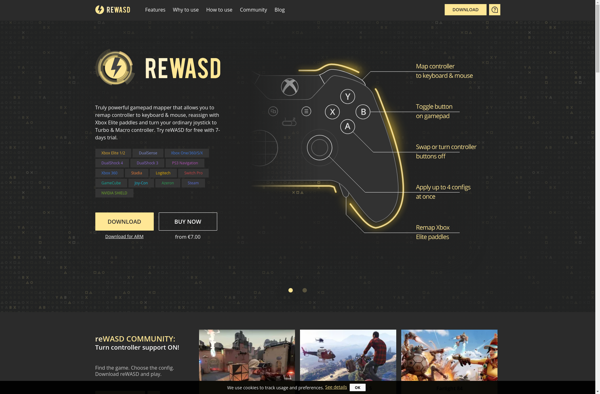
DS4Windows
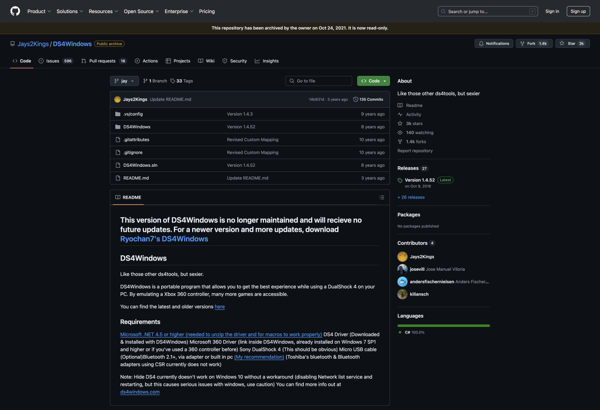
X360ce

Joystick Mapper
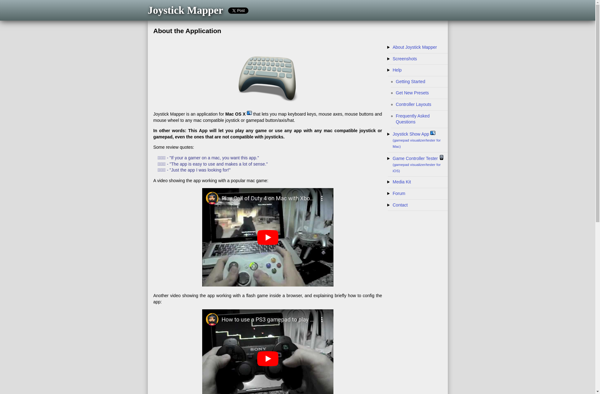
JoyToKey
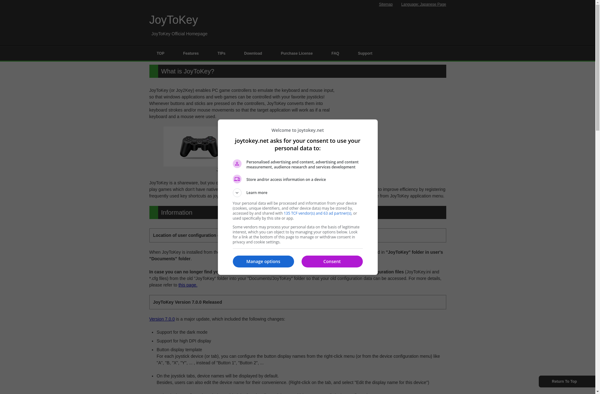
Gaming Keyboard Splitter
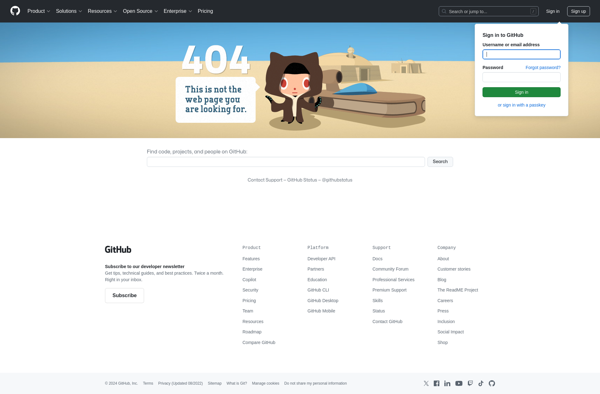
InputMapper

Joy2Key
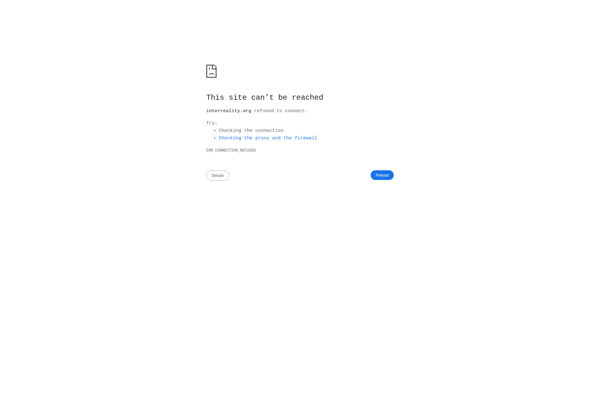
Controller Companion
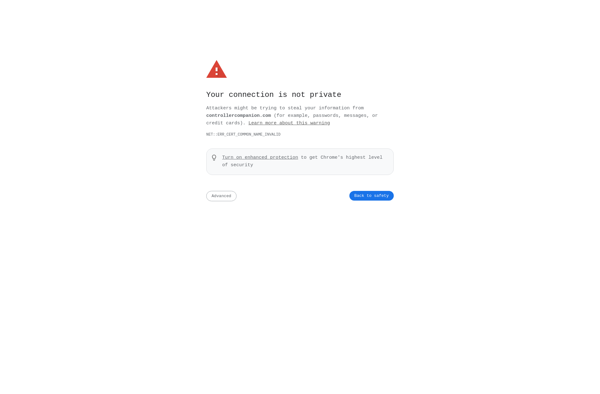
AntiMicro
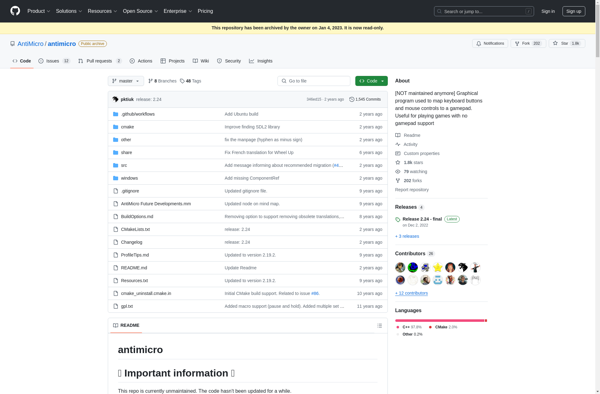
Pinnacle Game Profiler
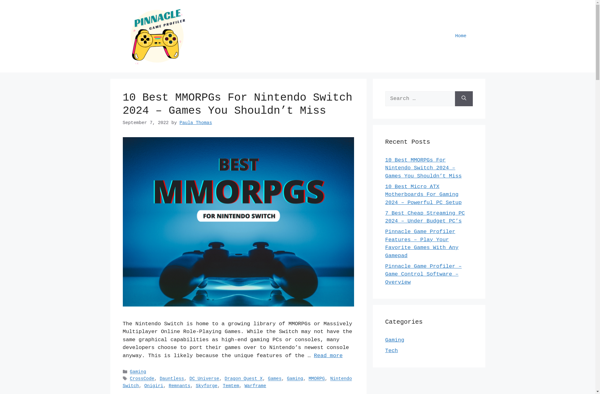
ControllerMate
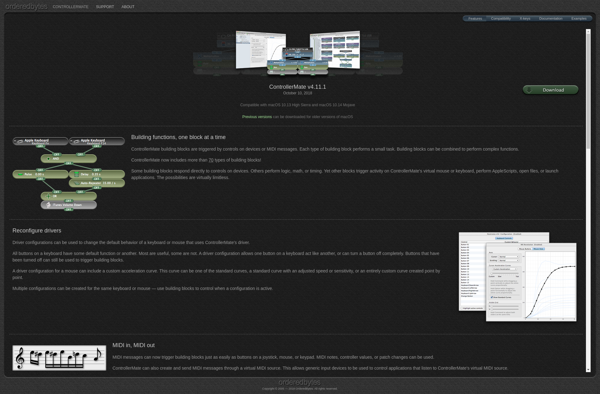
JoyXoff

Enjoyable
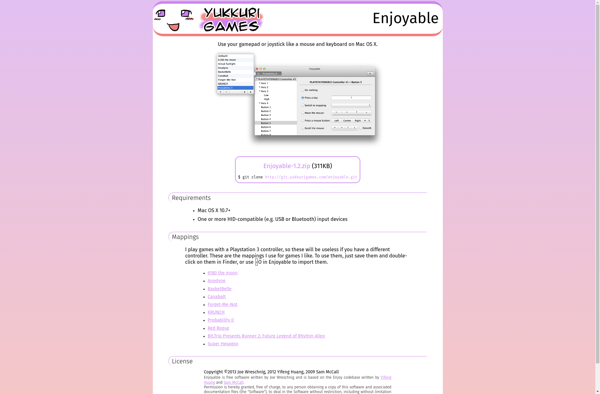
Xiaomi Gamepad to Xbox 360 controller Mapper
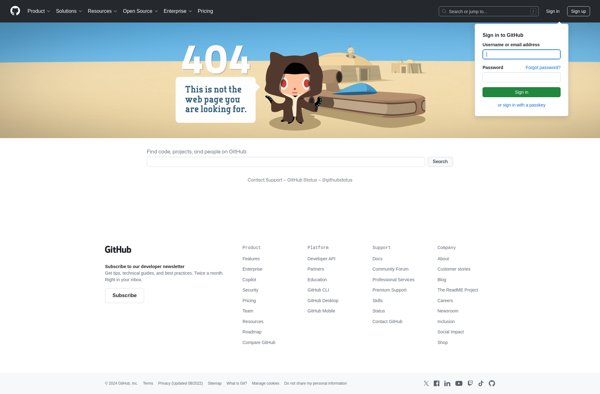
Input Remapper
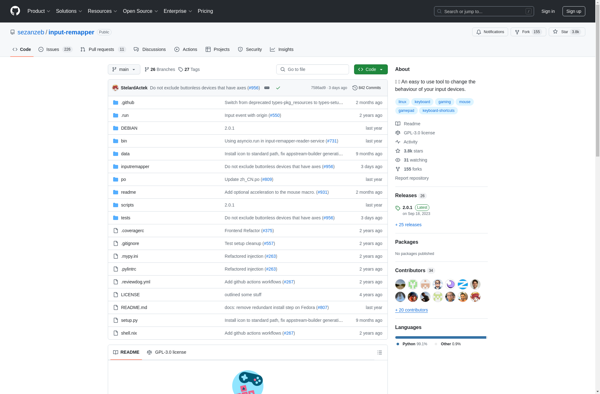
Pad2Key
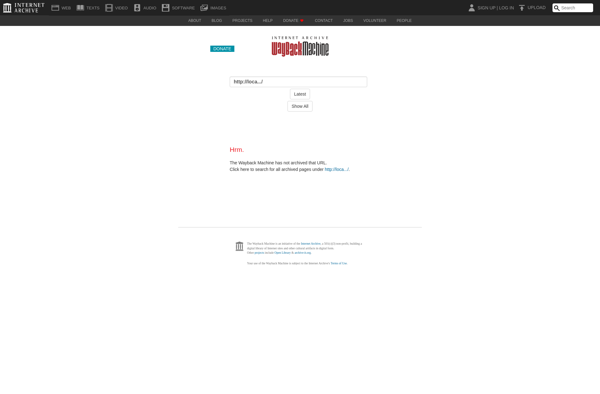
JoyShockMapper
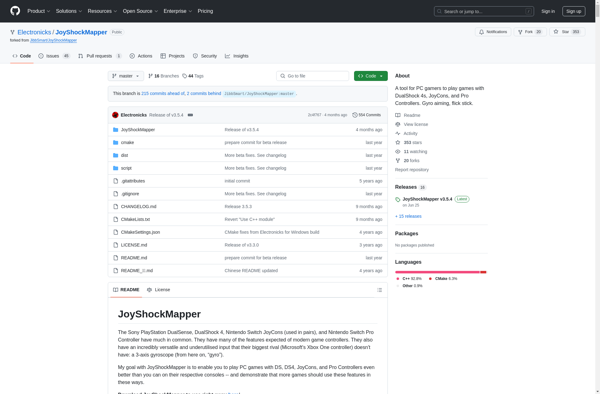
DS4Windows by Ryochan7
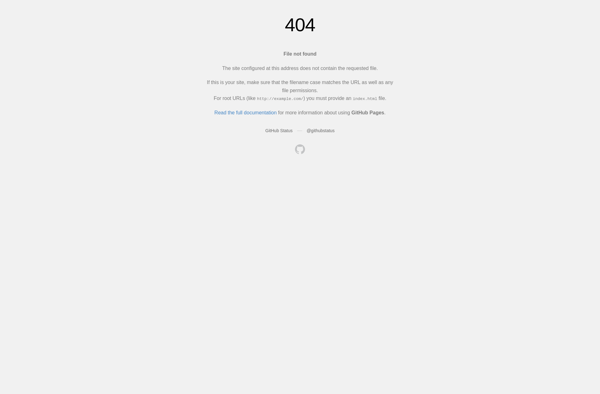
Key Mapper
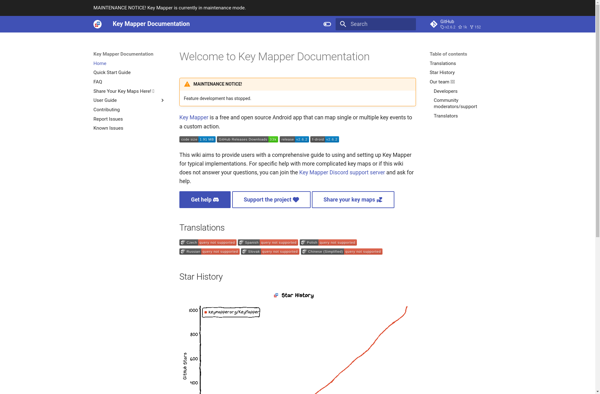
GlovePIE
UCR: Universal Control Remapper
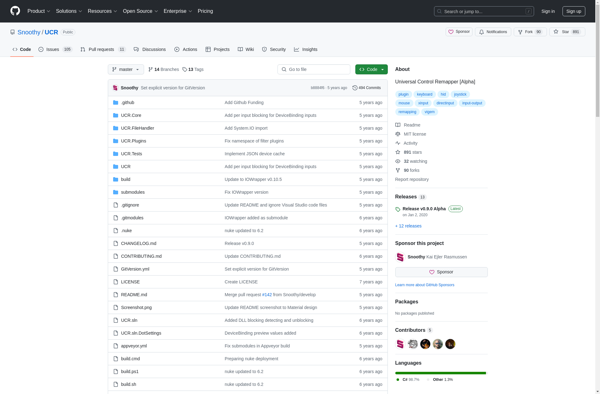
Controllers

Rejoystick
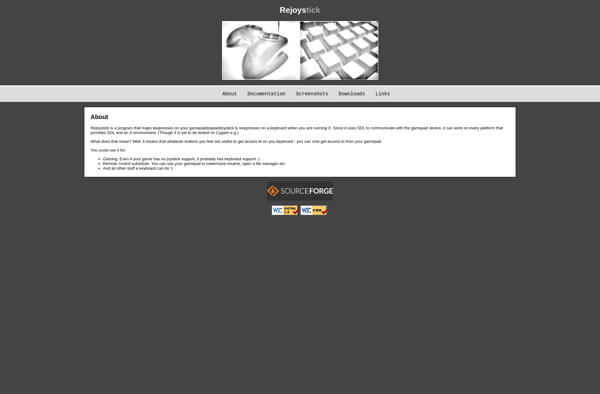
QJoyPad
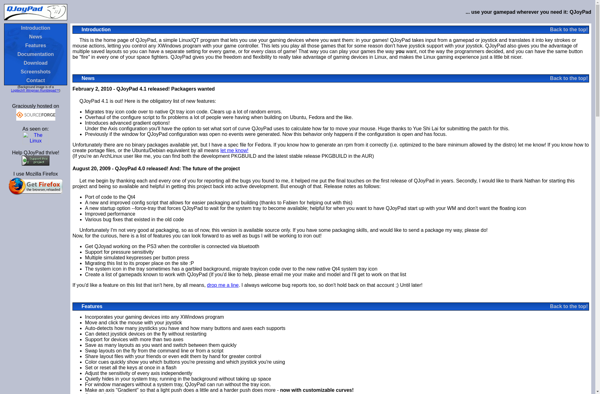
Keysticks
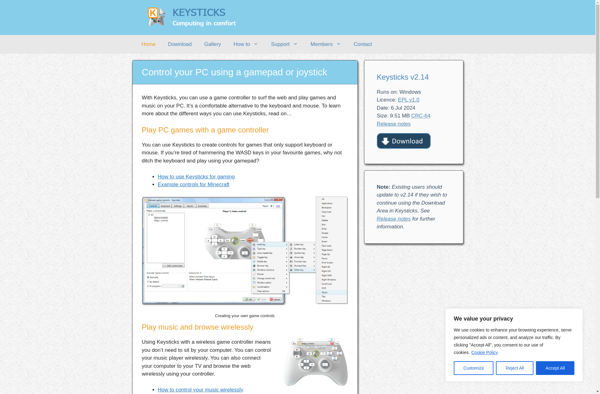
SDL2 Gamepad Tool
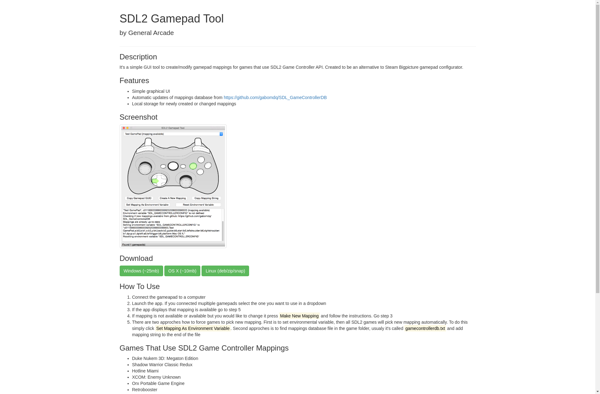
ControlMK
Jstest-gtk
Enjoy2
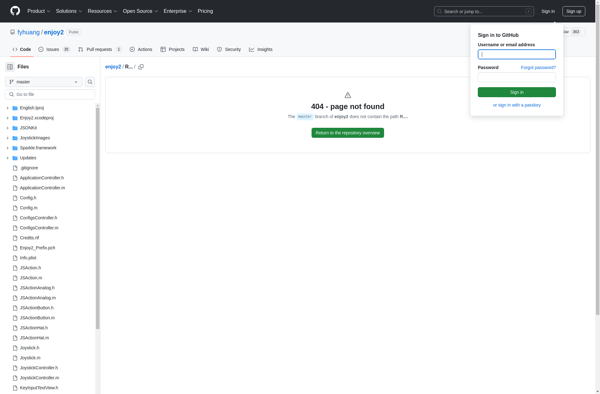
Joystick 2 Mouse
Gamepad Test
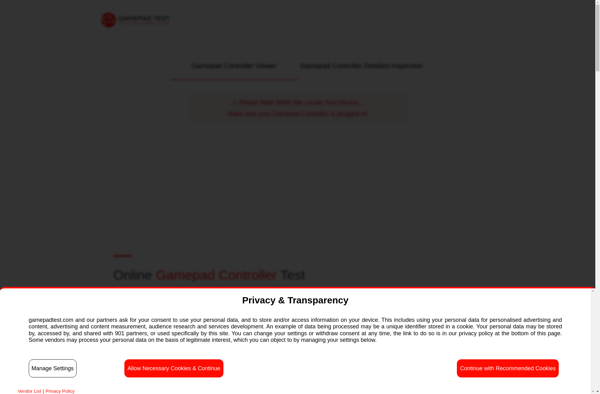
Logitech Profiler
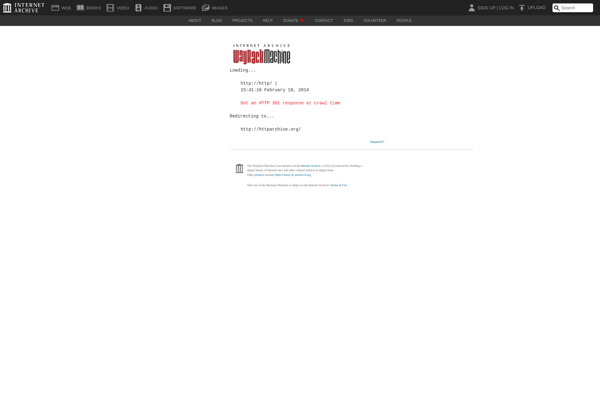
Gopher360
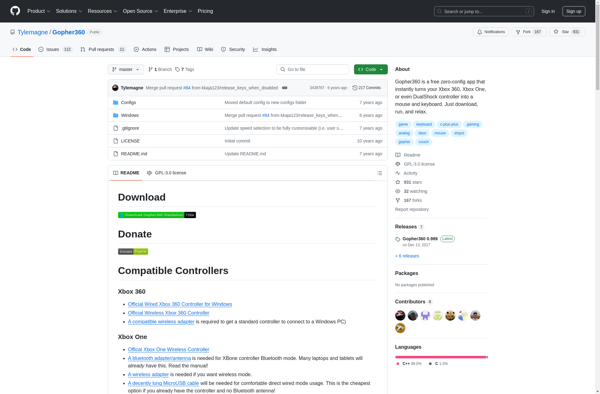
FreePIE