Pad2Key
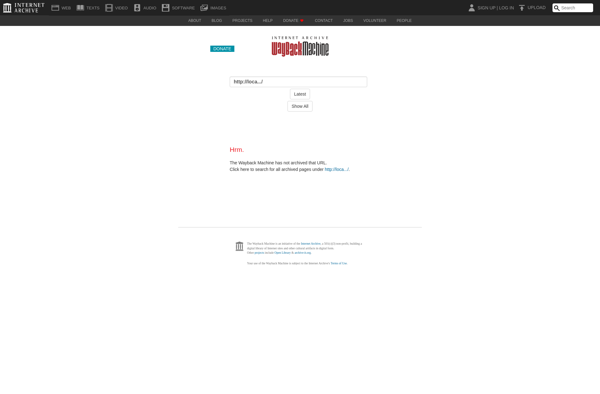
Pad2Key: Free On-Screen Keyboard Software for Windowss
Pad2Key is a free on-screen keyboard software for Windows that allows you to type using an on-screen keyboard. It's useful for those who have issues using a physical keyboard.
What is Pad2Key?
Pad2Key is a free on-screen keyboard program for Windows that provides an on-screen keyboard that can be used to enter text instead of a physical keyboard. It's designed for people who have difficulty using a regular keyboard due to mobility limitations, injuries, or other issues.
The on-screen keyboard in Pad2Key has large keys that are easy to see and select using a mouse or other pointing device. It works just like a regular keyboard - when you click on the on-screen keys, the characters are entered into whatever program you have active.
Pad2Key is fully customizable, allowing you to modify things like the keyboard layout, key size, colors, fonts, and more to best suit your needs. It also includes word prediction and text-to-speech capabilities.
Because Pad2Key provides a fully functional on-screen keyboard, it can make typing accessible for those who otherwise have issues using a computer. It's a free alternative for Windows users who need an on-screen keyboard and don't want to purchase more expensive specialized software.
Pad2Key Features
Features
- On-screen keyboard
- Customizable keyboard layouts
- Word prediction and auto-correction
- Text-to-speech
- Scanning mode
- Multiple language support
Pricing
- Free
- Open Source
Pros
Cons
Reviews & Ratings
Login to ReviewThe Best Pad2Key Alternatives
Top Office & Productivity and Accessibility and other similar apps like Pad2Key
Here are some alternatives to Pad2Key:
Suggest an alternative ❐Xpadder

JoyToKey
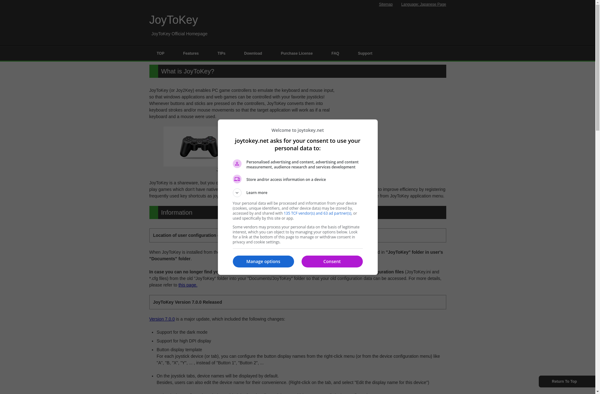
Pinnacle Game Profiler
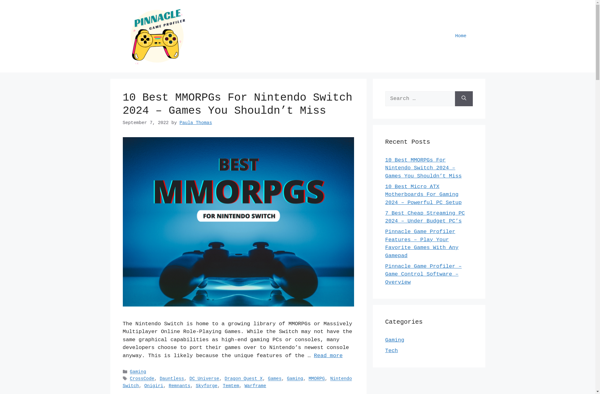
MotionInJoy DS3 Tool
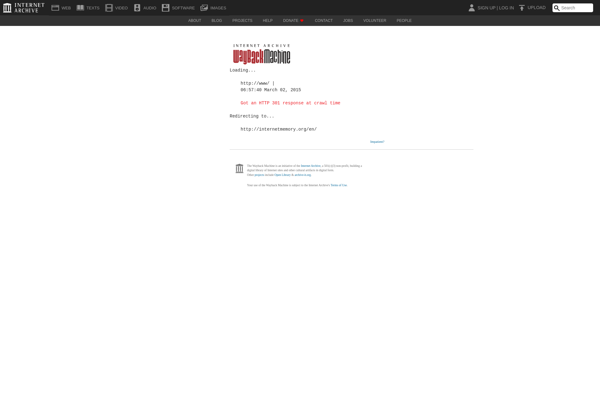
Rejoystick
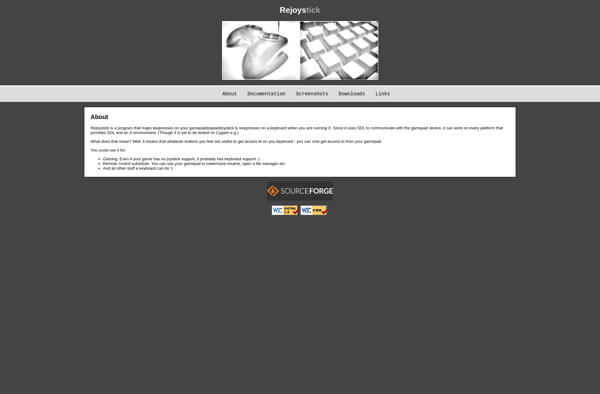
QJoyPad
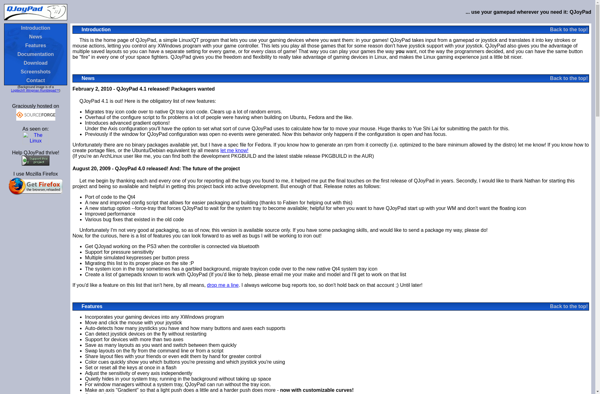
Keysticks
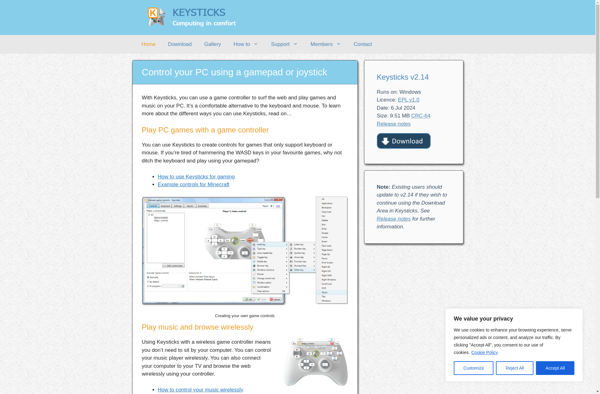
ControlMK
Jstest-gtk