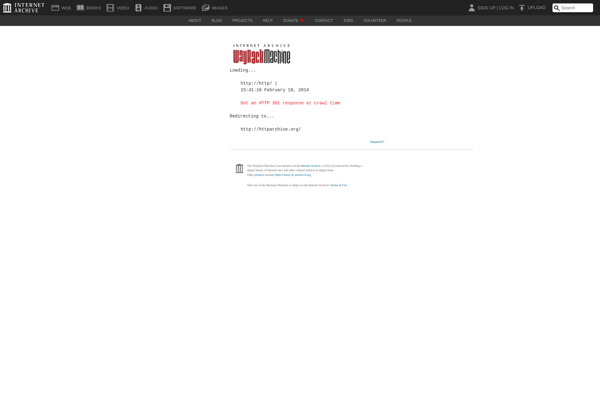MotionInJoy DS3 Tool
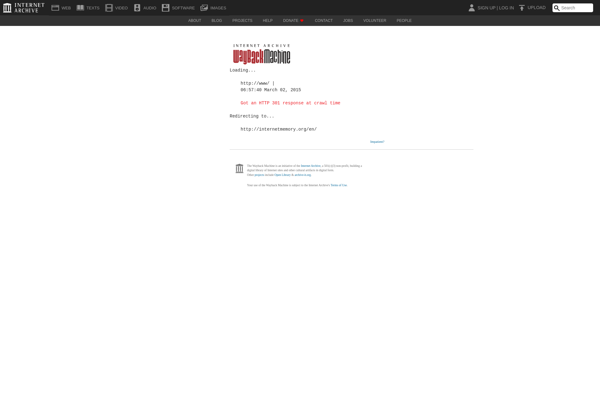
MotionInJoy DS3 Tools
MotionInJoy DS3 Tool connects PS3 controller to Windows PC via USB, installing drivers and emulating Xbox 360 compatibility for gaming.
What is MotionInJoy DS3 Tool?
MotionInJoy DS3 Tool is a small application developed to enable support and management of DualShock 3 controllers in Windows. The software provides drivers and customization options to sync PlayStation 3 controllers to a Windows PC through a USB connection.
Once installed, MotionInJoy DS3 Tool interfaces the connected DualShock 3 controller as an Xbox 360 controller to ensure wide compatibility across games and applications in Windows. It translates analog and digital inputs from the PlayStation controller into Xbox 360 controller outputs that Windows can recognize.
Notable features provided by MotionInJoy DS3 Tool include:
- Driver support for connecting up to 4 DualShock 3, Sixaxis, or navigation controllers simultaneously
- Button mapping to reassign controls from a DS3 to Xbox 360 layout
- Configuration of analog stick sensitivity and vibration control
- Options to disable device sleep and toggle LED lightbar
- Ability to create, store, and load custom controller profiles
The software provides gamers with enhanced customization in using their PlayStation 3 controllers on PC. It aims to deliver maximum compatibility and control personalization when using a DualShock 3 gamepad on Windows platforms.
MotionInJoy DS3 Tool Features
Features
- Enables PS3 controllers to work on Windows PCs
- Supports both wired USB and wireless Bluetooth connections
- Maps PS3 controller inputs to Xbox 360 controller buttons
- Provides vibration feedback and motion sensing support
- Allows up to 4 controllers to be connected simultaneously
- Includes driver management and device configuration tools
Pricing
- Free
Pros
Cons
Reviews & Ratings
Login to ReviewThe Best MotionInJoy DS3 Tool Alternatives
Top Gaming Software and Controller Support and other similar apps like MotionInJoy DS3 Tool
Here are some alternatives to MotionInJoy DS3 Tool:
Suggest an alternative ❐Pad2Key
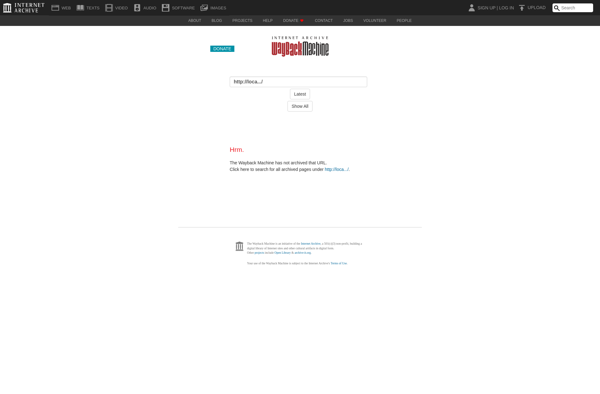
Sixaxis Controller
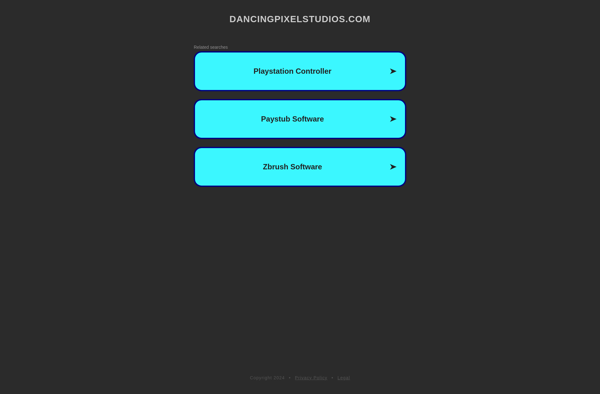
Logitech Profiler