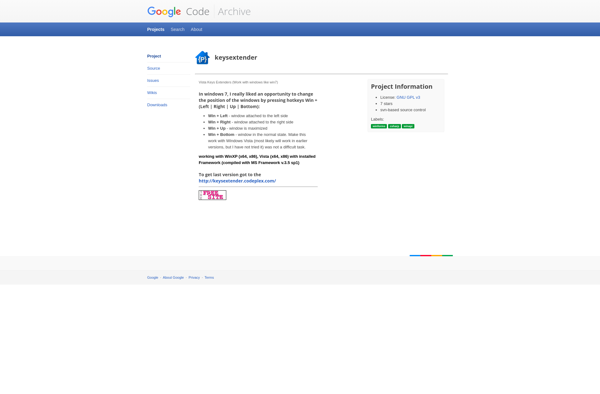Logitech Profiler
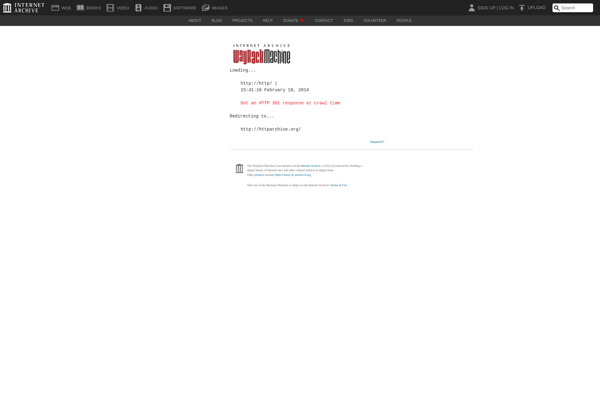
Logitech Profiler: Customize Gaming Peripherals
Logitech Profiler software application for customizing gaming mice, keyboards, and other peripherals.
What is Logitech Profiler?
Logitech Profiler is a software utility created by peripherals manufacturer Logitech to customize and configure their gaming mice, keyboards, headsets, and other devices. It provides an intuitive interface for end users to modify various settings and options to enhance their gaming experience.
Some of the key features of Logitech Profiler include:
- Lighting Effects Customization - Users can choose from a variety of colorful lighting presets or create custom lighting modes and effects for supported Logitech RGB devices.
- Button Programming - Any button on a compatible Logitech gaming mouse or keyboard can be assigned custom macro commands or system shortcuts.
- Sensitivity Adjustment - Precisely configure the sensitivity (DPI) levels as well as acceleration/deceleration settings for gaming mice.
- Audio Controls - Manage equalizer presets and surround sound options for certain Logitech gaming headsets.
- Performance Monitoring - View handy statistics related to mouse usage and button presses during gameplay sessions.
The Logitech Profiler software conveniently allows all compatible Logitech devices to be configured under one app. Settings profiles can be saved to individual devices or shared among multiple peripherals for consistency. Automatic game detection allows the utility to switch profiles upon launching any supported title. Logitech regularly updates the app with bug fixes and support for newly released gear.
Logitech Profiler Features
Features
- Customize mouse buttons and keyboard keys
- Create macros and reassign commands
- Adjust sensitivity, acceleration, polling rate
- Customize RGB lighting effects
- Save multiple profiles for different games/applications
Pricing
- Free
Pros
Cons
Reviews & Ratings
Login to ReviewThe Best Logitech Profiler Alternatives
Top Gaming Software and Peripheral Configuration and other similar apps like Logitech Profiler
Here are some alternatives to Logitech Profiler:
Suggest an alternative ❐Xpadder

JoyToKey
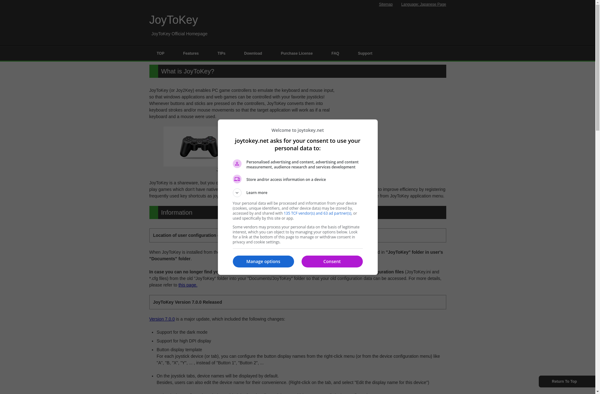
Pinnacle Game Profiler
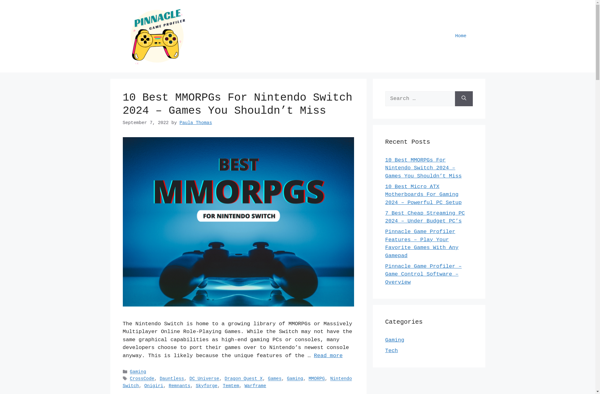
MotionInJoy DS3 Tool
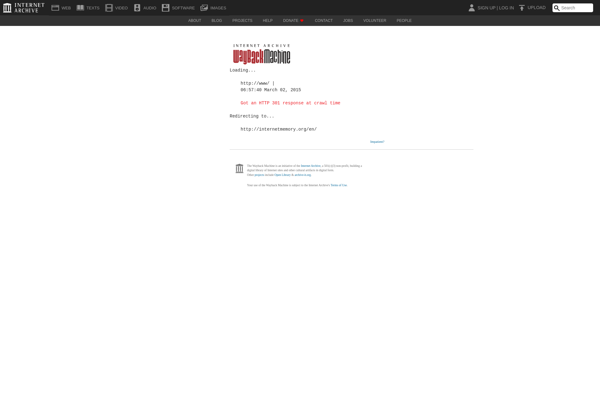
ControlMK
Keys Extender