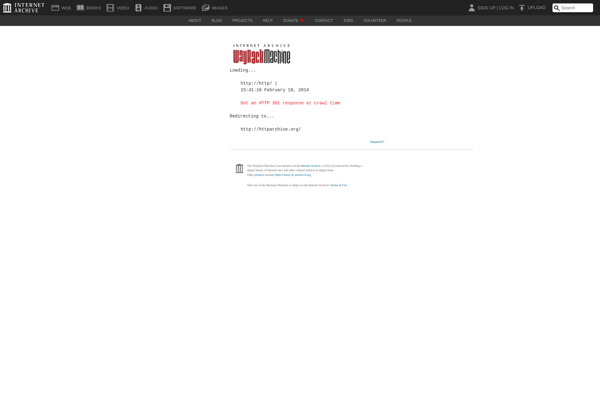ControlMK
ControlMK: Open-Source IT Infrastructure Monitoring Tool
ControlMK offers monitoring of servers, applications, networks, and services with features like automatic discovery, alerting, reporting, and dashboards.
What is ControlMK?
ControlMK is an open-source infrastructure and application monitoring tool. It is designed to monitor servers, applications, networks, and other IT components in data centers and cloud environments.
Some key features of ControlMK include:
- Automatic discovery of IT infrastructure components
- Monitoring of performance metrics like CPU usage, disk space, memory usage, etc.
- Alerting based on defined thresholds and events
- Customizable dashboards and reports
- Support for monitoring Linux, Windows, macOS, Docker, Kubernetes and many applications
- A wide range of integrations with tools like Nagios, Grafana, Slack, PagerDuty and more
- Easy to install and configure, with a Python based configuration
- An active open source community for support and development
ControlMK gives IT teams comprehensive visibility and control over their infrastructure and applications. With automatic discovery, organizations can get ControlMK up and running quickly without tedious manual setup. The alerting and reporting capabilities enable proactive infrastructure management.
ControlMK Features
Features
- Automatic discovery of IT components
- Monitoring of servers, applications, networks, and services
- Alerting and notifications
- Reporting and dashboards
- Customizable monitoring templates
- Scalable and highly available architecture
- Open-source and free to use
Pricing
- Open Source
Pros
Cons
Reviews & Ratings
Login to ReviewThe Best ControlMK Alternatives
Top Network & Admin and It Infrastructure Monitoring and other similar apps like ControlMK
Here are some alternatives to ControlMK:
Suggest an alternative ❐ReWASD
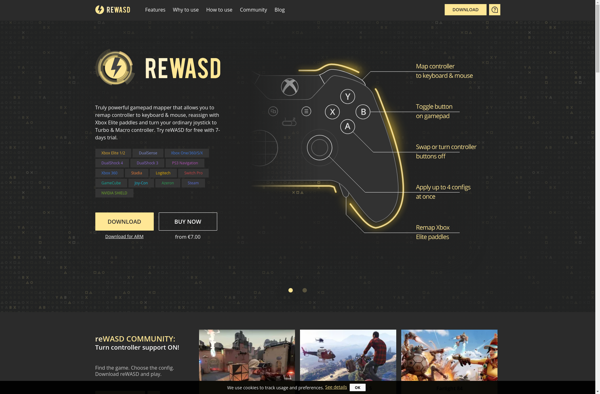
X360ce

Xpadder

JoyToKey
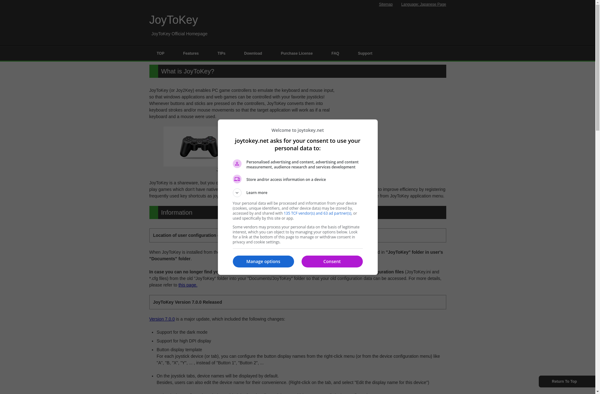
Gaming Keyboard Splitter
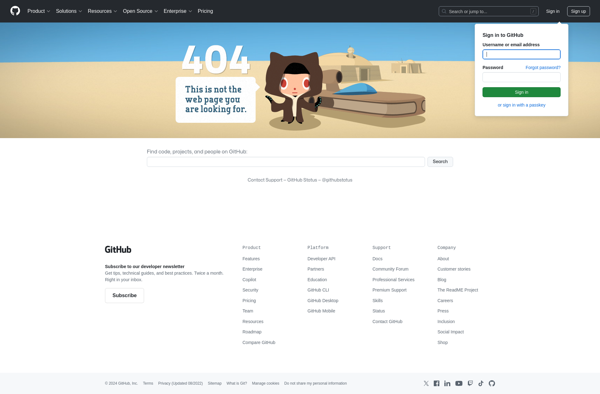
InputMapper

Pinnacle Game Profiler
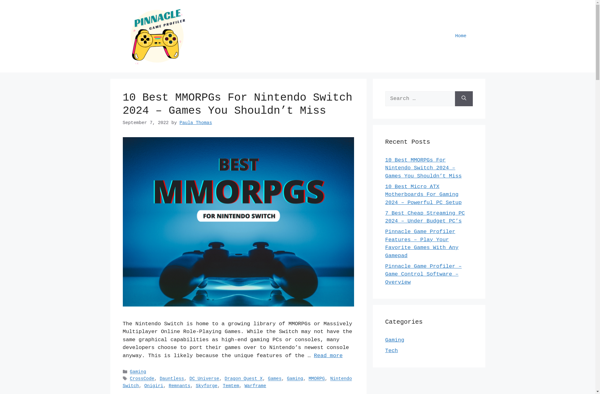
Pad2Key
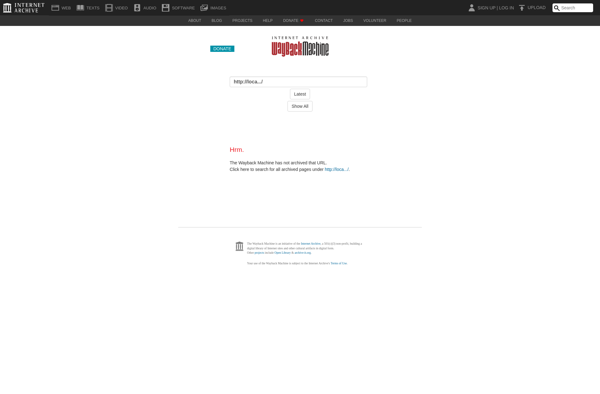
UCR: Universal Control Remapper
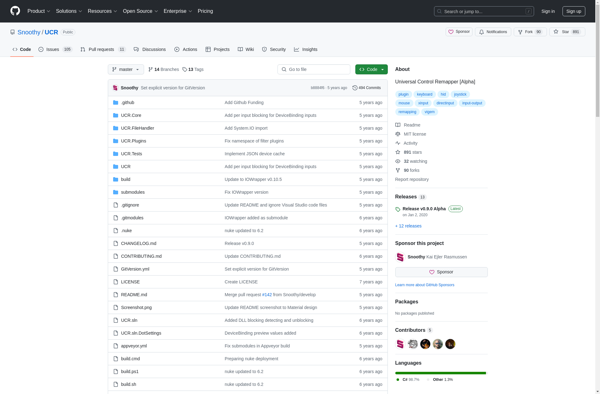
Enjoy2
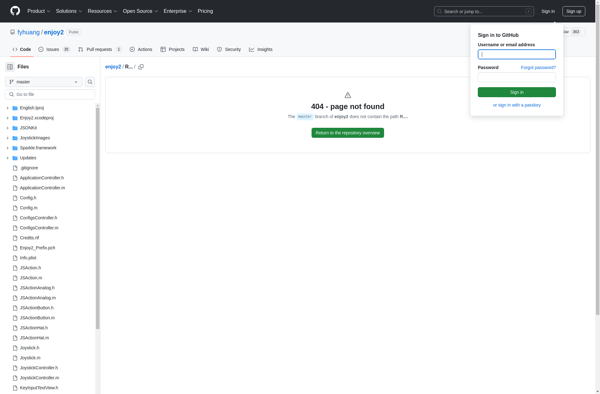
Logitech Profiler