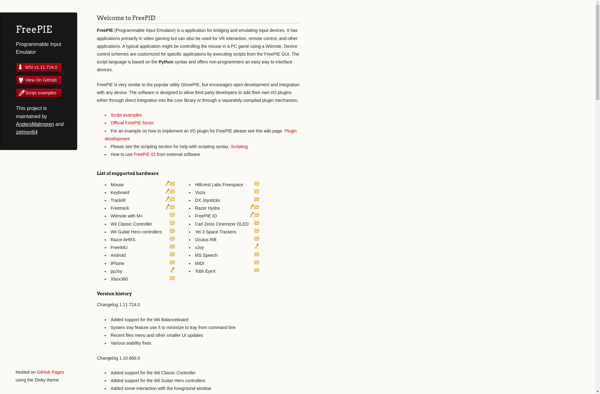Gaming Keyboard Splitter
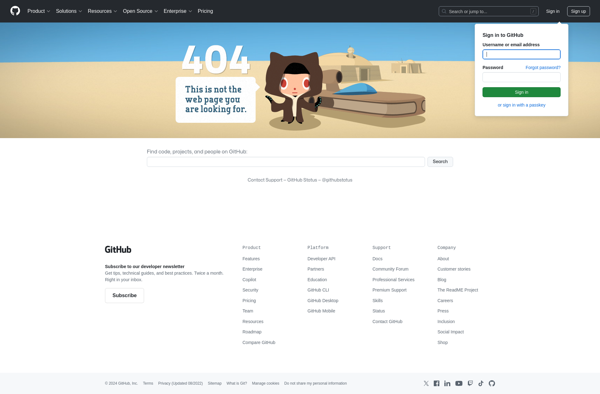
Gaming Keyboard Splitter: Connect Multiple Devices
A gaming keyboard splitter allows you to connect a single keyboard to multiple computers, consoles, or devices simultaneously, enabling seamless transitions between connected devices.
What is Gaming Keyboard Splitter?
A gaming keyboard splitter is a handy device for gamers who use a single high-performance keyboard with multiple gaming systems. The splitter connects between the keyboard and the devices, enabling you to use the keyboard with all connected systems without having to unplug and switch back and forth.
The splitter will have multiple USB inputs to connect your keyboard along with multiple outputs to connect to your gaming PC, laptop, console like Xbox or PlayStation, etc. It acts as a KVM switch just for the keyboard. You can then press a button on the splitter to switch where the keyboard input is being directed at any time.
This way you can use a top-notch mechanical gaming keyboard with advanced features like programmable macros and RGB lighting effects seamlessly between different systems. For example, you could be playing a game on Xbox, then press the button to switch the keyboard over to control your gaming PC without missing a beat.
Higher-end gaming keyboard splitters may offer advanced functions like simultaneous inputs so you can control multiple devices at the same time. Some also allow you to disable certain keys when switching, preventing accidental keypresses from reaching the wrong device.
For gamers who invest in high-performance keyboards or use multiple systems, a gaming keyboard splitter is an indispensable accessory for a clean, clutter-free, seamless gaming experience with your favorite keyboard across all your devices.
Gaming Keyboard Splitter Features
Features
- Connect a single keyboard to multiple devices
- Seamless switching between connected devices
- Compatible with various computers, consoles, and devices
- Plug-and-play setup with no software required
- Compact and portable design
Pricing
- One-time Purchase
Pros
Cons
Reviews & Ratings
Login to ReviewThe Best Gaming Keyboard Splitter Alternatives
Top Gaming Software and Input Devices and other similar apps like Gaming Keyboard Splitter
Here are some alternatives to Gaming Keyboard Splitter:
Suggest an alternative ❐ReWASD
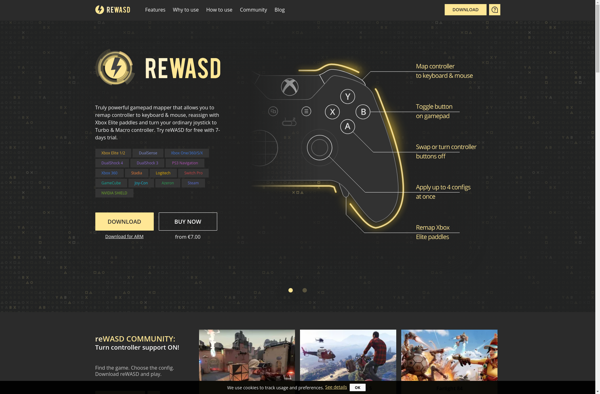
DS4Windows
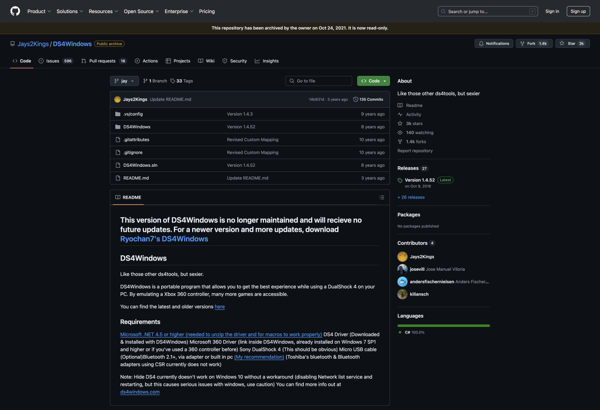
X360ce

Joystick Mapper
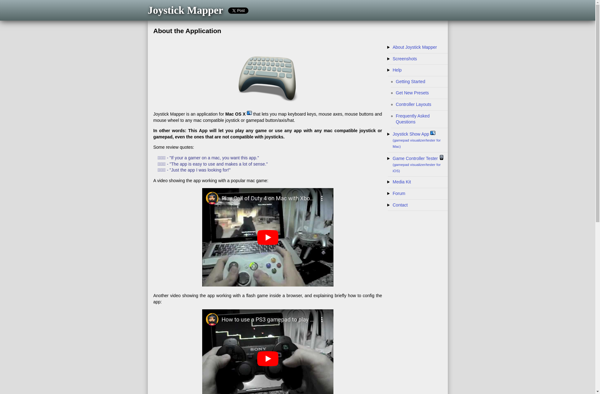
Xpadder

JoyToKey
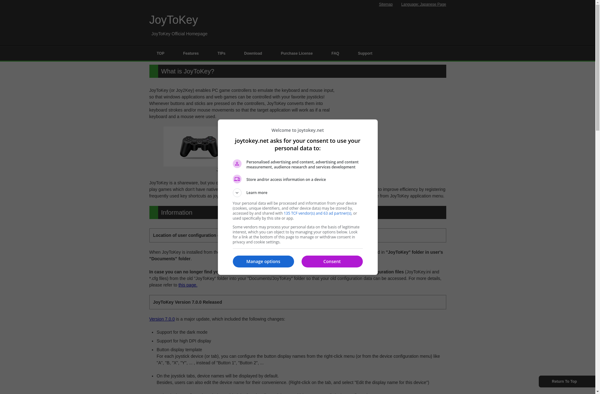
InputMapper

Joy2Key
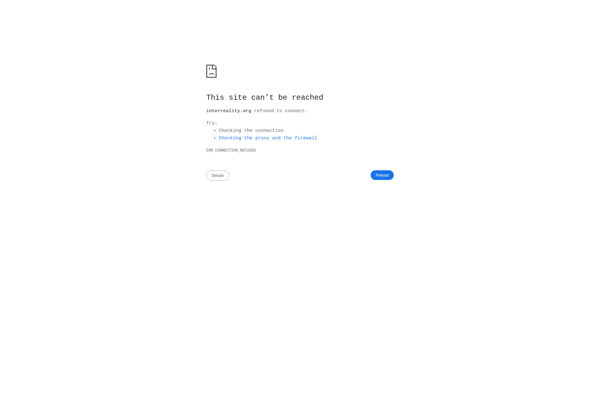
Controller Companion
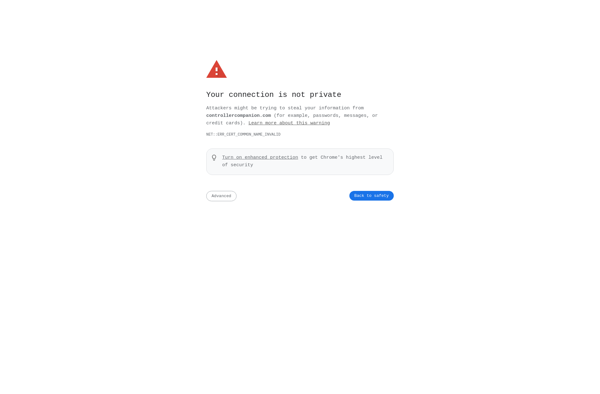
JoyXoff

Enjoyable
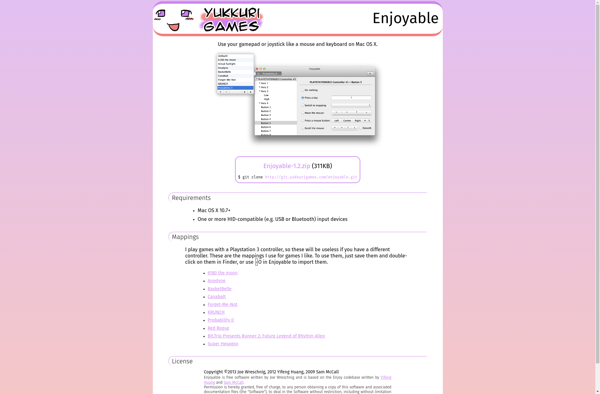
Xiaomi Gamepad to Xbox 360 controller Mapper
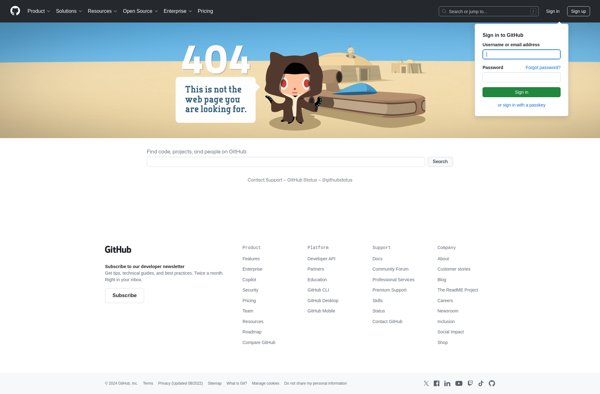
DS4Windows by Ryochan7
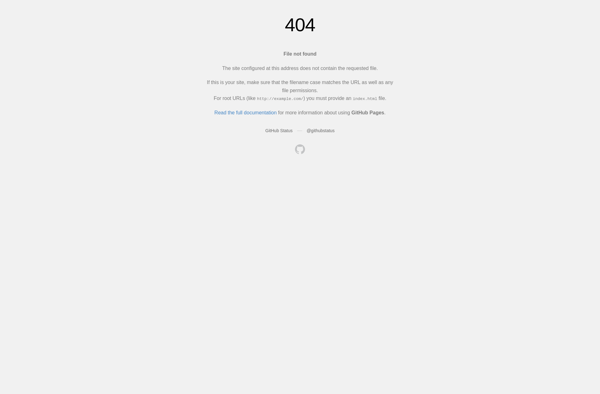
Rejoystick
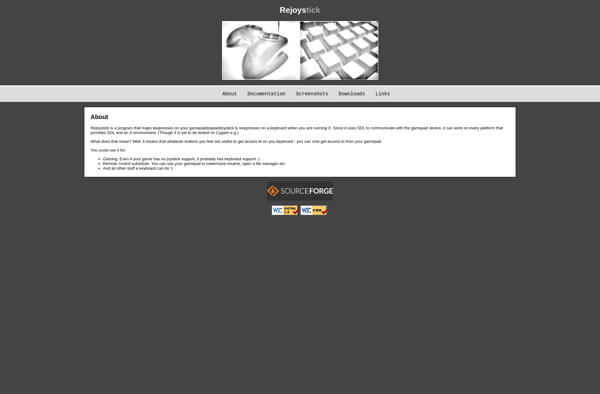
QJoyPad
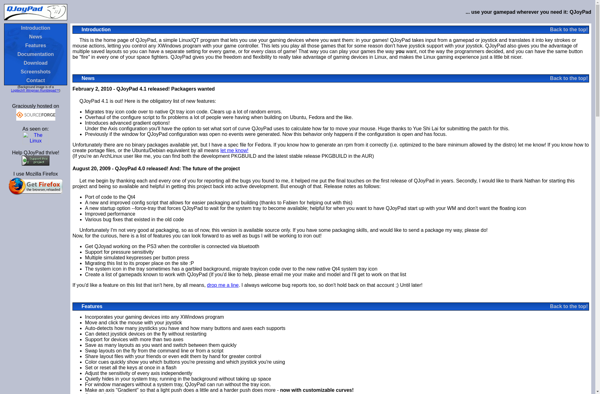
ControlMK
Jstest-gtk
Enjoy2
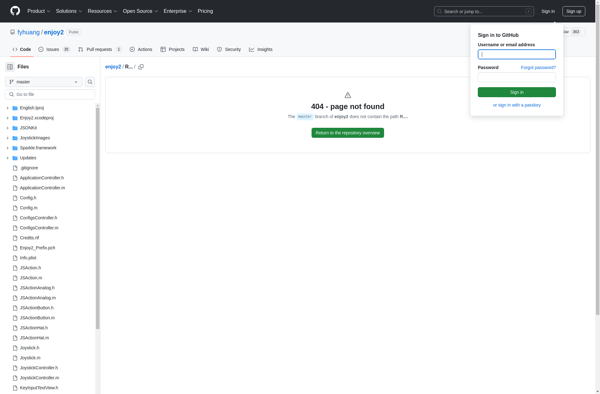
Joystick 2 Mouse
Gopher360
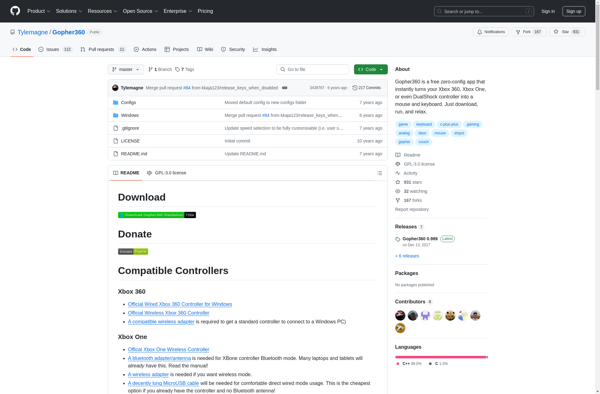
FreePIE