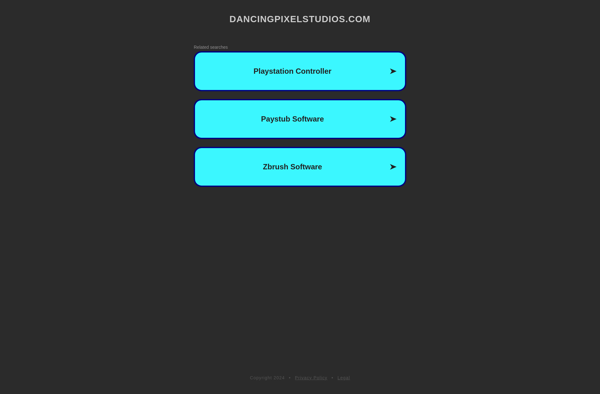DS4Windows by Ryochan7
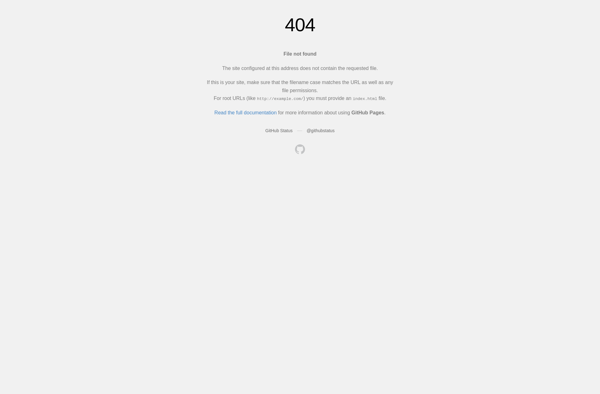
DS4Windows: DualShock 4 Controller for Windows
A utility to map DualShock 4 inputs to Xbox 360 controller, allowing games that don't natively support the DS4 to work, with customization options and additional features like LED control.
What is DS4Windows by Ryochan7?
DS4Windows by Ryochan7 is a utility program that allows you to use a DualShock 4 controller on a Windows PC. It works by mapping the DS4 controller inputs to emulate an Xbox 360 controller, enabling games and applications that don't natively support the DualShock 4 to work properly.
Some key features of DS4Windows include:
- Full button mapping - Remap any button or axis on your DS4 controller to function as a different input
- Customizable LED colors and effects - Set different LED light colors and blinking effects
- Touchpad emulation - Use the DS4's touchpad to emulate a mouse or set custom touchpad shortcuts
- Motion sensor controls - Map the DS4's motion sensors to function as mouse movement or other controls
- Automatic profile switching - DS4Windows will automatically swap between profiles based on what application is active
DS4Windows offers very deep customization and control options for getting the most out of a DualShock 4 controller. It receives frequent updates from the developer Ryochan7 to ensure compatibility with new games and Windows versions. For PlayStation controllers on Windows, DS4Windows is one of the most widely used and recommended utilities.
DS4Windows by Ryochan7 Features
Features
- Allows using a DualShock 4 controller on a Windows PC
- Maps DS4 controller inputs to Xbox 360 controller inputs
- Enables games that don't natively support the DS4 to work
- Provides customization options
- Offers additional features like LED control
Pricing
- Free
- Open Source
Pros
Cons
Official Links
Reviews & Ratings
Login to ReviewThe Best DS4Windows by Ryochan7 Alternatives
Top Gaming Software and Controller Support and other similar apps like DS4Windows by Ryochan7
Here are some alternatives to DS4Windows by Ryochan7:
Suggest an alternative ❐DS4Windows
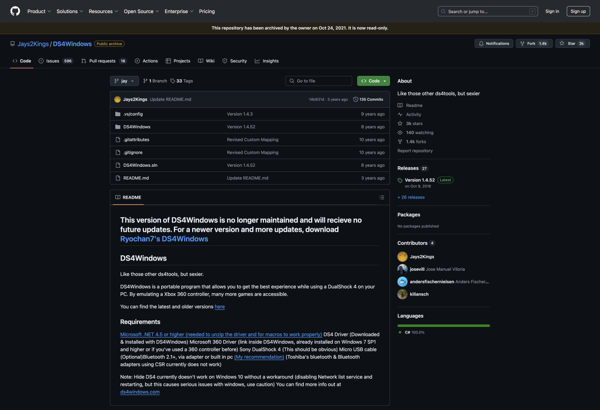
Xpadder

Gaming Keyboard Splitter
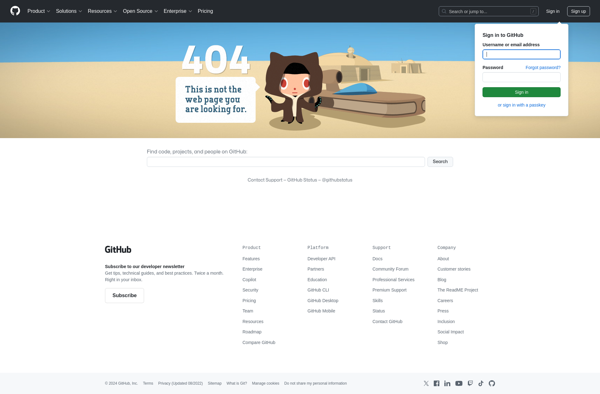
InputMapper

AntiMicro
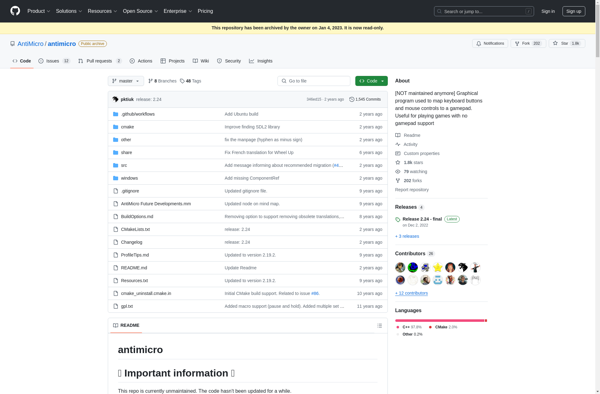
Pinnacle Game Profiler
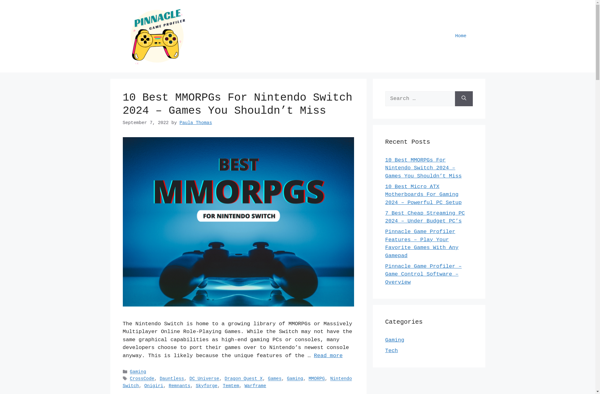
Sixaxis Controller