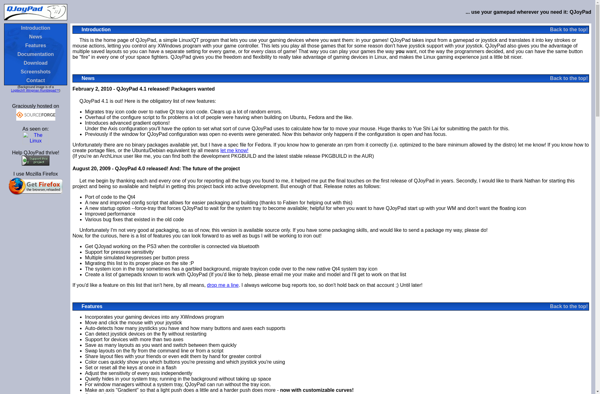DS4Windows
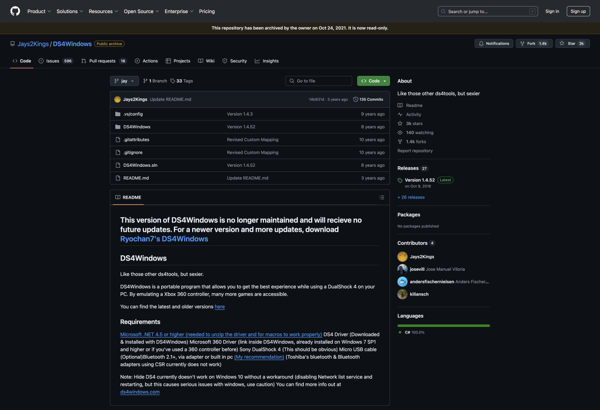
DS4Windows: Map DualShock 4 to Xbox 360 Controller
DS4Windows is a small application that allows you to use a DualShock 4 controller on a Windows PC. It maps the DS4 buttons and analog sticks to Xbox 360 controller buttons and analog sticks, making games think a 360 controller is connected.
What is DS4Windows?
DS4Windows is an open source Windows application for getting the most functionality out of a DualShock 4 controller when connected to a Windows PC. It has customization options to map buttons and adjust sensitivity, emulates the use of an Xbox 360 controller, provides support for the controller's integrated trackpad and motion sensors, and enables the use of the audio and headset jack.
The key features of DS4Windows include:
- Full button and analog stick mapping customization for fine tuning controls in any game.
- Connection options for wired USB or wireless Bluetooth with control over the color and brightness of the light bar.
- Ability to sync to multiple DS4 controllers and switch between them.
- Emulation of Xbox 360 controller so games identify it as an Xbox pad rather than unknown device.
- Trackpad and gyrometer support for using mouse-style controls and motion sensing.
- Profiles that can be customized per game and automatically loaded.
DS4Windows runs actively in the background and connects the DS4 as a virtual Xbox 360 controller. The application is simple to install and setup, free to use, and offers powerful ways to get the most out of a DualShock 4 controller with a Windows computer for play on a wide library of games.
DS4Windows Features
Features
- Maps DualShock 4 controller inputs to Xbox controller inputs
- Allows use of DualShock 4 controller on Windows
- Supports multiple controller profiles
- Customizable controls and settings
- Motion sensor controls
- Touchpad controls
- Rumble control
- LED light control
- Wireless and wired connectivity
Pricing
- Free
Pros
Cons
Official Links
Reviews & Ratings
Login to ReviewThe Best DS4Windows Alternatives
Top Gaming Software and Controller Support and other similar apps like DS4Windows
Here are some alternatives to DS4Windows:
Suggest an alternative ❐ReWASD
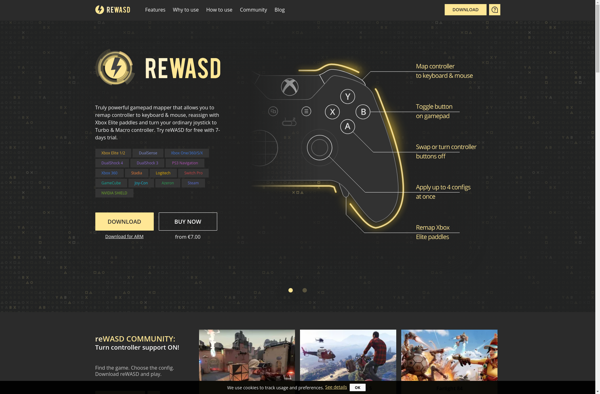
Xpadder

Gaming Keyboard Splitter
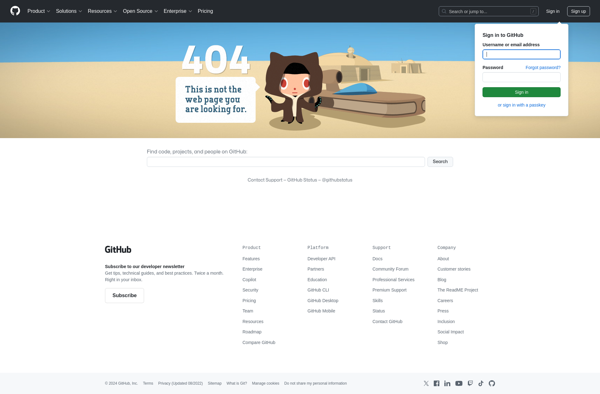
InputMapper

Pinnacle Game Profiler
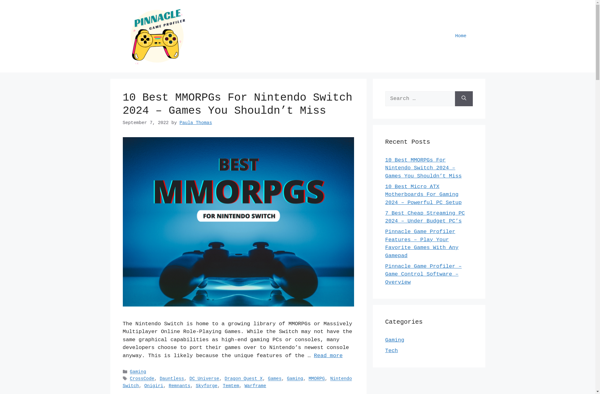
ScpToolkit
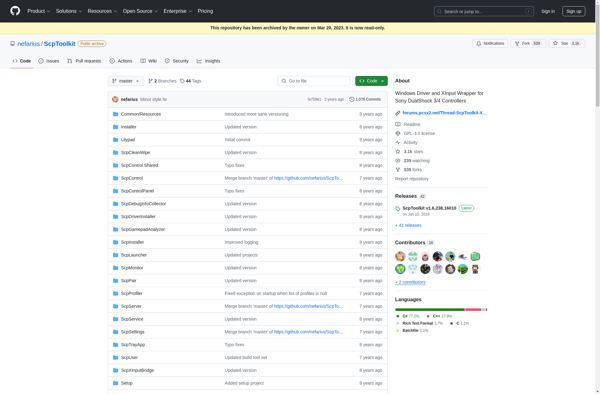
JoyXoff

DS4Windows by Ryochan7
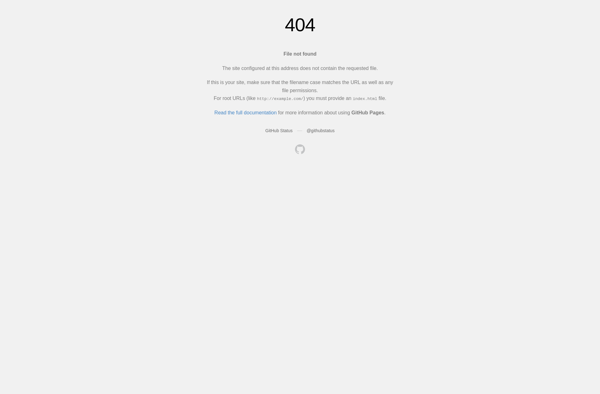
QJoyPad