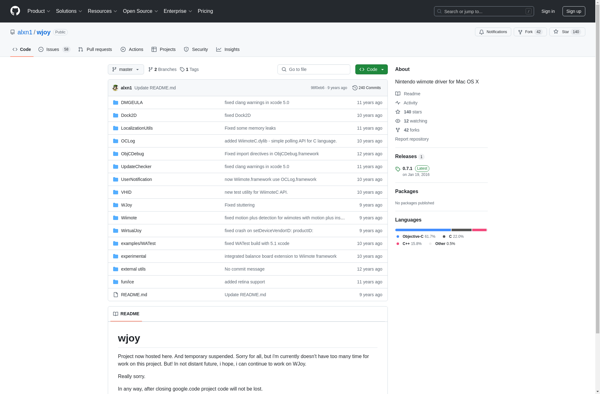FreePIE
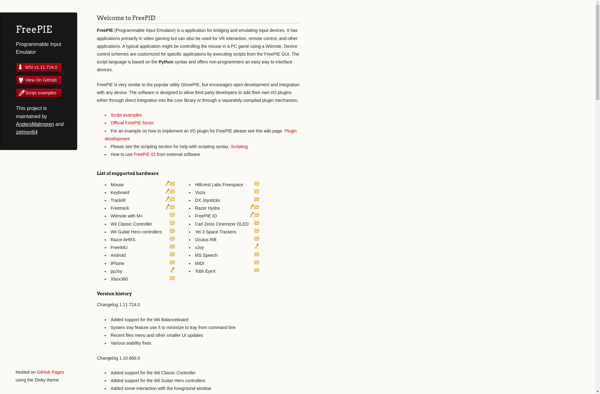
FreePIE: Free Automation Software for Windows
FreePIE is a free and open source automation software for Windows. It allows users to script actions and keyboard/mouse inputs using Python or C# languages. It has an active community creating scripts to control games, media applications, and more.
What is FreePIE?
FreePIE is a popular, free, and open source automation utility that runs on Windows. It provides capabilities for advanced keyboard and mouse input emulation, allowing users to script complex actions, shortcuts, and macros using Python or C# programming languages.
Some of the main features and use cases include:
- Game automation and scripting - Create bot behaviors, auto farming routines, auto clickers, and combo scripts.
- Multimedia and productivity control - Script routine tasks in art, video, audio production software. Build device driver controllers.
- Assistive technology automation - Script mouse movements for accessibility needs or hands-free computer control.
- Input device emulation - Use unsupported gaming controllers or devices as standard keyboard/mouse inputs.
FreePIE has an active community with thousands of user-created scripts available for download. Developers frequently add new features and updates as well. Overall, it provides a powerful yet accessible way for tech-savvy users to enhance their Windows computing experience through automation and advanced input control.
FreePIE Features
Features
- Scripting using Python and C# languages
- Remap keyboard, mouse, joystick inputs
- Create macros and custom shortcuts
- Integrate with games, media apps, and other software
- Community-created scripts available
- Plugin support for extended functionality
Pricing
- Open Source
Pros
Cons
Official Links
Reviews & Ratings
Login to ReviewThe Best FreePIE Alternatives
Top Gaming Software and Game Automation and other similar apps like FreePIE
Here are some alternatives to FreePIE:
Suggest an alternative ❐ReWASD
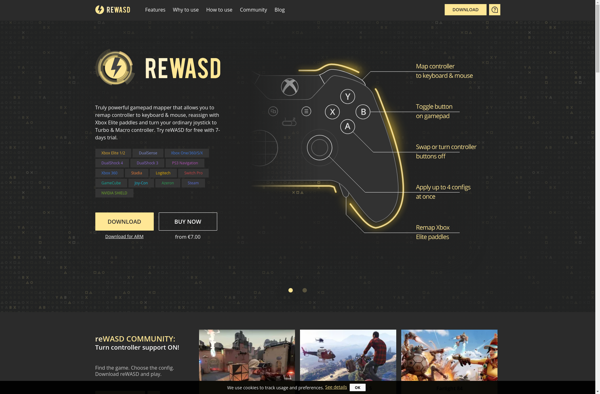
X360ce

Xpadder

Gaming Keyboard Splitter
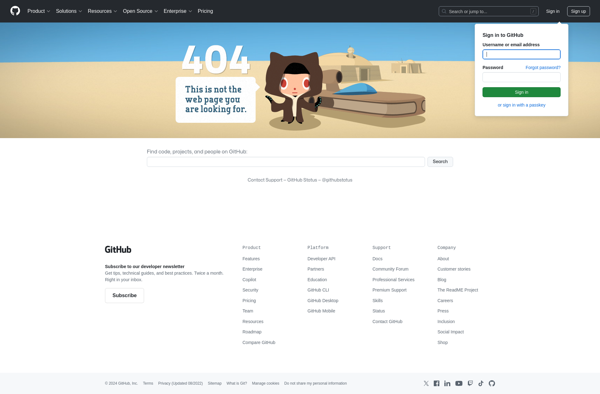
InputMapper

Pinnacle Game Profiler
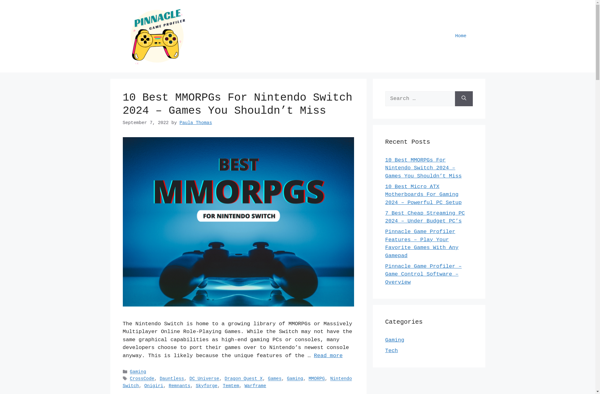
Xiaomi Gamepad to Xbox 360 controller Mapper
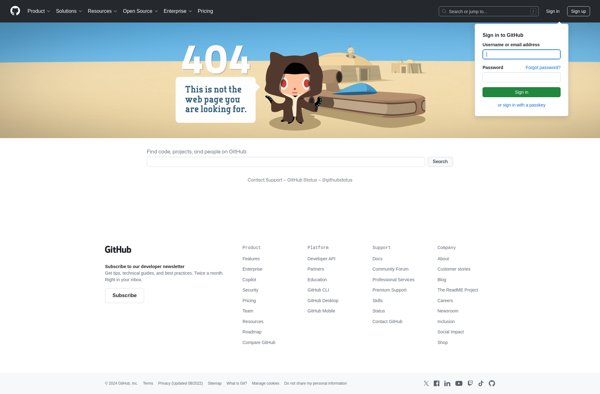
GlovePIE
UCR: Universal Control Remapper
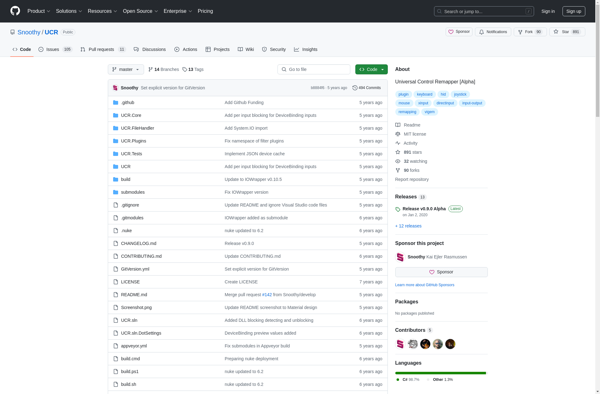
Keysticks
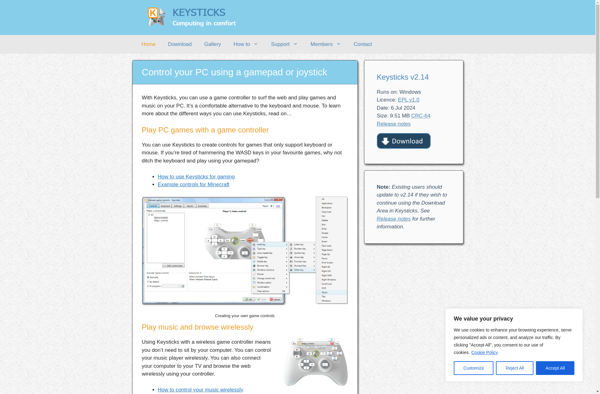
Joystick 2 Mouse
Wjoy