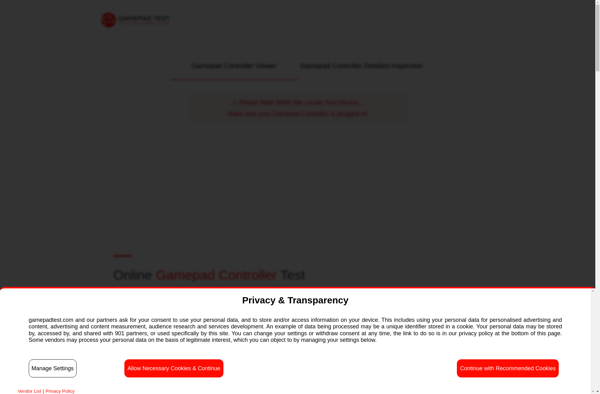Joystick Mapper
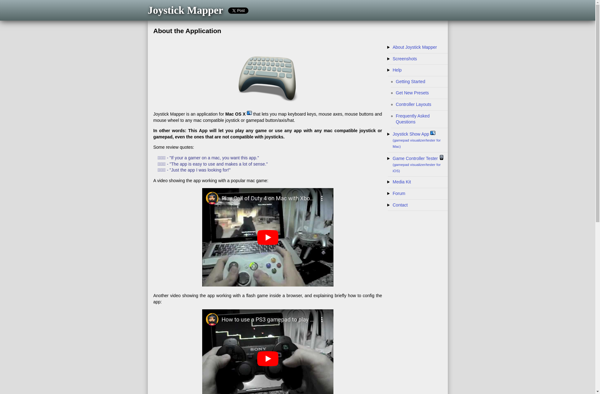
Joystick Mapper: Customize Gaming Controls
A tool for customizing gaming controls on Windows, remapping controls for games and simulations with advanced features like macros, sensitivity adjustment, and turbo mode.
What is Joystick Mapper?
Joystick Mapper is a powerful and customizable tool for remapping controls and customizing gaming devices like joysticks, gamepads, steering wheels, and other gaming controllers on Windows PCs. It allows gamers to fully optimize and personalize their controls for a wide range of games and simulations.
With Joystick Mapper, you can easily remap buttons, axes, and other inputs to fit your personal preferences and playstyle for any PC game or simulator that supports joystick, gamepad, or other gaming device input. The intuitive interface makes it simple to create control presets tailored for specific games which can be easily switched between.
The software goes beyond basic button mapping to offer advanced options like setting macro commands, adjusting and fine-tuning analog input response sensitivity curves, setting turbo mode for rapid fire button presses, adding multi-button combinations, adjusting deadzones, and much more customization.
Joystick Mapper has robust controller compatibility and supports connecting multiple devices simultaneously. User profiles can be created to automatically load customized mappings and settings for each controller. The tool is open source and completely free to download and use.
For PC gamers wanting unmatched control over their gameplay experience through customized and optimized controls schemes, Joystick Mapper delivers an unparalleled level of input customization options with a user-friendly interface.
Joystick Mapper Features
Features
- Remap buttons and axes
- Create macros
- Adjust sensitivity curves
- Enable turbo mode
- Use profiles for different games/apps
- Works with many gaming devices
Pricing
- Free
- Open Source
Pros
Cons
Official Links
Reviews & Ratings
Login to ReviewThe Best Joystick Mapper Alternatives
Top Gaming Software and Controller Mapping and other similar apps like Joystick Mapper
Here are some alternatives to Joystick Mapper:
Suggest an alternative ❐ReWASD
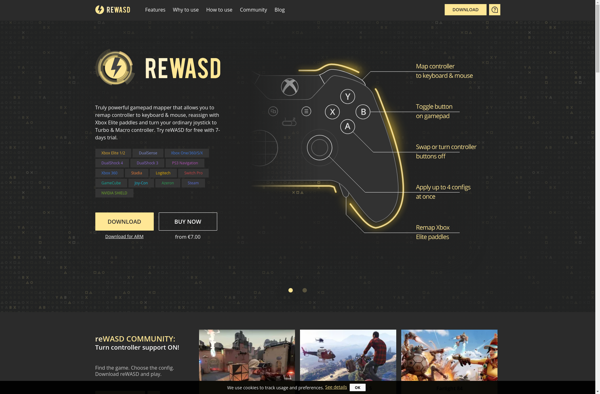
X360ce

Xpadder

JoyToKey
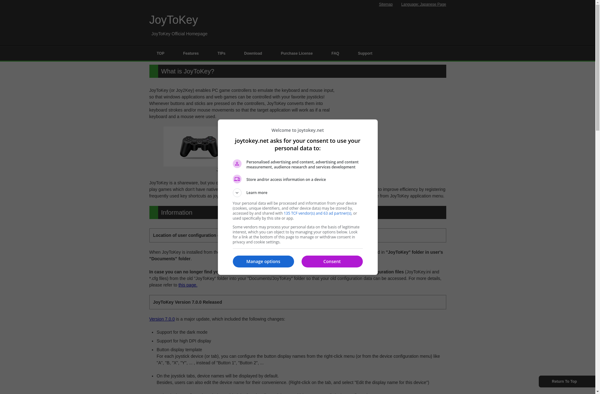
Gaming Keyboard Splitter
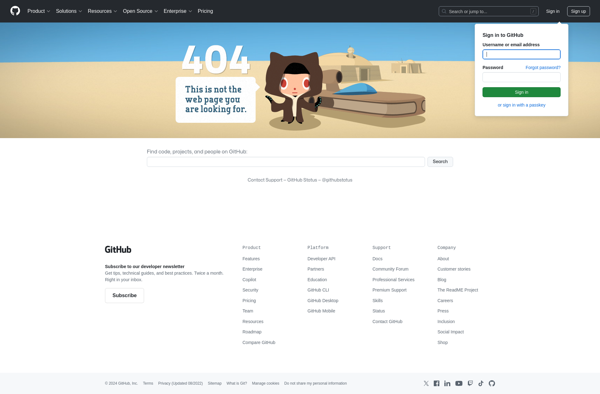
InputMapper

Joy2Key
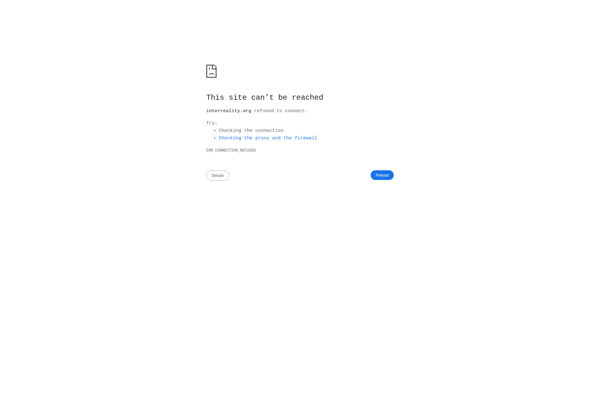
AntiMicro
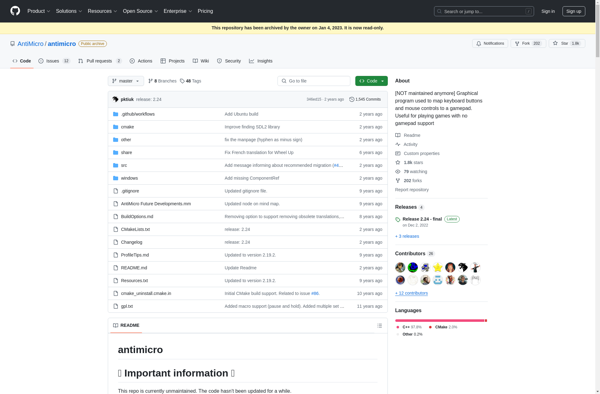
Pinnacle Game Profiler
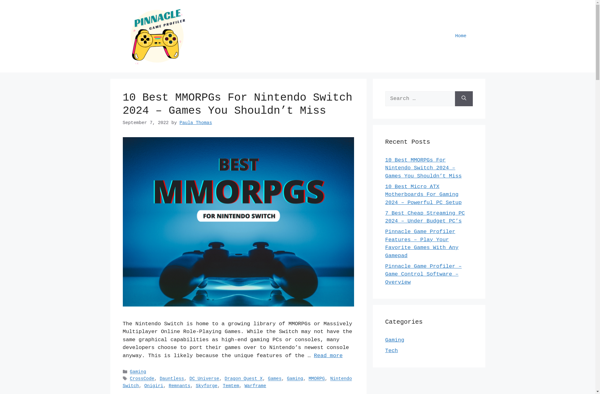
ControllerMate
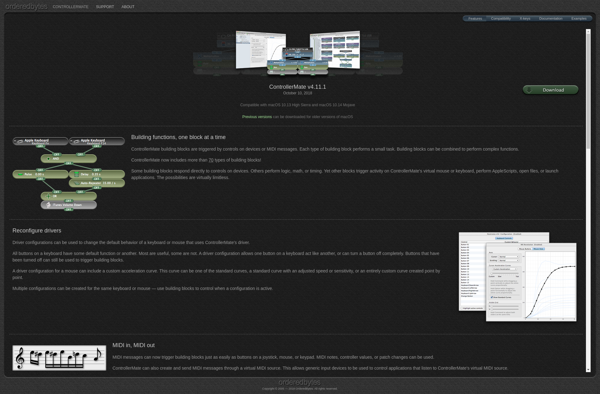
Enjoyable
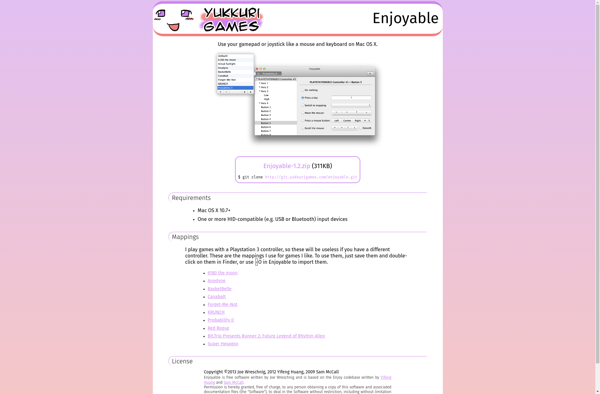
Xiaomi Gamepad to Xbox 360 controller Mapper
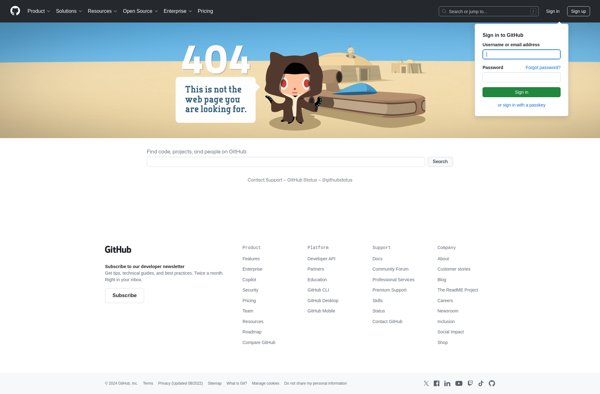
GamePad Companion
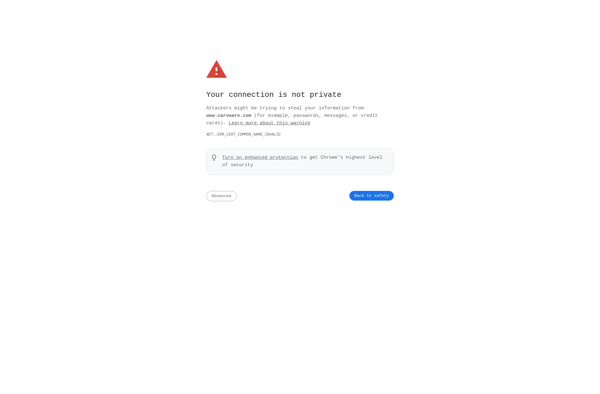
ShockEmu (gamepad fork)
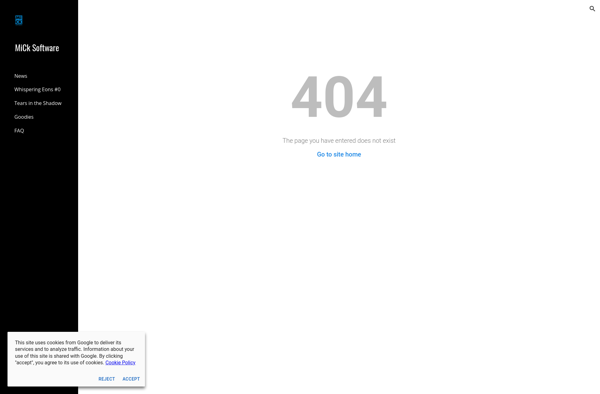
UCR: Universal Control Remapper
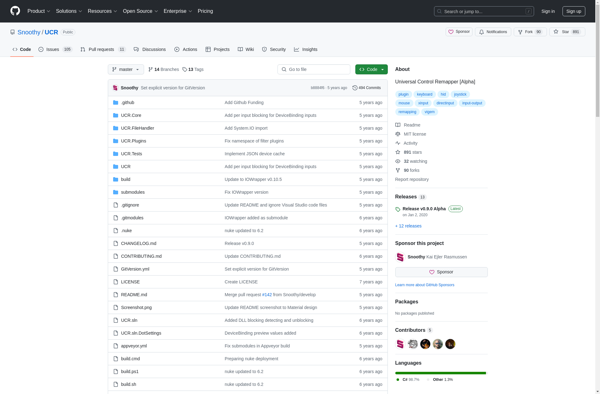
Controllers

SDL2 Gamepad Tool
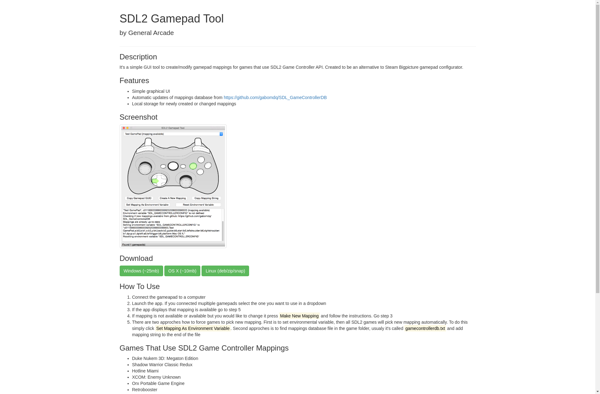
Enjoy2
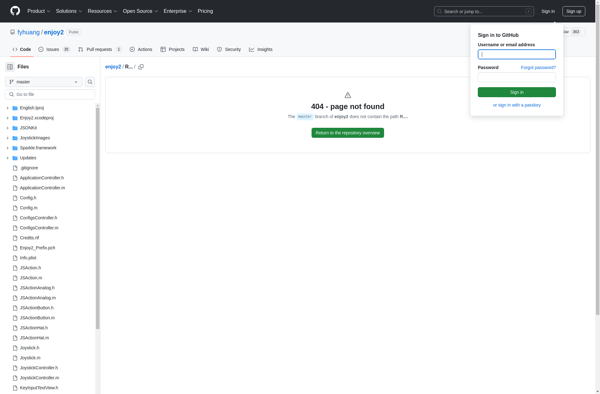
Gamepad Test